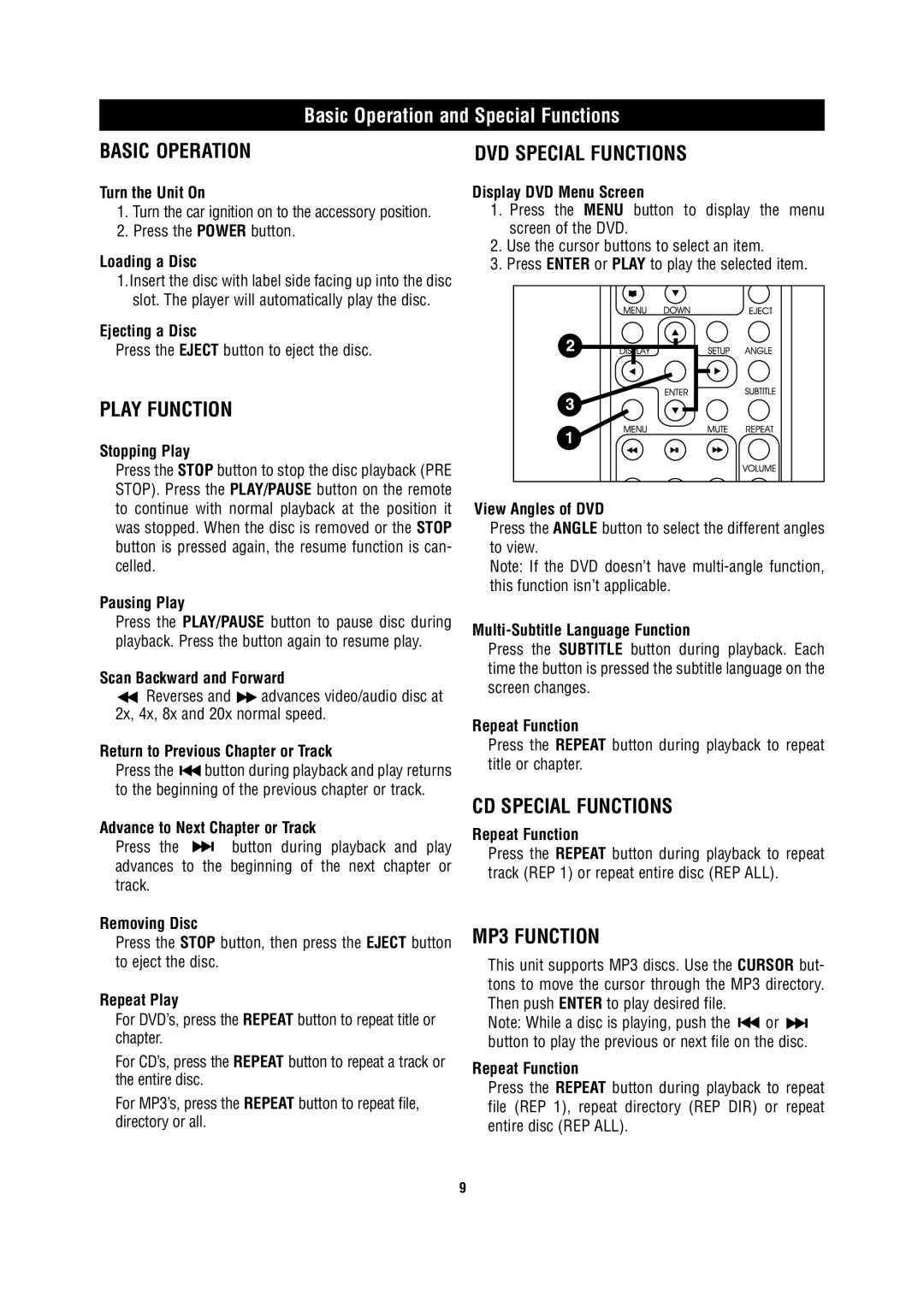MV1025 specifications
The Magnadyne MV1025 is a state-of-the-art marine audio system designed for enthusiasts who seek high-quality sound and robust performance while navigating waterways. This audio system is tailored for use in boats, yachts, and other aquatic vehicles, combining advanced technologies with user-friendly features to enhance the overall marine experience.One of the standout features of the MV1025 is its impressive power output. With a peak power of 240 watts, this system ensures a loud and clear audio experience even in noisy environments typical of marine settings. The amplifier is built to deliver exceptional sound quality, making it suitable for a variety of music genres. The high-efficiency architecture of the MV1025 guarantees reduced power consumption while maximizing output, enabling long listening sessions without draining the boat's battery.
The MV1025 employs Bluetooth wireless technology, allowing users to connect their smartphones or other devices effortlessly. This feature enables easy access to music libraries and streaming services, eliminating the hassle of dealing with wires and enabling a clutter-free installation. The system also supports USB and AUX inputs, offering multiple connectivity options for versatility.
Another remarkable characteristic of the MV1025 is its marine-grade construction. Designed to withstand the harsh marine environment, the unit features a water-resistant faceplate and durable materials that resist corrosion and UV damage. This durability ensures that the audio system can perform optimally in various weather conditions, making it a reliable companion on the water.
User interface is another critical aspect of the MV1025, featuring a large, easy-to-read LCD display. The intuitive controls allow users to navigate through settings and adjust sound preferences with ease. The system also includes preset EQ modes, enabling users to optimize sound output based on their specific preferences and the type of music being played.
Furthermore, the MV1025 is equipped with a built-in FM/AM tuner, allowing users to enjoy their favorite radio stations while on the go. This feature adds an element of entertainment and information while sailing or cruising.
In summary, the Magnadyne MV1025 is an advanced marine audio solution that combines powerful performance, versatile connectivity, and enhanced durability. Its array of features makes it a perfect choice for boaters looking to elevate their auditory experience on the water, ensuring that music remains a central part of their aquatic adventures.