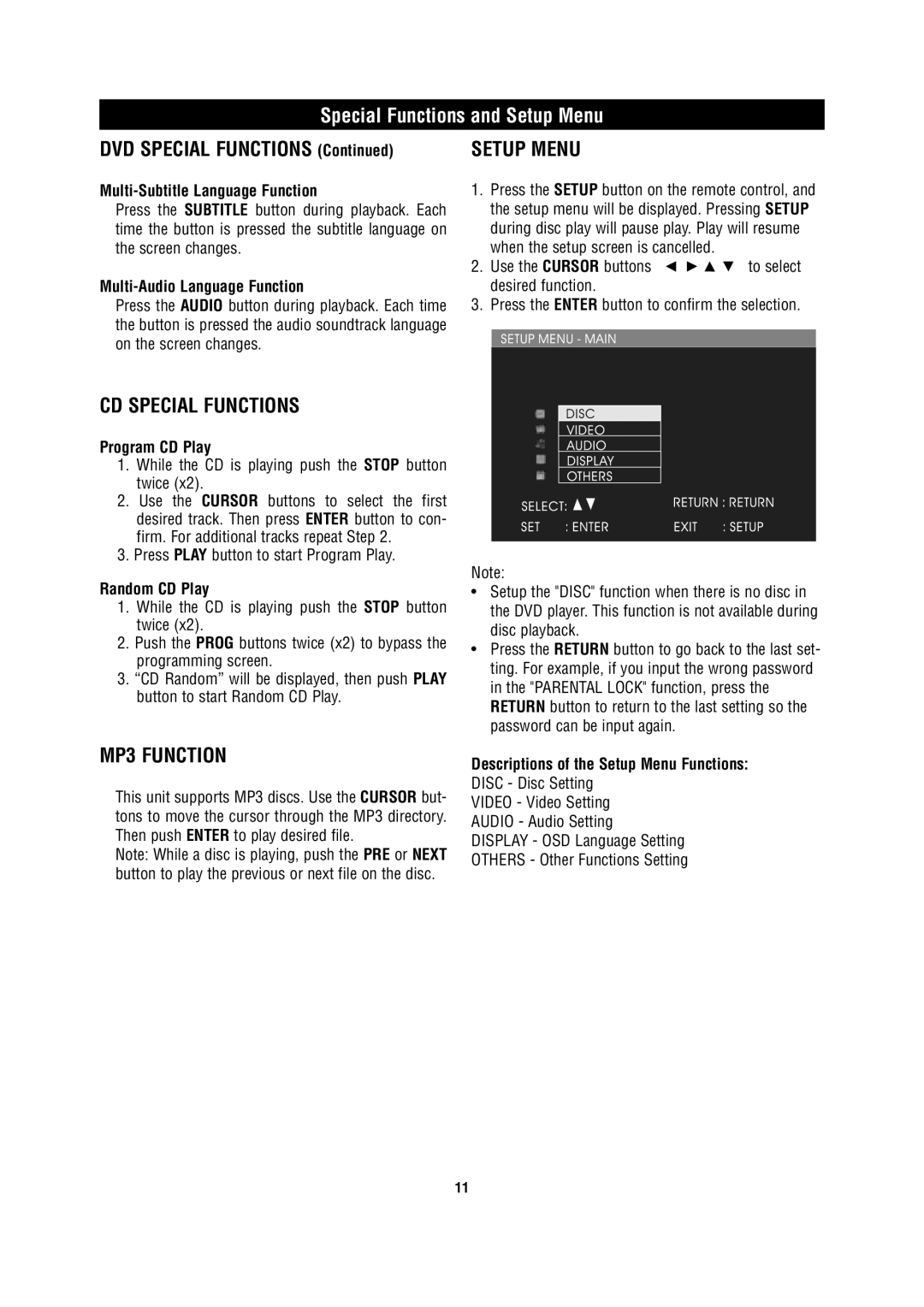MV850 specifications
The Magnadyne MV850 is a versatile and feature-packed marine audio system designed to enhance the on-water experience for boating enthusiasts. Renowned for its exceptional sound quality and durability, the MV850 caters to the diverse needs of users who demand high-performance audio solutions in challenging marine environments.One of the standout features of the Magnadyne MV850 is its impressive audio output. The system typically produces up to 400 watts of power, providing a rich and powerful sound that can easily fill a boat, whether cruising along the coast or anchored at a scenic cove. The unit supports a range of audio sources, including Bluetooth streaming, USB ports for flash drives, SD card compatibility, and traditional auxiliary inputs, ensuring that users can enjoy their favorite music, podcasts, or audiobooks seamlessly.
The MV850 is equipped with a high-resolution LCD display that offers clear visibility, making it easy to navigate through menus and settings, even in bright sunlight. The user interface is intuitive, allowing for quick adjustments to volume, tracks, and other settings while on the move. Additionally, the unit often includes customizable EQ settings, enabling users to tailor the audio output to their personal preferences or specific listening environments.
Durability is a key characteristic of the Magnadyne MV850. Designed for marine use, it is typically built to withstand the harsh conditions of saltwater environments, including moisture and UV exposure. This rugged construction ensures longevity and reliable performance, making it an ideal choice for both recreational and professional boating applications.
Another technology that enhances the MV850's performance is its built-in digital signal processing (DSP). This feature optimizes sound quality and clarity by managing how audio signals are processed, ensuring a balanced sound profile even in outdoor settings where ambient noise can be a factor.
Installation is straightforward, as the MV850 comes with a user-friendly mounting design that can fit in various locations on the boat. Compatibility with multiple speaker configurations allows users to create a customized sound setup tailored to their specific boating needs.
In summary, the Magnadyne MV850 stands out in the marine audio market for its robust sound performance, versatile connectivity options, and resilient design. It is a top choice for boaters seeking to elevate their audio experience while enjoying the great outdoors.