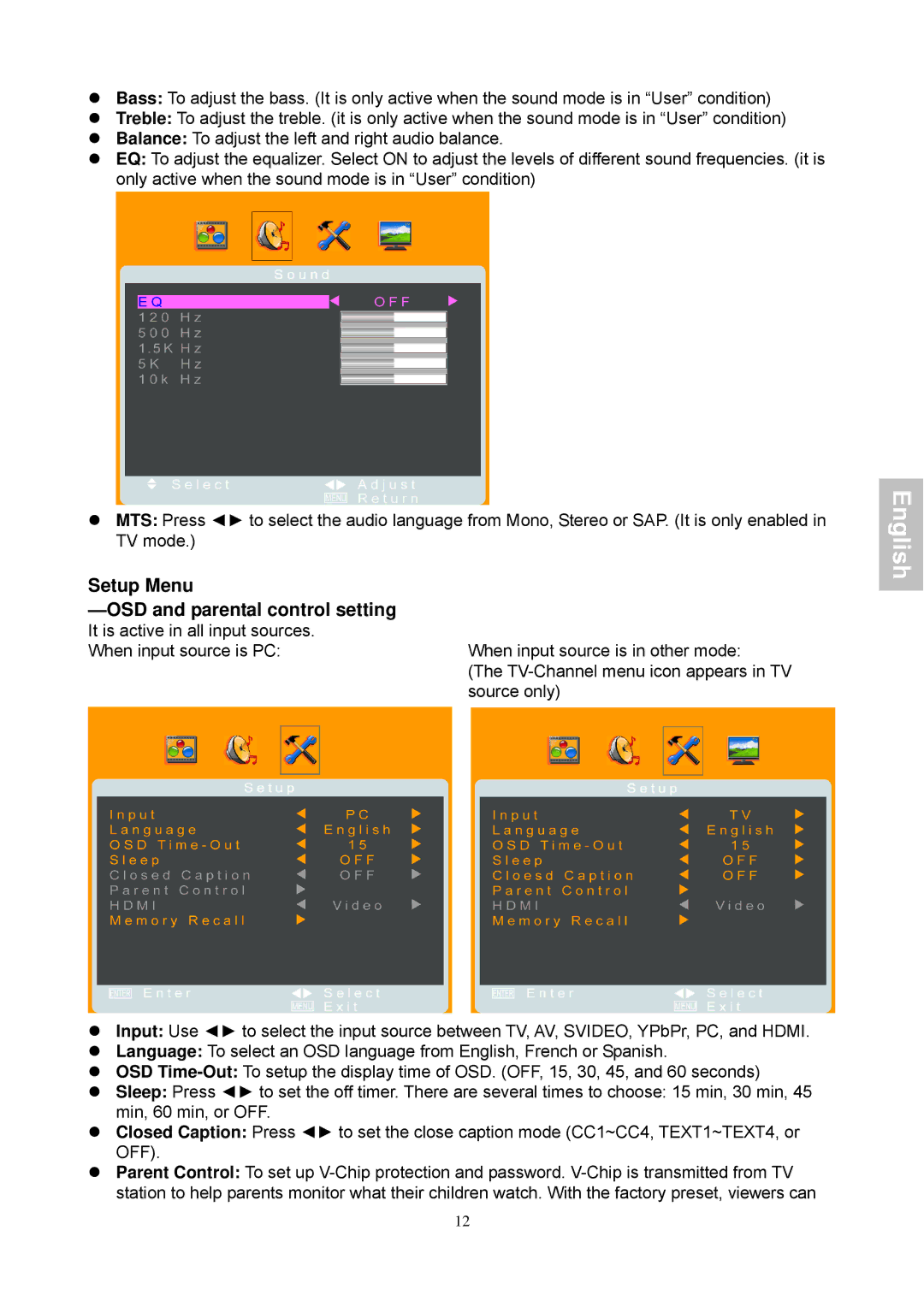Bass: To adjust the bass. (It is only active when the sound mode is in “User” condition)
Treble: To adjust the treble. (it is only active when the sound mode is in “User” condition)
Balance: To adjust the left and right audio balance.
EQ: To adjust the equalizer. Select ON to adjust the levels of different sound frequencies. (it is only active when the sound mode is in “User” condition)
MTS: Press ◄► to select the audio language from Mono, Stereo or SAP. (It is only enabled in TV mode.)
English
Setup Menu
—OSD and parental control setting
It is active in all input sources.
When input source is PC:
When input source is in other mode:
(The
Input: Use ◄► to select the input source between TV, AV, SVIDEO, YPbPr, PC, and HDMI.
Language: To select an OSD language from English, French or Spanish.
OSD
Sleep: Press ◄► to set the off timer. There are several times to choose: 15 min, 30 min, 45 min, 60 min, or OFF.
Closed Caption: Press ◄► to set the close caption mode (CC1~CC4, TEXT1~TEXT4, or OFF).
Parent Control: To set up
12