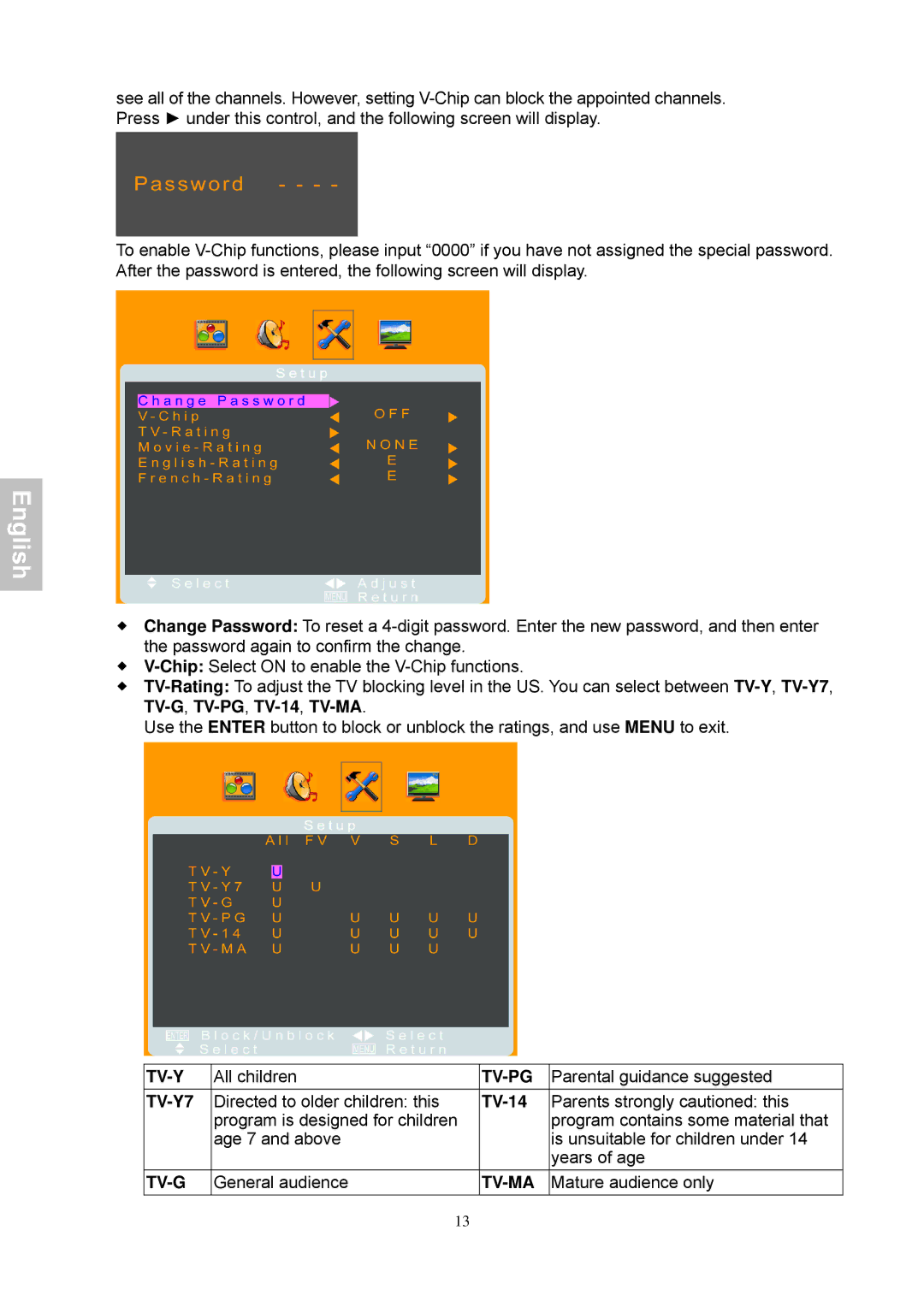see all of the channels. However, setting V-Chip can block the appointed channels. Press ► under this control, and the following screen will display.
To enable V-Chip functions, please input “0000” if you have not assigned the special password. After the password is entered, the following screen will display.
English
Change Password: To reset a 4-digit password. Enter the new password, and then enter the password again to confirm the change.
V-Chip:Select ON to enable the V-Chip functions.
TV-Rating:To adjust the TV blocking level in the US. You can select between TV-Y, TV-Y7, TV-G, TV-PG, TV-14, TV-MA.
Use the ENTER button to block or unblock the ratings, and use MENU to exit.
TV-Y | All children | TV-PG | Parental guidance suggested |
TV-Y7 | Directed to older children: this | TV-14 | Parents strongly cautioned: this |
| program is designed for children | | program contains some material that |
| age 7 and above | | is unsuitable for children under 14 |
| | | years of age |
TV-G | General audience | TV-MA | Mature audience only |