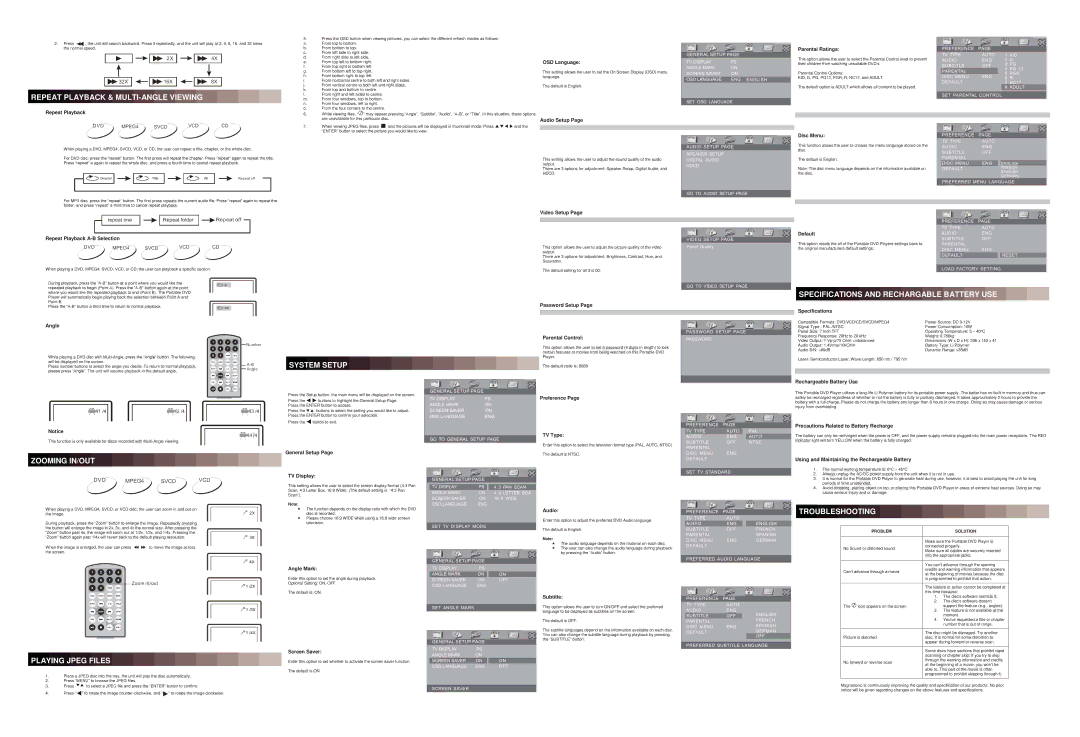2. Press , the unit will search backward. Press it repeatedly, and the unit will play at 2, 4, 8, 16, and 32 times the normal speed.
REPEAT PLAYBACK & MULTI-ANGLE VIEWING
Repeat Playback
When playing a DVD, MPEG4, SVCD, VCD, or CD; the user can repeat a title, chapter, or the whole disc.
For DVD disc, press the “repeat” button. The first press will repeat the chapter. Press “repeat” again to repeat the title. Press “repeat” a again to repeat the whole disc, and press a fourth time to cancel repeat playback.
For MP3 disc, press the “repeat” button. The first press repeats the current audio file. Press “repeat” again to repeat the folder, and press “repeat” a third time to cancel repeat playback.
5.Press the OSD button when viewing pictures, you can select the different refresh modes as follows:
a.From top to bottom.
b.From bottom to top.
c.From left side to right side.
d.From right side to left side.
e.From top left to bottom right.
f.From top right to bottom left.
g.From bottom left to top right.
h.From bottom right to top left.
i.From horizontal centre to both left and right sides.
j.From vertical centre to both left and right sides.
k.From top and bottom to centre.
l.From right and left sides to centre.
m.From four windows, top to bottom.
n.From four windows, left to right.
o.From the four corners to the centre.
6.While viewing files, “![]() ” may appear pressing “Angle”, “Subtitle”, “Audio”,
” may appear pressing “Angle”, “Subtitle”, “Audio”,
7. | When viewing JPEG files, press | and the pictures will be displayed in thumbnail mode. Press | and the |
| “ENTER” button to select the picture you would like to view. |
| |
OSD Language:
This setting allows the user to set the On Screen Display (OSD) menu language.
The default is English.
Audio Setup Page
This setting allows the user to adjust the sound quality of the audio output.
There are 3 options for adjustment: Speaker Setup, Digital Audio, and HDCD.
Parental Ratings:
This option allows the user to select the Parental Control level to prevent their children from watching unsuitable DVD’s.
Parental Control Options:
KID, G, PG, PG13, PGR, R, NC17, and ADULT
The default option is ADULT which allows all content to be played.
Disc Menu:
This function allows the user to choose the menu language stored on the disc.
The default is English.
Note: The disc menu language depends on the information available on the disc.
Repeat Playback A-B Selection
When playing a DVD, MPEG4, SVCD, VCD, or CD; the user can playback a specific section.
During playback, press the
Press the
Angle
While playing a DVD disc with
Press number buttons to select the angle you desire. To return to normal playback, please press “Angle”. The unit will resume playback in the default angle.
Notice
This function is only available for discs recorded with
ZOOMING IN/OUT
When playing a DVD, MPEG4, SVCD, or VCD disc; the user can zoom in and out on the image.
During playback, press the “Zoom” button to enlarge the image. Repeatedly pressing the button will enlarge the image in 2x, 3x, and 4x the normal size. After pressing the “Zoom” button past 4x, the image will zoom out at 1/2x, 1/3x, and 1/4x. Pressing the “Zoom” button again past 1/4x will revert back to the default playing resolution.
When the image is enlarged, the user can press ![]() to move the image across the screen.
to move the image across the screen.
PLAYING JPEG FILES
1.Place a JPEG disc into the tray, the unit will play the disc automatically.
2.Press “MENU” to browse the JPEG files.
3.Press ![]() to select a JPEG file and press the “ENTER” button to confirm.
to select a JPEG file and press the “ENTER” button to confirm.
4.Press “![]() ” to rotate the image
” to rotate the image ![]() ” to rotate the image clockwise.
” to rotate the image clockwise.
SYSTEM SETUP
Press the Setup button, the main menu will be displayed on the screen.
Press the ![]() buttons to highlight the General Setup Page. Press the ENTER button to access.
buttons to highlight the General Setup Page. Press the ENTER button to access.
Press the![]() buttons to select the setting you would like to adjust. Press the ENTER button to confirm your selection.
buttons to select the setting you would like to adjust. Press the ENTER button to confirm your selection.
Press the ![]() button to exit.
button to exit.
General Setup Page
TV Display:
This setting allows the user to select the screen display format (4:3 Pan Scan, 4:3 Letter Box, 16:9 Wide). (The default setting is “4:3 Pan Scan”).
Note:
The function depends on the display ratio with which the DVD disc is recorded.
Please choose 16:9 WIDE when using a 16:9 wide screen television.
Angle Mark:
Enter this option to set the angle during playback.
Optional Setting: ON, OFF.
The default is; ON.
Screen Saver:
Enter this option to set whether to activate the screen saver function.
The default is ON.
Video Setup Page
This option allows the user to adjust the picture quality of the video output.
There are 3 options for adjustment: Brightness, Contrast, Hue, and Saturation.
The default setting for all 3 is 00.
Password Setup Page
Parental Control:
This option allows the user to set a password (4 digits in length) to lock certain features or movies from being watched on this Portable DVD Player.
The default code is: 8888
Preference Page
TV Type:
Enter this option to select the television format type (PAL, AUTO, NTSC)
The default is NTSC.
Audio:
Enter this option to adjust the preferred DVD Audio language.
The default is English.
Note:
The audio language depends on the material on each disc.
The user can also change the audio language during playback by pressing the “Audio” button.
Subtitle:
This option allows the user to turn ON/OFF and select the preferred language to be displayed as subtitles on the screen.
The default is OFF.
The subtitle languages depend on the information available on each disc. You can also change the subtitle language during playback by pressing the “SUBTITLE” button.
Default
This option resets the all of the Portable DVD Players settings back to the original manufacturers default settings.
SPECIFICATIONS AND RECHARGABLE BATTERY USE
Specifications
Compatible Formats: DVD/VCD/CD/SVCD/MPEG4 | Power Source: DC |
Signal Type : PAL /NTSC | Power Consumption: 10W |
Panel Size: 7 Inch TFT | Operating Temperature: 5 ~ 40°C |
Frequency Response: 20Hz to 20 kHz | Weight: 0.786kg |
Video Output: 1 | Dimensions (W x D x H): 206 x 152 x 41 |
Audio Output: 1.4Vrms/10kOhm | Battery Type: Li Polymer |
Audio S/N: >80dB | Dynamic Range: >85dB |
Laser: Semiconductor Laser, Wave Length: 650 nm / 795 nm |
|
|
|
|
|
Rechargeable Battery Use
This Portable DVD Player utilizes a
Precautions Related to Battery Recharge
The battery can only be recharged when the power is OFF, and the power supply remains plugged into the main power receptacle. The RED indicator light will turn YELLOW when the battery is fully charged.
Using and Maintaining the Rechargeable Battery
1.The normal working temperature is: 0°C ~ 45°C
2.Always unplug the AC/DC power supply from the unit when it is not in use.
3.It is normal for the Portable DVD Player to generate heat during use, however, it is best to avoid playing the unit for long periods of time unattended.
4.Avoid dropping, placing object on top, or placing this Portable DVD Player in areas of extreme heat sources. Doing so may cause serious injury and or damage.
TROUBLESHOOTING
| PROBLEM |
| SOLUTION | |
|
|
| ||
|
| Make sure the Portable DVD Player is | ||
No Sound or distorted sound | connected properly. | |||
Make sure all cables are securely inserted | ||||
|
| |||
|
| into the appropriate jacks. | ||
|
|
| ||
|
| You can't advance through the opening | ||
Can’t advance through a movie | credits and warning information that appears | |||
at the beginning of movies because the disc | ||||
|
| |||
|
| is programmed to prohibit that action. | ||
|
|
| ||
|
| The feature or action cannot be completed at | ||
|
| this time because: | ||
|
| 1. | The disc's software restricts it. | |
|
| 2. | The disc's software doesn't | |
The | icon appears on the screen | 3. | support the feature (e.g., angles) | |
|
| The feature is not available at the | ||
|
|
| moment. | |
|
| 4. | You've requested a title or chapter | |
|
|
| number that is out of range. | |
|
|
| ||
Picture is distorted | The disc might be damaged. Try another | |||
disc; It is normal for some distortion to | ||||
|
| appear during forward or reverse scan. | ||
|
|
| ||
|
| Some discs have sections that prohibit rapid | ||
|
| scanning or chapter skip; If you try to skip | ||
No forward or reverse scan | through the warning information and credits | |||
at the beginning of a movie, you won't be | ||||
|
| |||
|
| able to. This part of the movie is often | ||
|
| programmed to prohibit skipping through it. | ||
|
|
|
| |
Magnasonic is continuously improving the quality and specification of our products. No prior notice will be given regarding changes on the above features and specifications.