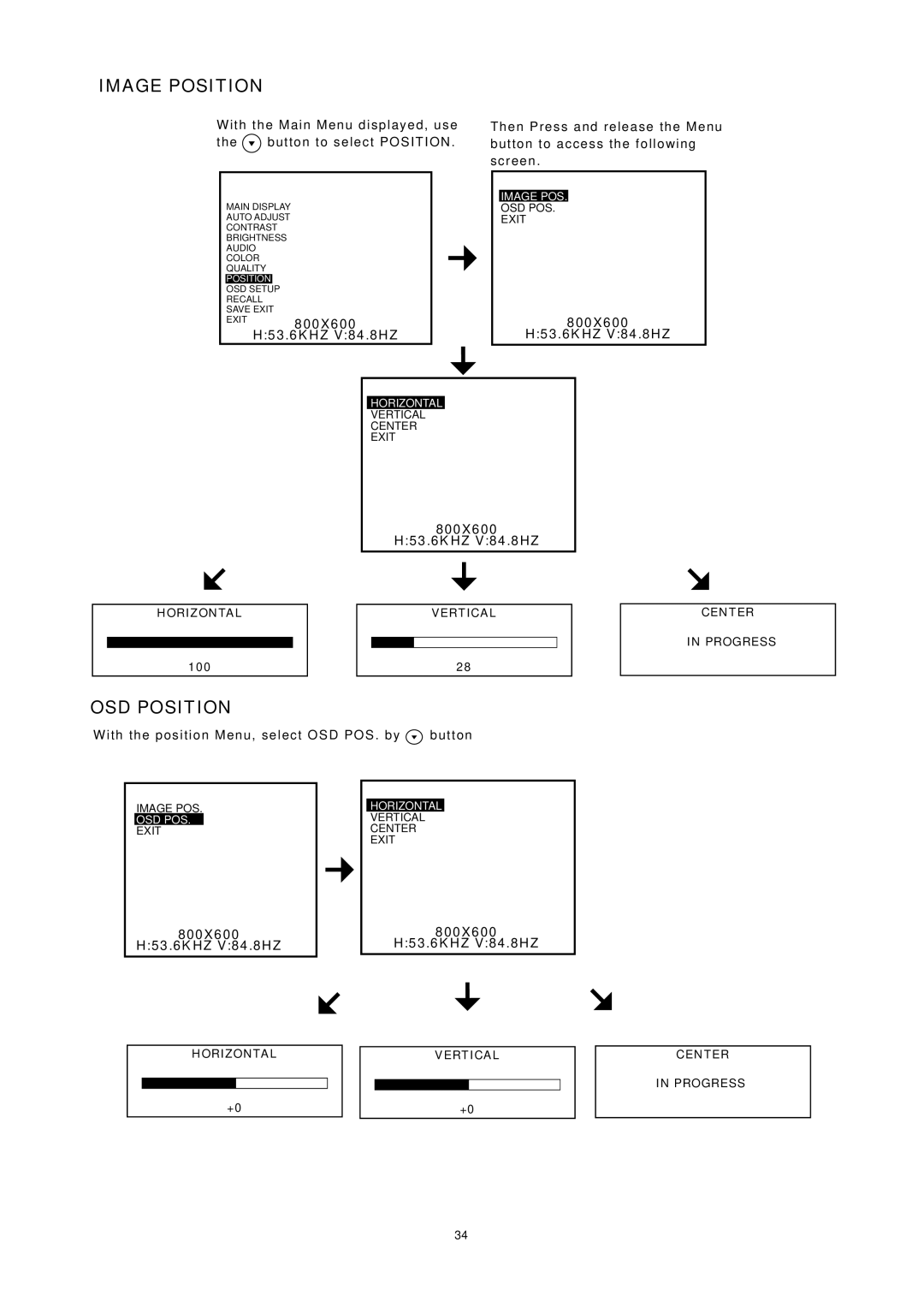IMAGE POSITION
With the Main Menu displayed, use | Then Press and release the Menu | ||||||
the | button to select POSITION. | button to access the following | |||||
|
|
|
|
| screen. | ||
|
|
|
|
|
| IMAGE POS. |
|
| MAIN DISPLAY |
|
|
| OSD POS. |
| |
| AUTO ADJUST |
|
|
| EXIT |
| |
| CONTRAST |
|
|
|
|
| |
| BRIGHTNESS |
|
|
|
|
| |
| AUDIO |
|
|
|
|
|
|
| COLOR |
|
|
|
|
|
|
| QUALITY |
|
|
|
|
|
|
| POSITION |
|
|
|
|
| |
| OSD SETUP |
|
|
|
|
| |
| RECALL |
|
|
|
|
|
|
| SAVE EXIT |
|
|
| 800X600 |
| |
| EXIT | 800X600 |
|
|
|
| |
| H:53.6KHZ V:84.8HZ |
|
|
| H:53.6KHZ V:84.8HZ |
| |
HORIZONTAL
VERTICAL
CENTER
EXIT
800X600
H:53.6KHZ V:84.8HZ
HORIZONTAL
VERTICAL
CENTER
IN PROGRESS
100
28
OSD POSITION
With the position Menu, select OSD POS. by  button
button
IMAGE POS. |
| HORIZONTAL |
OSD POS. |
| VERTICAL |
EXIT |
| CENTER |
|
| EXIT |
|
|
|
800X600 | 800X600 |
H:53.6KHZ V:84.8HZ | H:53.6KHZ V:84.8HZ |
HORIZONTAL |
| VERTICAL |
+0 |
| +0 |
CENTER
IN PROGRESS
34