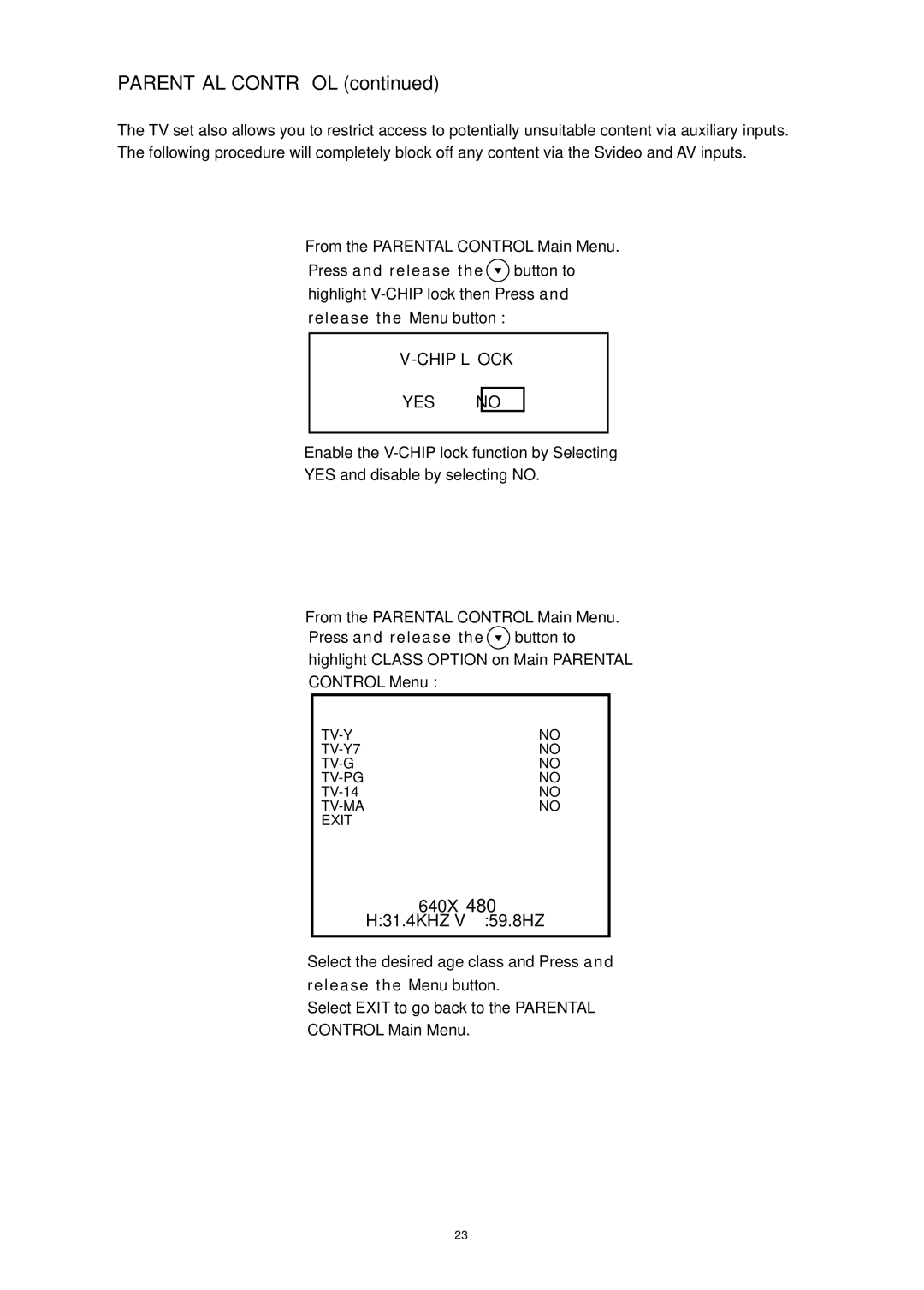PARENTAL CONTROL (continued)
The TV set also allows you to restrict access to potentially unsuitable content via auxiliary inputs. The following procedure will completely block off any content via the Svideo and AV inputs.
From the PARENTAL CONTROL Main Menu. Press and release the ![]() button to highlight
button to highlight
V-CHIP LOCK
YES
NO
Enable the
From the PARENTAL CONTROL Main Menu.
Press and release the ![]() button to
button to
highlight CLASS OPTION on Main PARENTAL
CONTROL Menu :
NO | |
NO | |
NO | |
NO | |
NO | |
NO | |
EXIT |
|
640X480
H:31.4KHZ V:59.8HZ
Select the desired age class and Press and release the Menu button.
Select EXIT to go back to the PARENTAL CONTROL Main Menu.
23