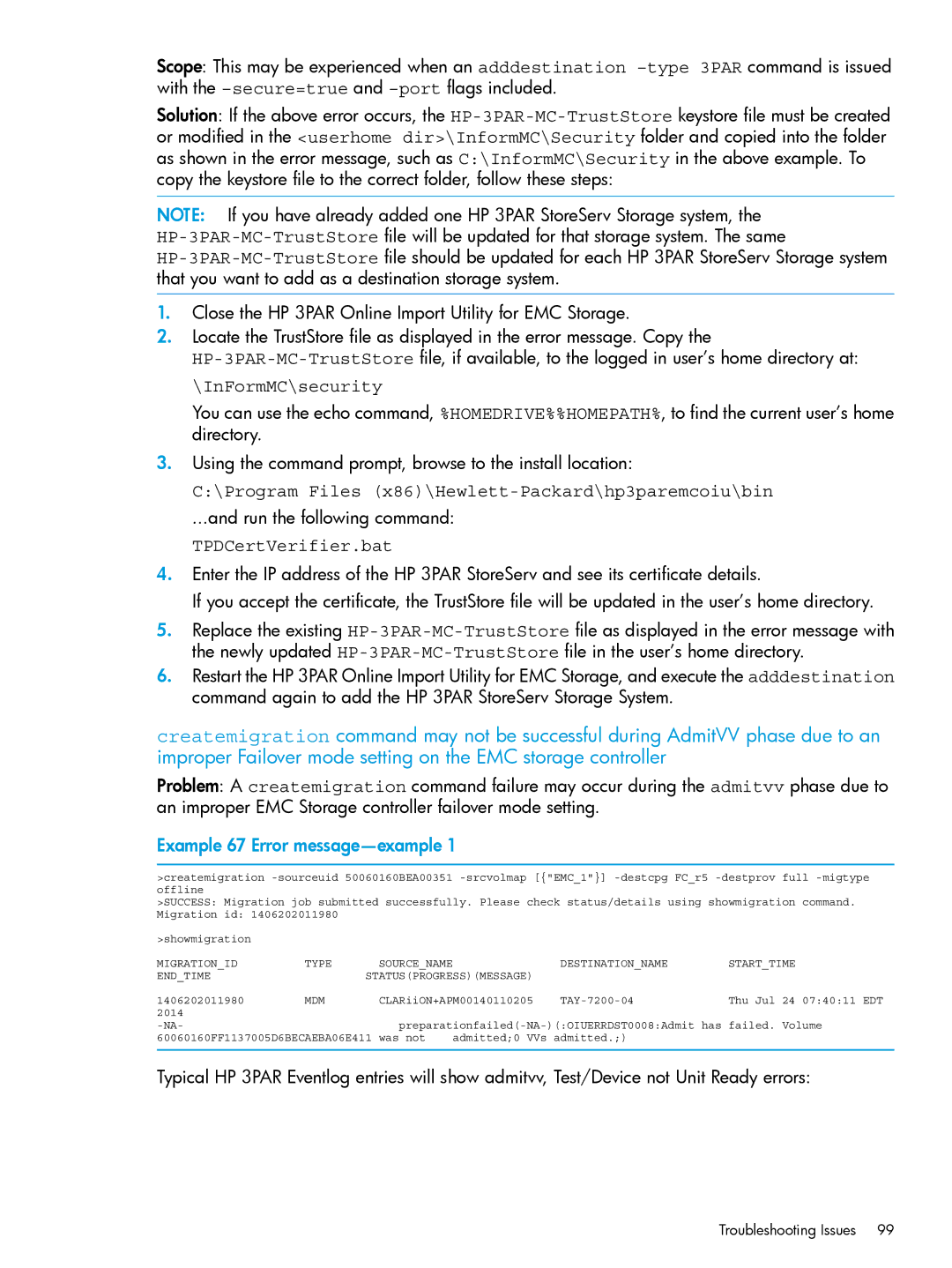Scope: This may be experienced when an adddestination
Solution: If the above error occurs, the
NOTE: If you have already added one HP 3PAR StoreServ Storage system, the
1.Close the HP 3PAR Online Import Utility for EMC Storage.
2.Locate the TrustStore file as displayed in the error message. Copy the
\InFormMC\security
You can use the echo command, %HOMEDRIVE%%HOMEPATH%, to find the current user’s home directory.
3.Using the command prompt, browse to the install location:
C:\Program Files (x86)\Hewlett-Packard\hp3paremcoiu\bin
...and run the following command:
TPDCertVerifier.bat
4.Enter the IP address of the HP 3PAR StoreServ and see its certificate details.
If you accept the certificate, the TrustStore file will be updated in the user’s home directory.
5.Replace the existing
6.Restart the HP 3PAR Online Import Utility for EMC Storage, and execute the adddestination command again to add the HP 3PAR StoreServ Storage System.
createmigration command may not be successful during AdmitVV phase due to an improper Failover mode setting on the EMC storage controller
Problem: A createmigration command failure may occur during the admitvv phase due to an improper EMC Storage controller failover mode setting.
Example 67 Error message—example 1
>createmigration
>SUCCESS: Migration job submitted successfully. Please check status/details using showmigration command.
Migration id: 1406202011980
>showmigration |
|
|
|
|
|
|
MIGRATION_ID | TYPE | SOURCE_NAME |
| DESTINATION_NAME | START_TIME |
|
END_TIME | STATUS(PROGRESS)(MESSAGE) |
|
|
| ||
1406202011980 | MDM | CLARiiON+APM00140110205 | Thu Jul 24 | 07:40:11 EDT | ||
2014 |
|
|
|
|
|
|
| ||||||
60060160FF1137005D6BECAEBA06E411 | was not | admitted;0 VVs admitted.;) |
|
| ||
Typical HP 3PAR Eventlog entries will show admitvv, Test/Device not Unit Ready errors:
Troubleshooting Issues | 99 |