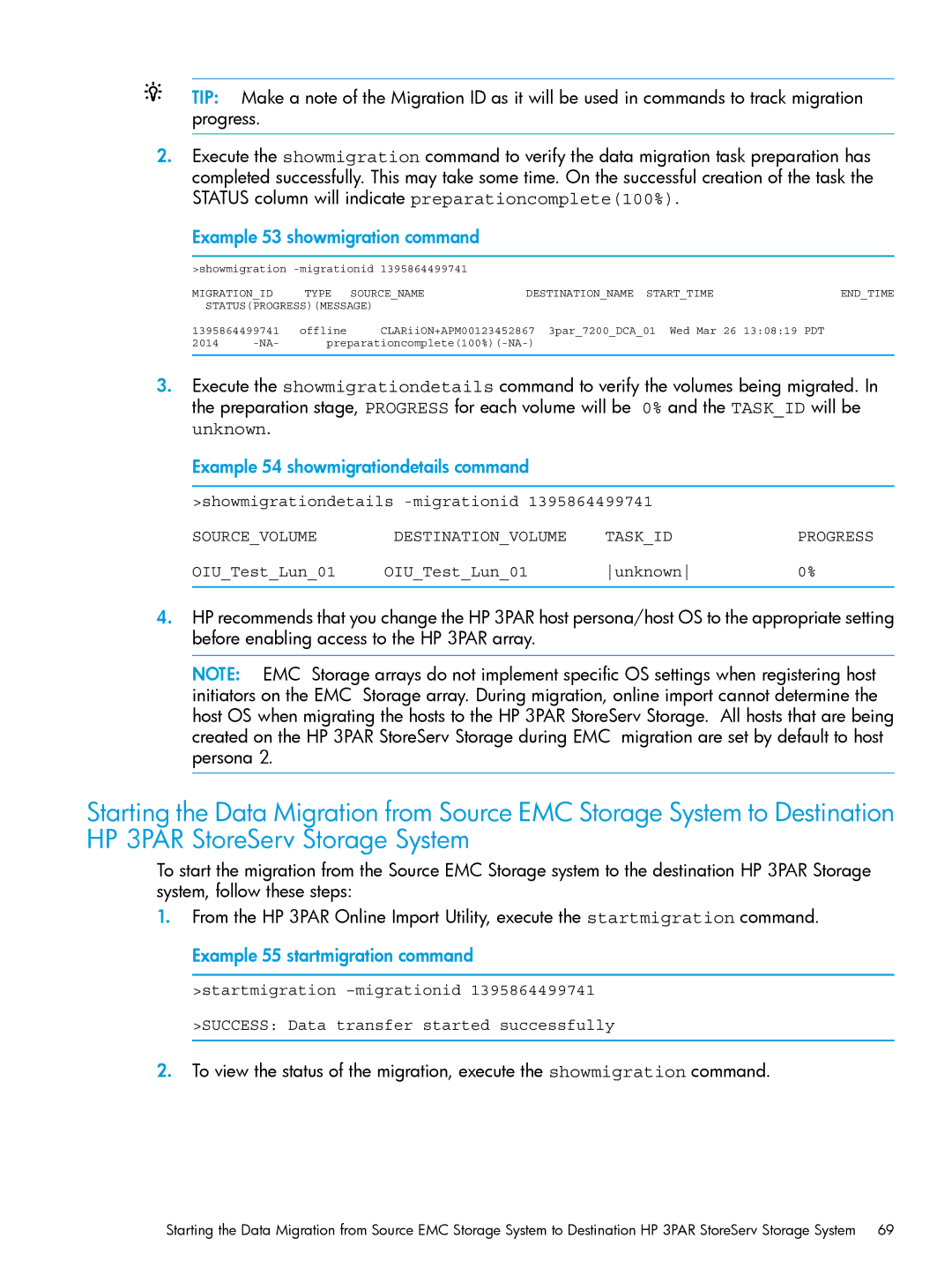TIP: Make a note of the Migration ID as it will be used in commands to track migration progress.
2.Execute the showmigration command to verify the data migration task preparation has completed successfully. This may take some time. On the successful creation of the task the STATUS column will indicate preparationcomplete(100%).
Example 53 showmigration command
>showmigration | 1395864499741 |
|
| ||
MIGRATION_ID | TYPE SOURCE_NAME | DESTINATION_NAME START_TIME | END_TIME | ||
STATUS(PROGRESS)(MESSAGE) |
|
|
| ||
1395864499741 | offline | CLARiiON+APM00123452867 3par_7200_DCA_01 Wed Mar 26 13:08:19 PDT |
| ||
2014 |
| ||||
3.Execute the showmigrationdetails command to verify the volumes being migrated. In the preparation stage, PROGRESS for each volume will be 0% and the TASK_ID will be unknown.
Example 54 showmigrationdetails command
>showmigrationdetails
SOURCE_VOLUME | DESTINATION_VOLUME | TASK_ID | PROGRESS |
OIU_Test_Lun_01 | OIU_Test_Lun_01 | unknown | 0% |
4.HP recommends that you change the HP 3PAR host persona/host OS to the appropriate setting before enabling access to the HP 3PAR array.
NOTE: EMC Storage arrays do not implement specific OS settings when registering host initiators on the EMC Storage array. During migration, online import cannot determine the host OS when migrating the hosts to the HP 3PAR StoreServ Storage. All hosts that are being created on the HP 3PAR StoreServ Storage during EMC migration are set by default to host persona 2.
Starting the Data Migration from Source EMC Storage System to Destination HP 3PAR StoreServ Storage System
To start the migration from the Source EMC Storage system to the destination HP 3PAR Storage system, follow these steps:
1.From the HP 3PAR Online Import Utility, execute the startmigration command. Example 55 startmigration command
>startmigration
2.To view the status of the migration, execute the showmigration command.
Starting the Data Migration from Source EMC Storage System to Destination HP 3PAR StoreServ Storage System 69