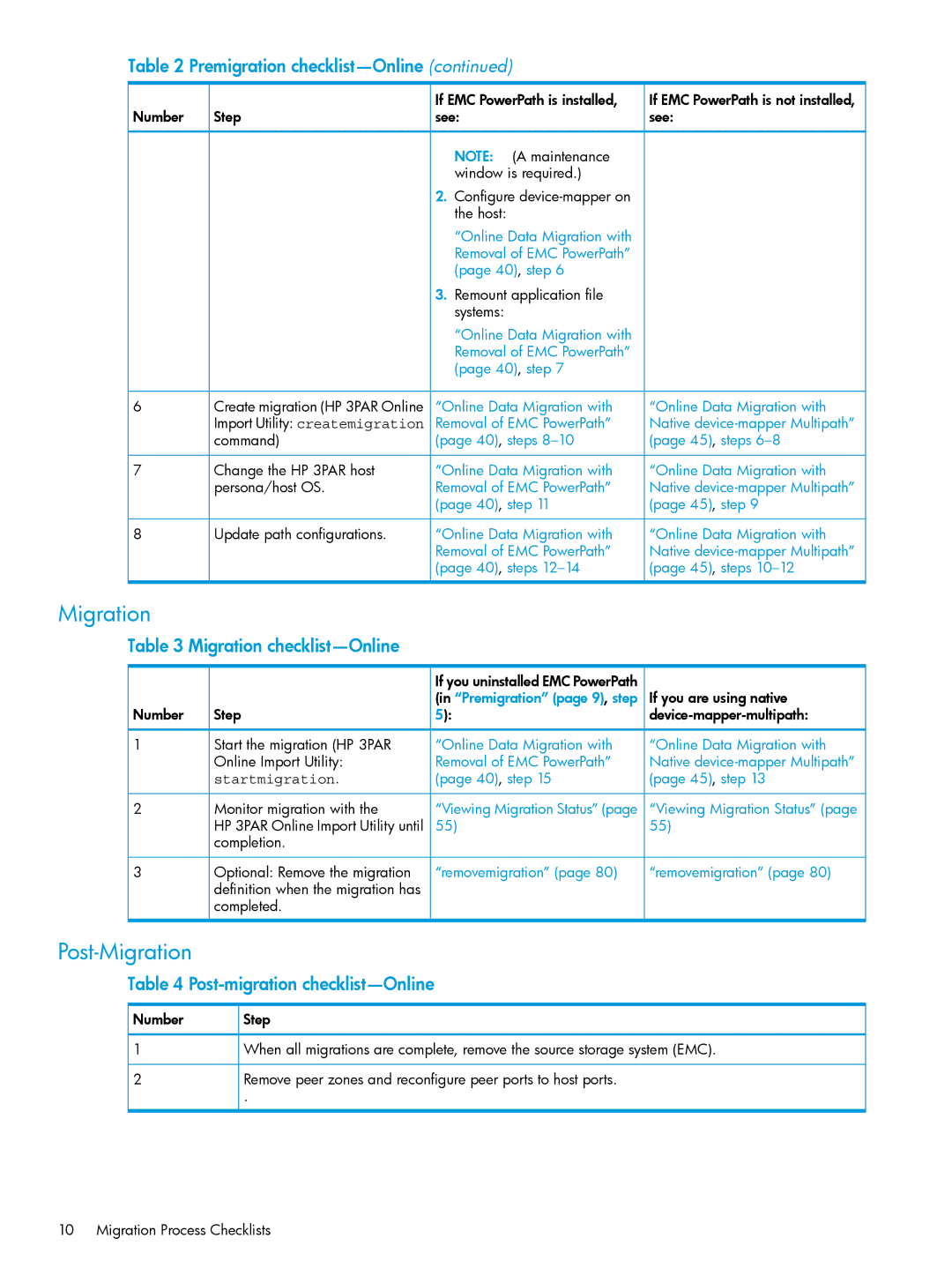Table 2 Premigration checklist—Online (continued)
|
| If EMC PowerPath is installed, |
Number | Step | see: |
|
| NOTE: (A maintenance |
|
| window is required.) |
|
| 2. Configure |
|
| the host: |
|
| “Online Data Migration with |
|
| Removal of EMC PowerPath” |
|
| (page 40), step 6 |
|
| 3. Remount application file |
|
| systems: |
|
| “Online Data Migration with |
|
| Removal of EMC PowerPath” |
|
| (page 40), step 7 |
6 | Create migration (HP 3PAR Online | “Online Data Migration with |
| Import Utility: createmigration | Removal of EMC PowerPath” |
| command) | (page 40), steps |
7 | Change the HP 3PAR host | “Online Data Migration with |
| persona/host OS. | Removal of EMC PowerPath” |
|
| (page 40), step 11 |
8 | Update path configurations. | “Online Data Migration with |
|
| Removal of EMC PowerPath” |
|
| (page 40), steps |
If EMC PowerPath is not installed, see:
“Online Data Migration with Native
“Online Data Migration with Native
“Online Data Migration with Native
Migration
Table 3 Migration checklist—Online
Number Step
1Start the migration (HP 3PAR Online Import Utility: startmigration.
If you uninstalled EMC PowerPath (in “Premigration” (page 9), step
5):
“Online Data Migration with Removal of EMC PowerPath” (page 40), step 15
If you are using native
“Online Data Migration with Native
2 | Monitor migration with the | “Viewing Migration Status” (page | “Viewing Migration Status” (page |
| HP 3PAR Online Import Utility until | 55) | 55) |
| completion. |
|
|
3 | Optional: Remove the migration | “removemigration” (page 80) | “removemigration” (page 80) |
| definition when the migration has |
|
|
| completed. |
|
|
Post-Migration
Table 4 Post-migration checklist—Online
Number | Step |
1 | When all migrations are complete, remove the source storage system (EMC). |
2Remove peer zones and reconfigure peer ports to host ports.
.
10 Migration Process Checklists