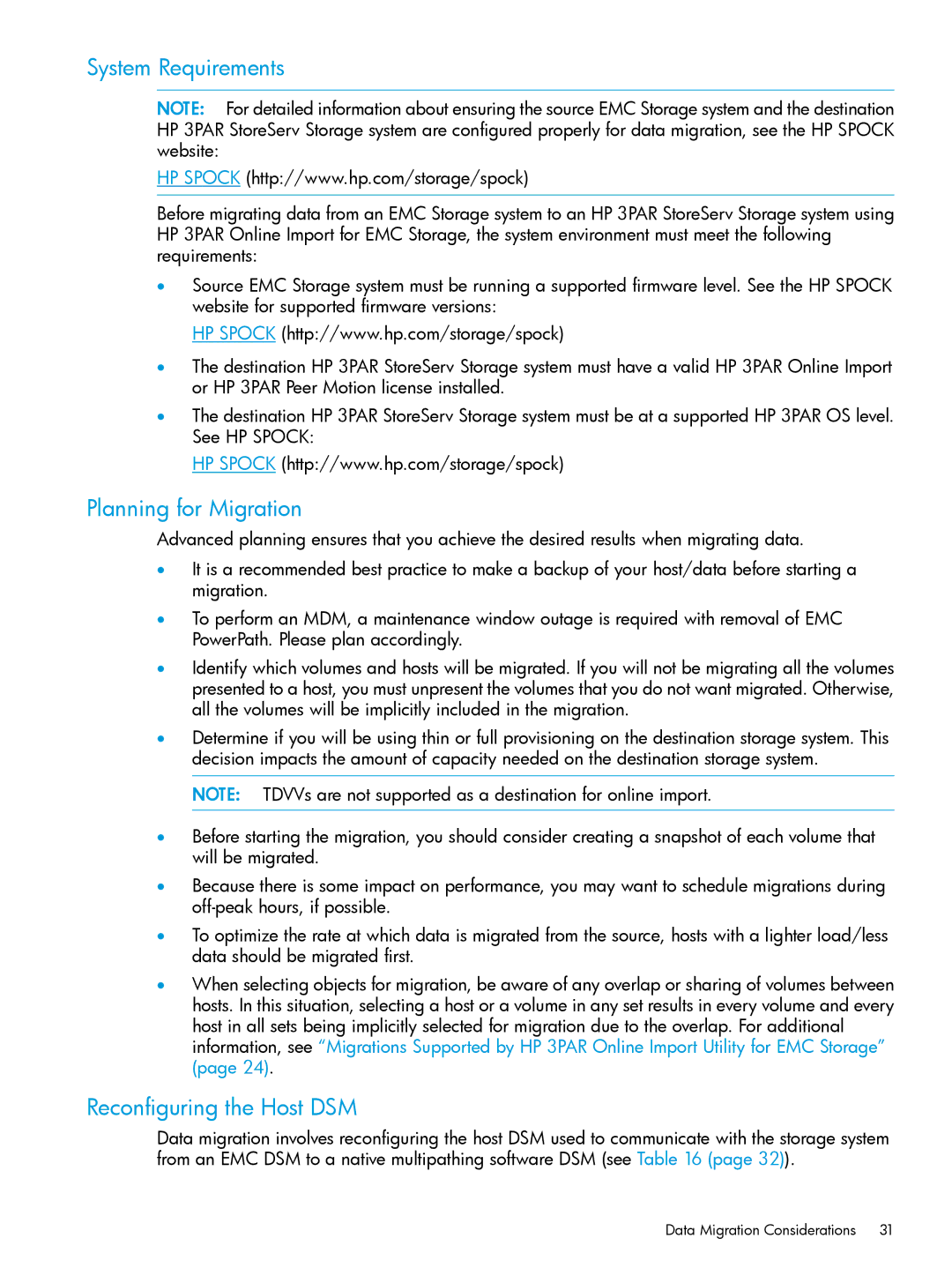System Requirements
NOTE: For detailed information about ensuring the source EMC Storage system and the destination HP 3PAR StoreServ Storage system are configured properly for data migration, see the HP SPOCK website:
HP SPOCK (http://www.hp.com/storage/spock)
Before migrating data from an EMC Storage system to an HP 3PAR StoreServ Storage system using HP 3PAR Online Import for EMC Storage, the system environment must meet the following requirements:
•Source EMC Storage system must be running a supported firmware level. See the HP SPOCK website for supported firmware versions:
HP SPOCK (http://www.hp.com/storage/spock)
•The destination HP 3PAR StoreServ Storage system must have a valid HP 3PAR Online Import or HP 3PAR Peer Motion license installed.
•The destination HP 3PAR StoreServ Storage system must be at a supported HP 3PAR OS level. See HP SPOCK:
HP SPOCK (http://www.hp.com/storage/spock)
Planning for Migration
Advanced planning ensures that you achieve the desired results when migrating data.
•It is a recommended best practice to make a backup of your host/data before starting a migration.
•To perform an MDM, a maintenance window outage is required with removal of EMC PowerPath. Please plan accordingly.
•Identify which volumes and hosts will be migrated. If you will not be migrating all the volumes presented to a host, you must unpresent the volumes that you do not want migrated. Otherwise, all the volumes will be implicitly included in the migration.
•Determine if you will be using thin or full provisioning on the destination storage system. This decision impacts the amount of capacity needed on the destination storage system.
NOTE: TDVVs are not supported as a destination for online import.
•Before starting the migration, you should consider creating a snapshot of each volume that will be migrated.
•Because there is some impact on performance, you may want to schedule migrations during
•To optimize the rate at which data is migrated from the source, hosts with a lighter load/less data should be migrated first.
•When selecting objects for migration, be aware of any overlap or sharing of volumes between hosts. In this situation, selecting a host or a volume in any set results in every volume and every host in all sets being implicitly selected for migration due to the overlap. For additional information, see “Migrations Supported by HP 3PAR Online Import Utility for EMC Storage” (page 24).
Reconfiguring the Host DSM
Data migration involves reconfiguring the host DSM used to communicate with the storage system from an EMC DSM to a native multipathing software DSM (see Table 16 (page 32)).
Data Migration Considerations | 31 |