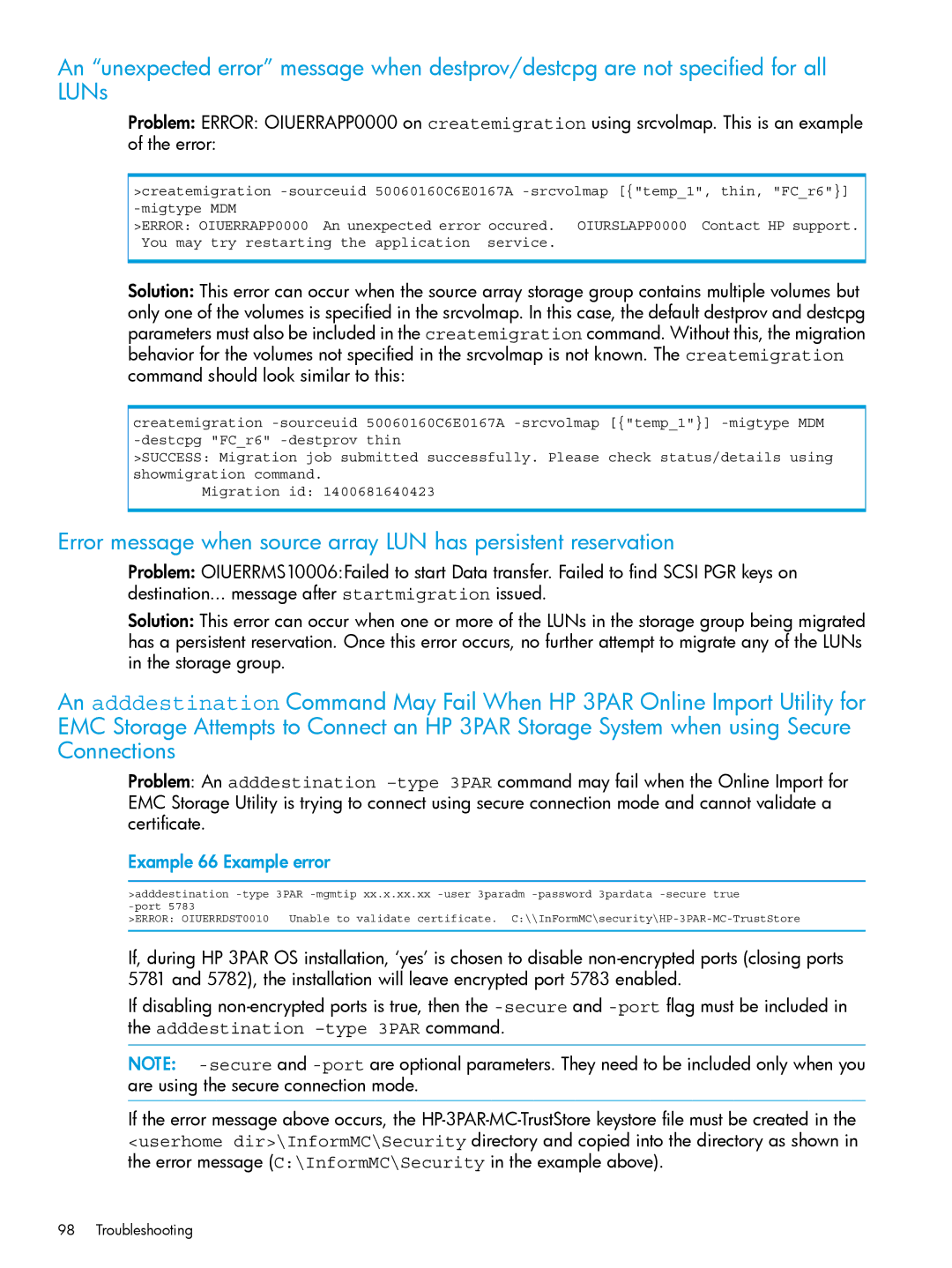An “unexpected error” message when destprov/destcpg are not specified for all LUNs
Problem: ERROR: OIUERRAPP0000 on createmigration using srcvolmap. This is an example of the error:
>createmigration
>ERROR: OIUERRAPP0000 An unexpected error occured. OIURSLAPP0000 Contact HP support. You may try restarting the application service.
Solution: This error can occur when the source array storage group contains multiple volumes but only one of the volumes is specified in the srcvolmap. In this case, the default destprov and destcpg parameters must also be included in the createmigration command. Without this, the migration behavior for the volumes not specified in the srcvolmap is not known. The createmigration command should look similar to this:
createmigration
>SUCCESS: Migration job submitted successfully. Please check status/details using showmigration command.
Migration id: 1400681640423
Error message when source array LUN has persistent reservation
Problem: OIUERRMS10006:Failed to start Data transfer. Failed to find SCSI PGR keys on destination... message after startmigration issued.
Solution: This error can occur when one or more of the LUNs in the storage group being migrated has a persistent reservation. Once this error occurs, no further attempt to migrate any of the LUNs in the storage group.
An adddestination Command May Fail When HP 3PAR Online Import Utility for EMC Storage Attempts to Connect an HP 3PAR Storage System when using Secure Connections
Problem: An adddestination
Example 66 Example error
>adddestination
>ERROR: OIUERRDST0010 Unable to validate certificate.
If, during HP 3PAR OS installation, ‘yes’ is chosen to disable
If disabling
NOTE:
If the error message above occurs, the
98 Troubleshooting