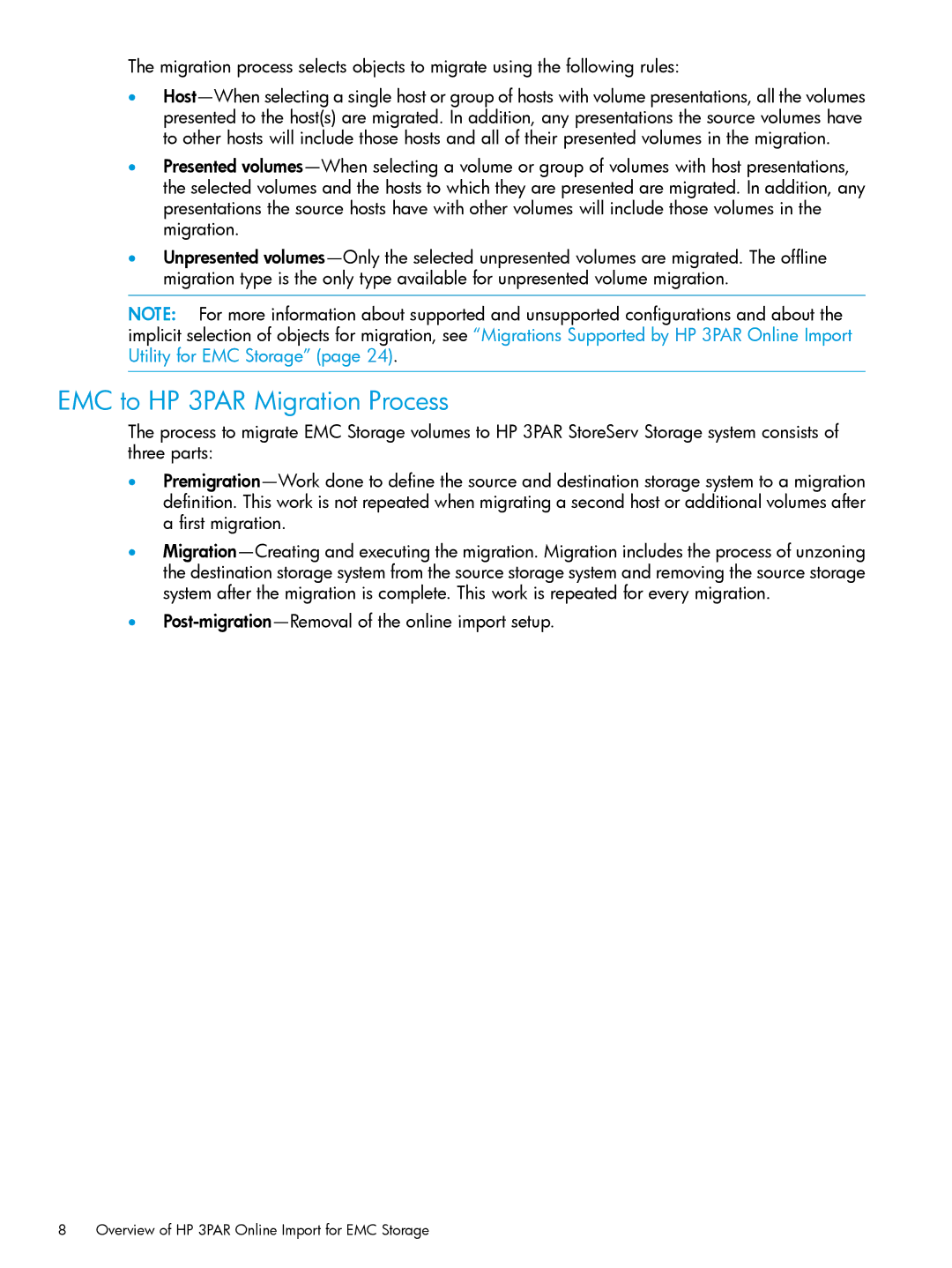The migration process selects objects to migrate using the following rules:
•
•Presented
•Unpresented
NOTE: For more information about supported and unsupported configurations and about the implicit selection of objects for migration, see “Migrations Supported by HP 3PAR Online Import Utility for EMC Storage” (page 24).
EMC to HP 3PAR Migration Process
The process to migrate EMC Storage volumes to HP 3PAR StoreServ Storage system consists of three parts:
•
•
•
8Overview of HP 3PAR Online Import for EMC Storage