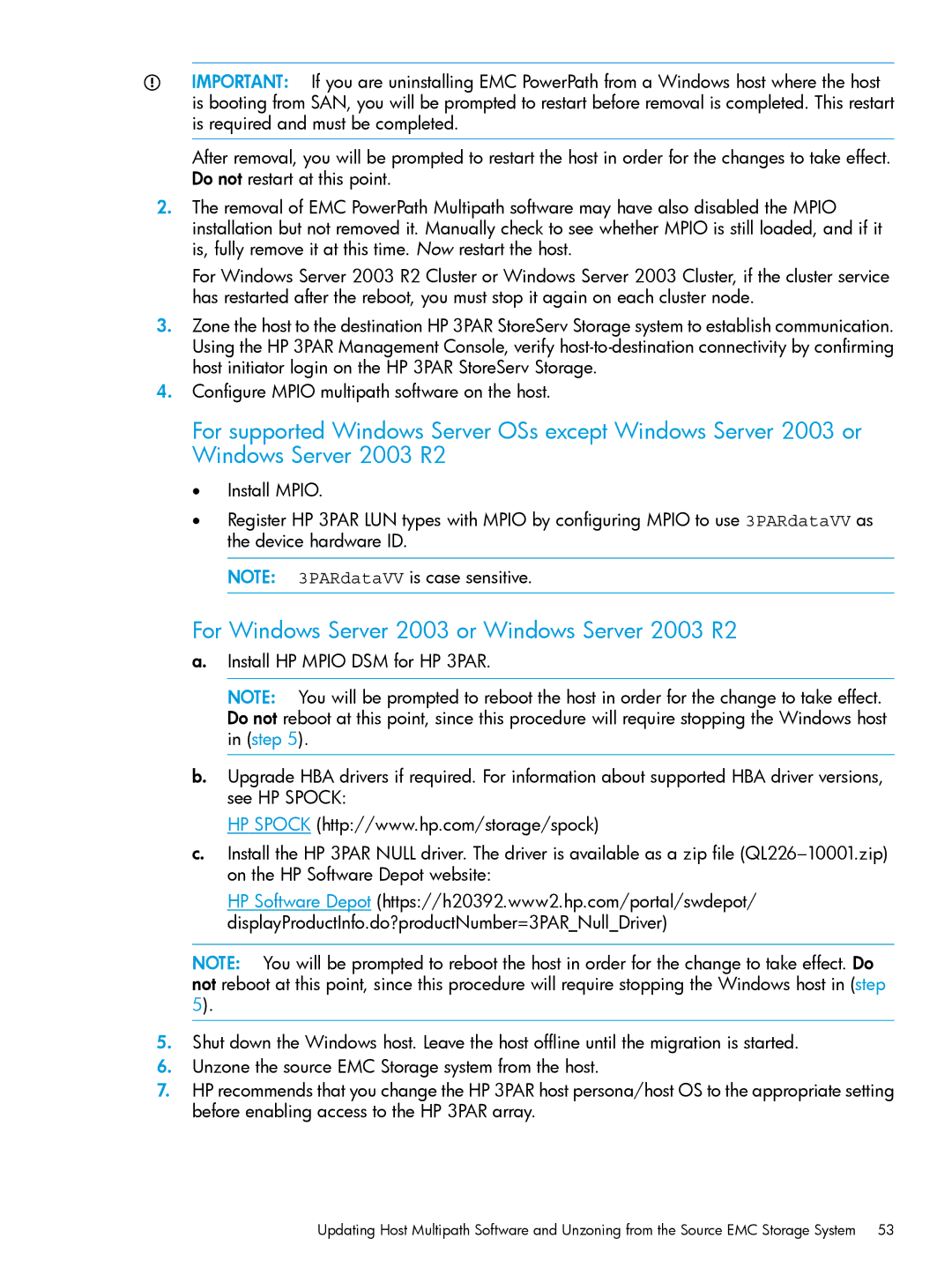IMPORTANT: If you are uninstalling EMC PowerPath from a Windows host where the host is booting from SAN, you will be prompted to restart before removal is completed. This restart is required and must be completed.
After removal, you will be prompted to restart the host in order for the changes to take effect. Do not restart at this point.
2.The removal of EMC PowerPath Multipath software may have also disabled the MPIO installation but not removed it. Manually check to see whether MPIO is still loaded, and if it is, fully remove it at this time. Now restart the host.
For Windows Server 2003 R2 Cluster or Windows Server 2003 Cluster, if the cluster service has restarted after the reboot, you must stop it again on each cluster node.
3.Zone the host to the destination HP 3PAR StoreServ Storage system to establish communication. Using the HP 3PAR Management Console, verify
4.Configure MPIO multipath software on the host.
For supported Windows Server OSs except Windows Server 2003 or Windows Server 2003 R2
•Install MPIO.
•Register HP 3PAR LUN types with MPIO by configuring MPIO to use 3PARdataVV as the device hardware ID.
NOTE: 3PARdataVV is case sensitive.
For Windows Server 2003 or Windows Server 2003 R2
a.Install HP MPIO DSM for HP 3PAR.
NOTE: You will be prompted to reboot the host in order for the change to take effect. Do not reboot at this point, since this procedure will require stopping the Windows host in (step 5).
b.Upgrade HBA drivers if required. For information about supported HBA driver versions, see HP SPOCK:
HP SPOCK (http://www.hp.com/storage/spock)
c.Install the HP 3PAR NULL driver. The driver is available as a zip file
HP Software Depot (https://h20392.www2.hp.com/portal/swdepot/ displayProductInfo.do?productNumber=3PAR_Null_Driver)
NOTE: You will be prompted to reboot the host in order for the change to take effect. Do not reboot at this point, since this procedure will require stopping the Windows host in (step 5).
5.Shut down the Windows host. Leave the host offline until the migration is started.
6.Unzone the source EMC Storage system from the host.
7.HP recommends that you change the HP 3PAR host persona/host OS to the appropriate setting before enabling access to the HP 3PAR array.
Updating Host Multipath Software and Unzoning from the Source EMC Storage System 53