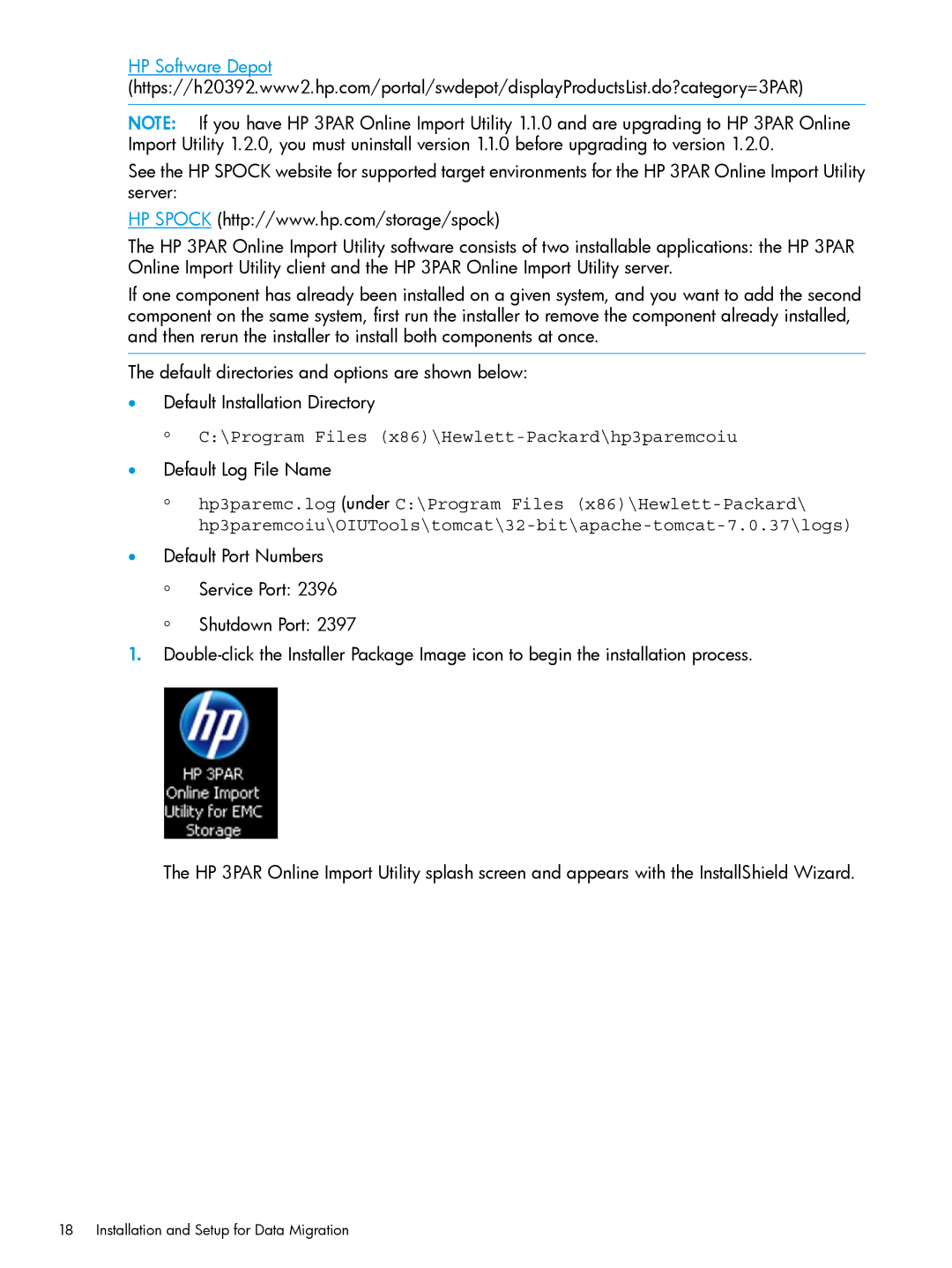HP Software Depot (https://h20392.www2.hp.com/portal/swdepot/displayProductsList.do?category=3PAR)
NOTE: If you have HP 3PAR Online Import Utility 1.1.0 and are upgrading to HP 3PAR Online Import Utility 1.2.0, you must uninstall version 1.1.0 before upgrading to version 1.2.0.
See the HP SPOCK website for supported target environments for the HP 3PAR Online Import Utility server:
HP SPOCK (http://www.hp.com/storage/spock)
The HP 3PAR Online Import Utility software consists of two installable applications: the HP 3PAR Online Import Utility client and the HP 3PAR Online Import Utility server.
If one component has already been installed on a given system, and you want to add the second component on the same system, first run the installer to remove the component already installed, and then rerun the installer to install both components at once.
The default directories and options are shown below:
•Default Installation Directory
◦C:\Program Files (x86)\Hewlett-Packard\hp3paremcoiu
•Default Log File Name
◦hp3paremc.log (under C:\Program Files
•Default Port Numbers
◦Service Port: 2396
◦Shutdown Port: 2397
1.
The HP 3PAR Online Import Utility splash screen and appears with the InstallShield Wizard.
18 Installation and Setup for Data Migration