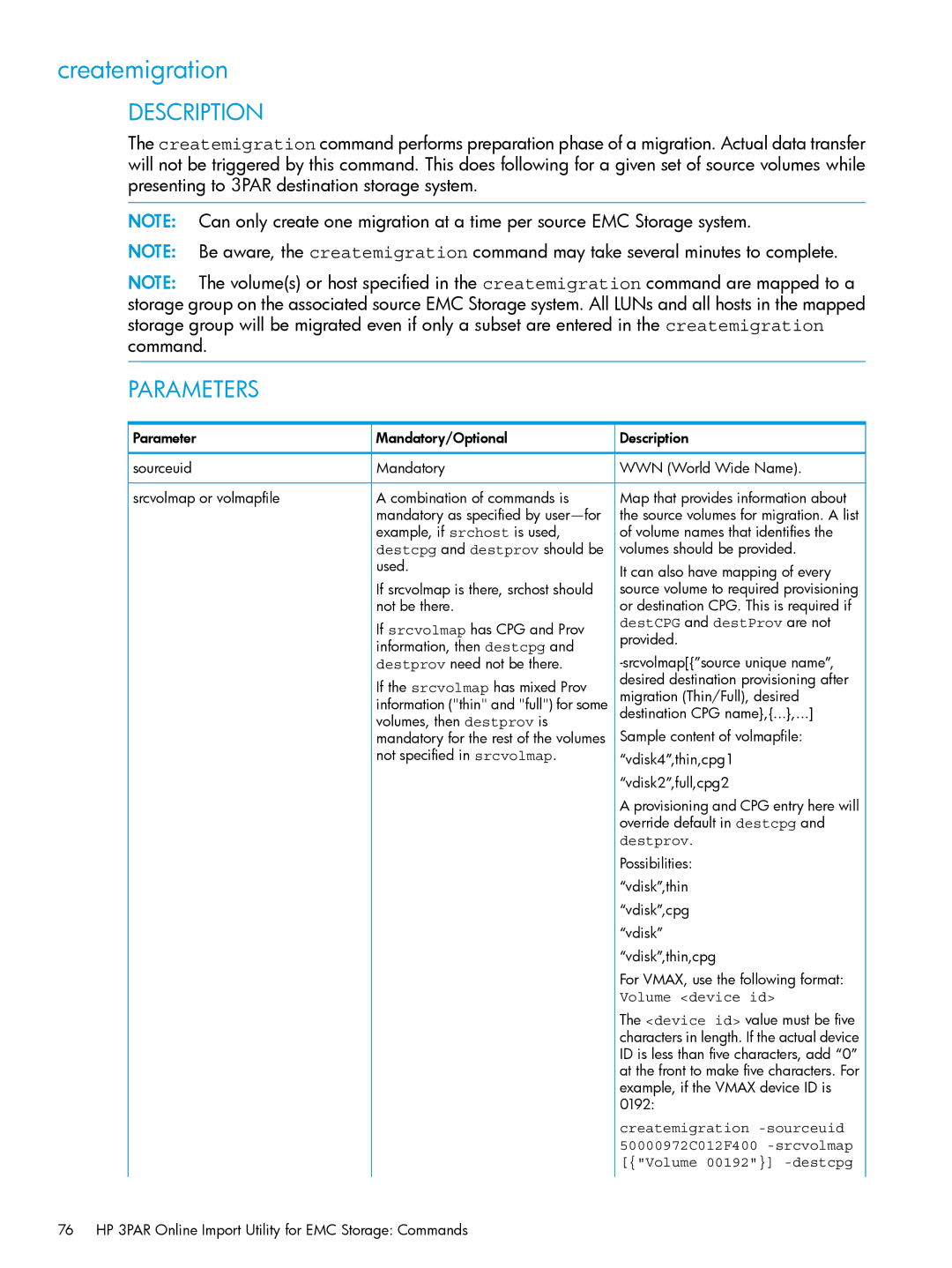createmigration
DESCRIPTION
The createmigration command performs preparation phase of a migration. Actual data transfer will not be triggered by this command. This does following for a given set of source volumes while presenting to 3PAR destination storage system.
NOTE: Can only create one migration at a time per source EMC Storage system.
NOTE: Be aware, the createmigration command may take several minutes to complete.
NOTE: The volume(s) or host specified in the createmigration command are mapped to a storage group on the associated source EMC Storage system. All LUNs and all hosts in the mapped storage group will be migrated even if only a subset are entered in the createmigration command.
PARAMETERS
Parameter | Mandatory/Optional |
sourceuid | Mandatory |
srcvolmap or volmapfile | A combination of commands is |
| mandatory as specified by |
| example, if srchost is used, |
| destcpg and destprov should be |
| used. |
| If srcvolmap is there, srchost should |
| not be there. |
| If srcvolmap has CPG and Prov |
| information, then destcpg and |
| destprov need not be there. |
| If the srcvolmap has mixed Prov |
| information ("thin" and "full") for some |
| volumes, then destprov is |
| mandatory for the rest of the volumes |
| not specified in srcvolmap. |
![]() Description
Description
![]() WWN (World Wide Name).
WWN (World Wide Name).
Map that provides information about the source volumes for migration. A list of volume names that identifies the volumes should be provided.
It can also have mapping of every source volume to required provisioning or destination CPG. This is required if destCPG and destProv are not provided.
Sample content of volmapfile:
“vdisk4”,thin,cpg1
“vdisk2”,full,cpg2
A provisioning and CPG entry here will override default in destcpg and destprov.
Possibilities:
“vdisk”,thin
“vdisk”,cpg
“vdisk”
“vdisk”,thin,cpg
For VMAX, use the following format:
Volume <device id>
The <device id> value must be five characters in length. If the actual device ID is less than five characters, add “0” at the front to make five characters. For example, if the VMAX device ID is 0192:
createmigration
76 HP 3PAR Online Import Utility for EMC Storage: Commands