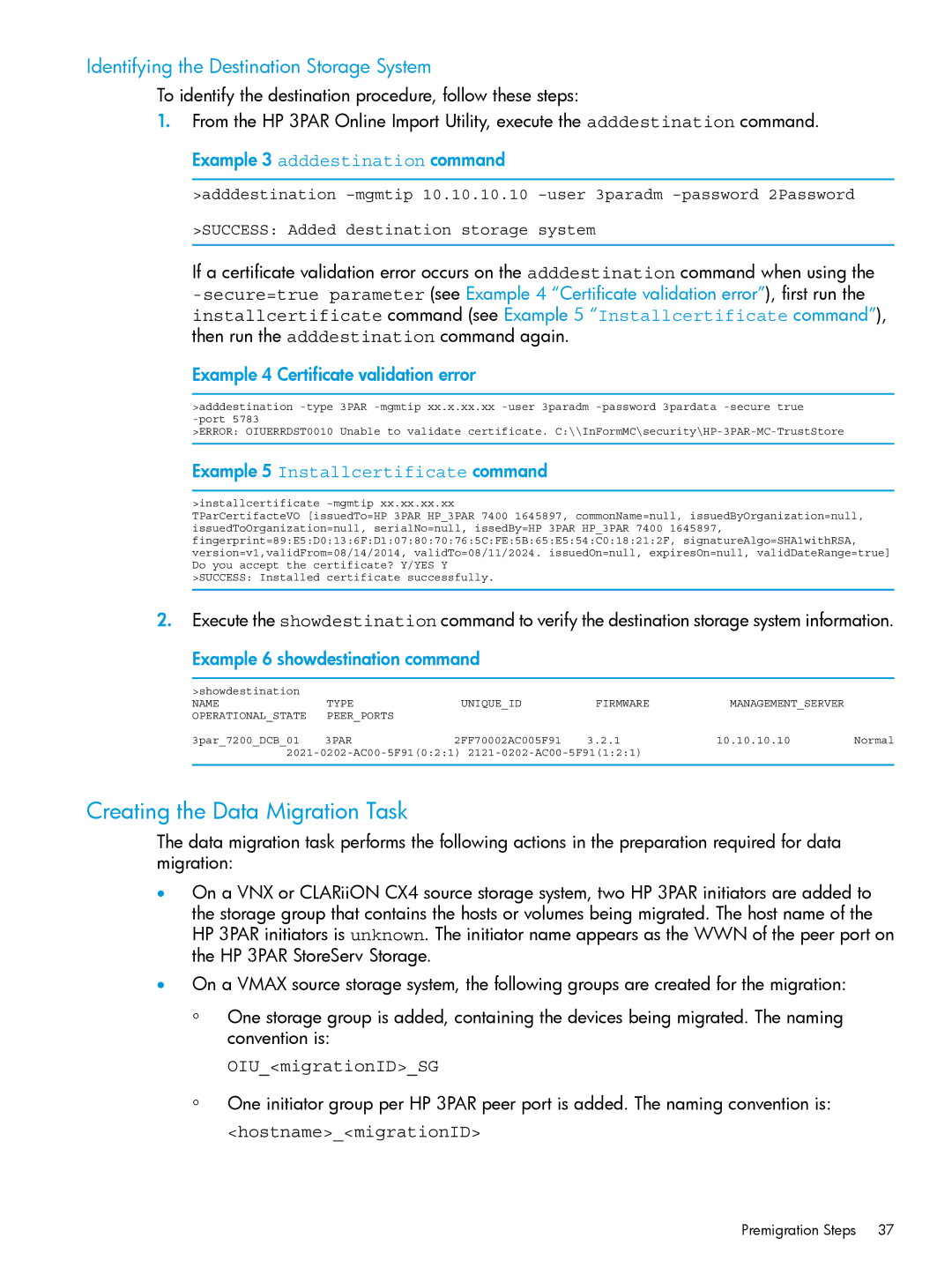Identifying the Destination Storage System
To identify the destination procedure, follow these steps:
1.From the HP 3PAR Online Import Utility, execute the adddestination command. Example 3 adddestination command
>adddestination
If a certificate validation error occurs on the adddestination command when using the
Example 4 Certificate validation error
>adddestination
>ERROR: OIUERRDST0010 Unable to validate certificate.
Example 5 Installcertificate command
>installcertificate
TParCertifacteVO [issuedTo=HP 3PAR HP_3PAR 7400 1645897, commonName=null, issuedByOrganization=null, issuedToOrganization=null, serialNo=null, issedBy=HP 3PAR HP_3PAR 7400 1645897, fingerprint=89:E5:D0:13:6F:D1:07:80:70:76:5C:FE:5B:65:E5:54:C0:18:21:2F, signatureAlgo=SHA1withRSA, version=v1,validFrom=08/14/2014, validTo=08/11/2024. issuedOn=null, expiresOn=null, validDateRange=true] Do you accept the certificate? Y/YES Y
>SUCCESS: Installed certificate successfully.
2.Execute the showdestination command to verify the destination storage system information.
Example 6 showdestination command
>showdestination |
|
|
|
|
|
NAME | TYPE | UNIQUE_ID | FIRMWARE | MANAGEMENT_SERVER |
|
OPERATIONAL_STATE | PEER_PORTS |
|
|
|
|
3par_7200_DCB_01 | 3PAR | 2FF70002AC005F91 | 3.2.1 | 10.10.10.10 | Normal |
Creating the Data Migration Task
The data migration task performs the following actions in the preparation required for data migration:
•On a VNX or CLARiiON CX4 source storage system, two HP 3PAR initiators are added to the storage group that contains the hosts or volumes being migrated. The host name of the HP 3PAR initiators is unknown. The initiator name appears as the WWN of the peer port on the HP 3PAR StoreServ Storage.
•On a VMAX source storage system, the following groups are created for the migration:
◦
◦
One storage group is added, containing the devices being migrated. The naming convention is:
OIU_<migrationID>_SG
One initiator group per HP 3PAR peer port is added. The naming convention is:
<hostname>_<migrationID>
Premigration Steps 37