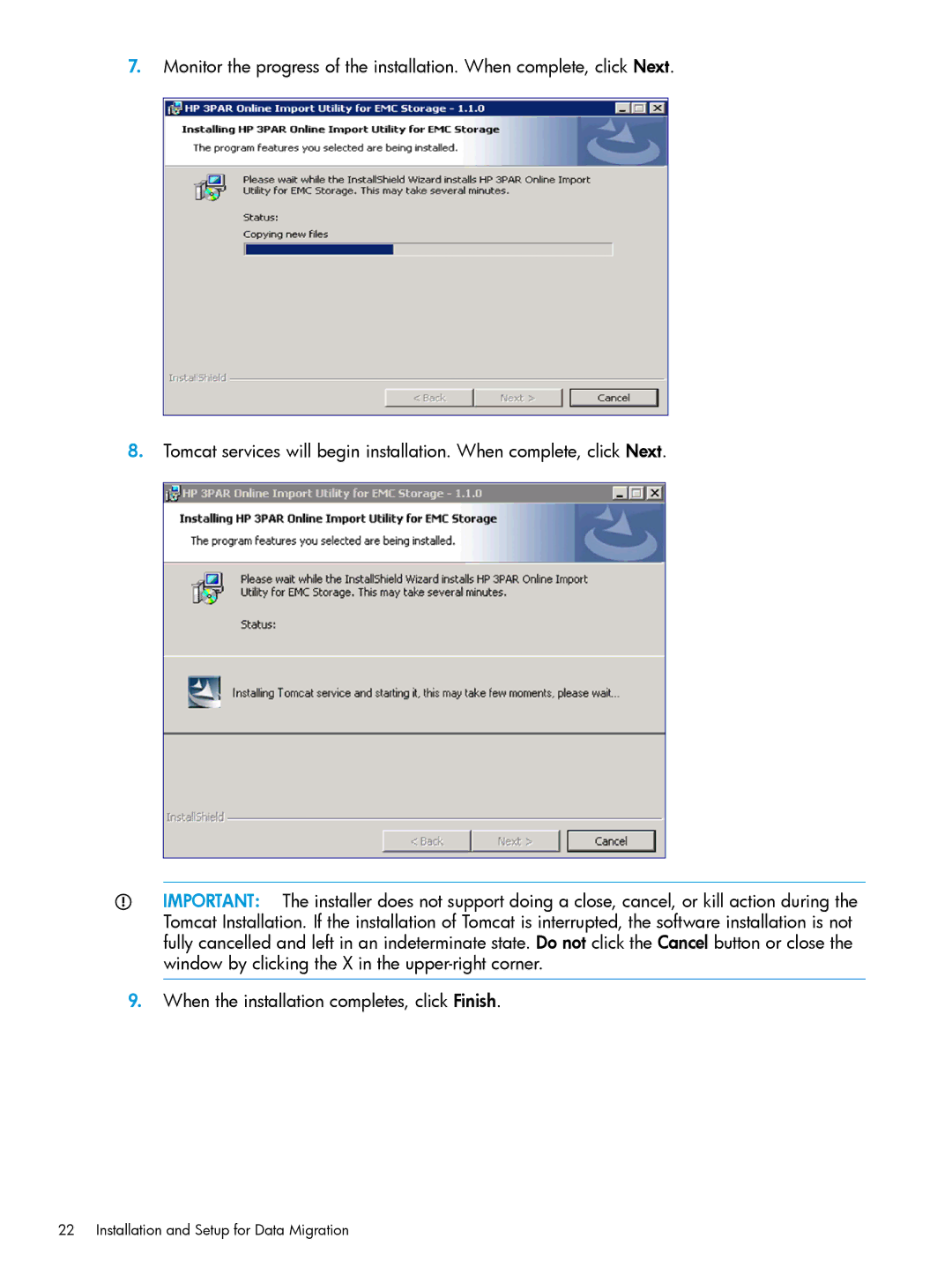7.Monitor the progress of the installation. When complete, click Next.
8.Tomcat services will begin installation. When complete, click Next.
IMPORTANT: The installer does not support doing a close, cancel, or kill action during the Tomcat Installation. If the installation of Tomcat is interrupted, the software installation is not fully cancelled and left in an indeterminate state. Do not click the Cancel button or close the window by clicking the X in the
9.When the installation completes, click Finish.