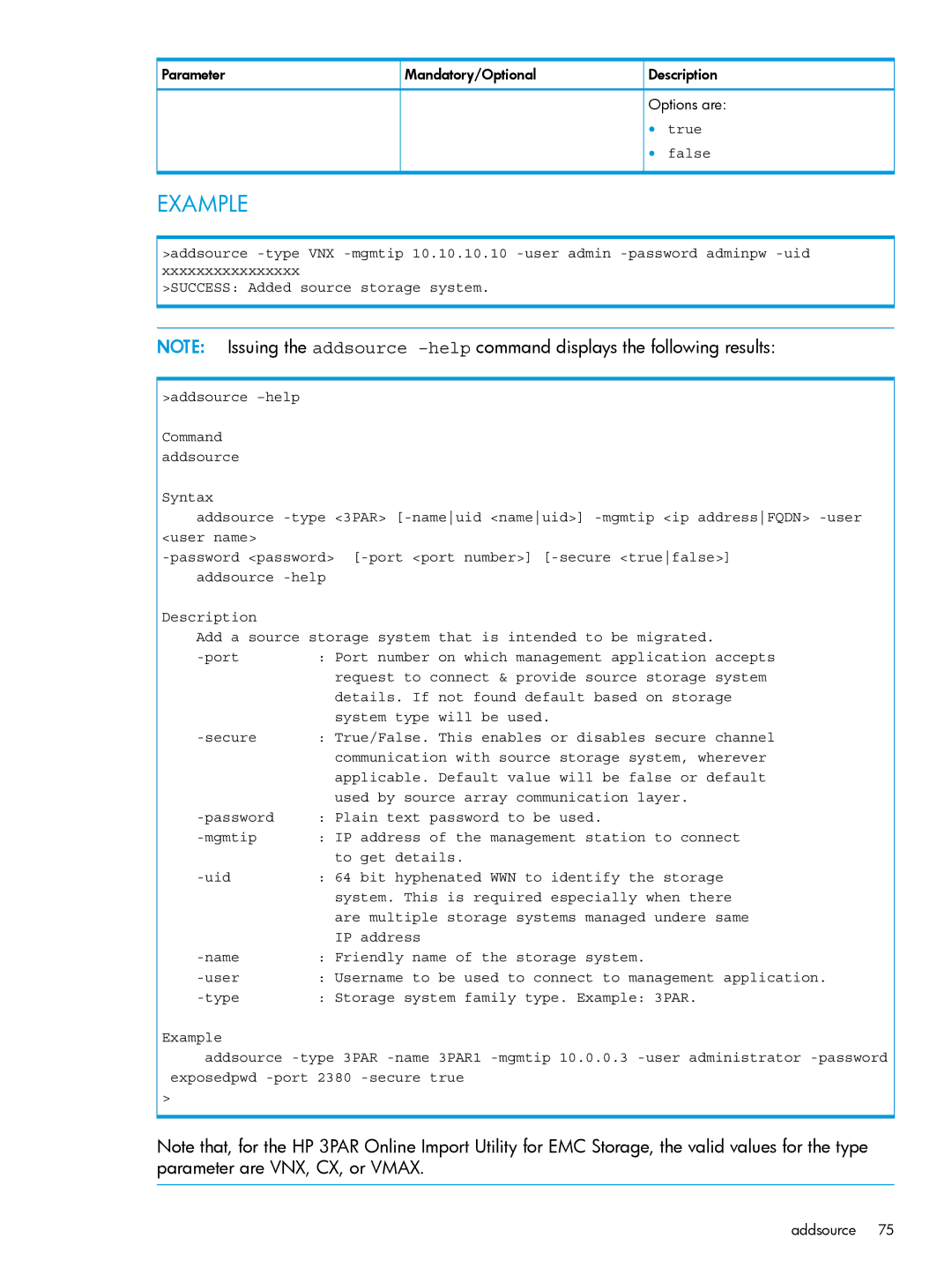Parameter | Mandatory/Optional | Description | |
|
| Options are: | |
|
| • | true |
|
| • | false |
EXAMPLE
>addsource
>SUCCESS: Added source storage system.
NOTE: Issuing the addsource
>addsource
Command addsource
Syntax
addsource
Description
Add a source storage system that is intended to be migrated.
: Port number on which management application accepts | |
| request to connect & provide source storage system |
| details. If not found default based on storage |
| system type will be used. |
: True/False. This enables or disables secure channel | |
| communication with source storage system, wherever |
| applicable. Default value will be false or default |
| used by source array communication layer. |
: Plain text password to be used. | |
: IP address of the management station to connect | |
| to get details. |
: 64 bit hyphenated WWN to identify the storage | |
| system. This is required especially when there |
| are multiple storage systems managed undere same |
| IP address |
: Friendly name of the storage system. | |
: Username to be used to connect to management application. | |
: Storage system family type. Example: 3PAR. |
Example
addsource
>
Note that, for the HP 3PAR Online Import Utility for EMC Storage, the valid values for the type parameter are VNX, CX, or VMAX.
addsource 75