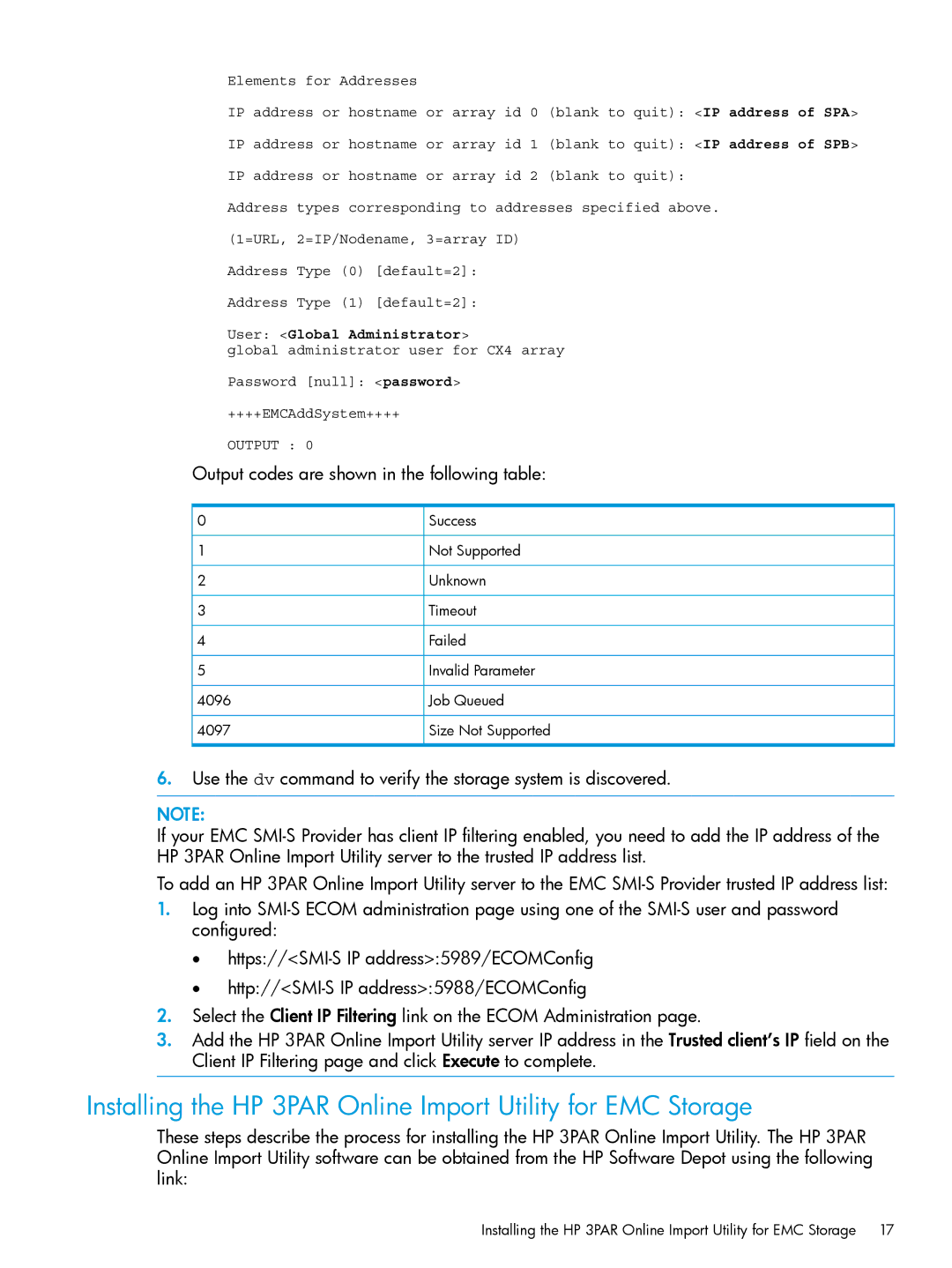Elements for Addresses
IP address or hostname or array id 0 (blank to quit): <IP address of SPA>
IP address or hostname or array id 1 (blank to quit): <IP address of SPB> IP address or hostname or array id 2 (blank to quit):
Address types corresponding to addresses specified above. (1=URL, 2=IP/Nodename, 3=array ID)
Address Type (0) [default=2]:
Address Type (1) [default=2]:
User: <Global Administrator>
global administrator user for CX4 array Password [null]: <password>
++++EMCAddSystem++++
OUTPUT : 0
Output codes are shown in the following table:
0 | Success |
1 | Not Supported |
2 | Unknown |
3 | Timeout |
4 | Failed |
5 | Invalid Parameter |
4096 | Job Queued |
4097 | Size Not Supported |
6.Use the dv command to verify the storage system is discovered.
NOTE:
If your EMC
To add an HP 3PAR Online Import Utility server to the EMC
1.Log into
•
•
2.Select the Client IP Filtering link on the ECOM Administration page.
3.Add the HP 3PAR Online Import Utility server IP address in the Trusted client’s IP field on the Client IP Filtering page and click Execute to complete.
Installing the HP 3PAR Online Import Utility for EMC Storage
These steps describe the process for installing the HP 3PAR Online Import Utility. The HP 3PAR Online Import Utility software can be obtained from the HP Software Depot using the following link:
Installing the HP 3PAR Online Import Utility for EMC Storage 17