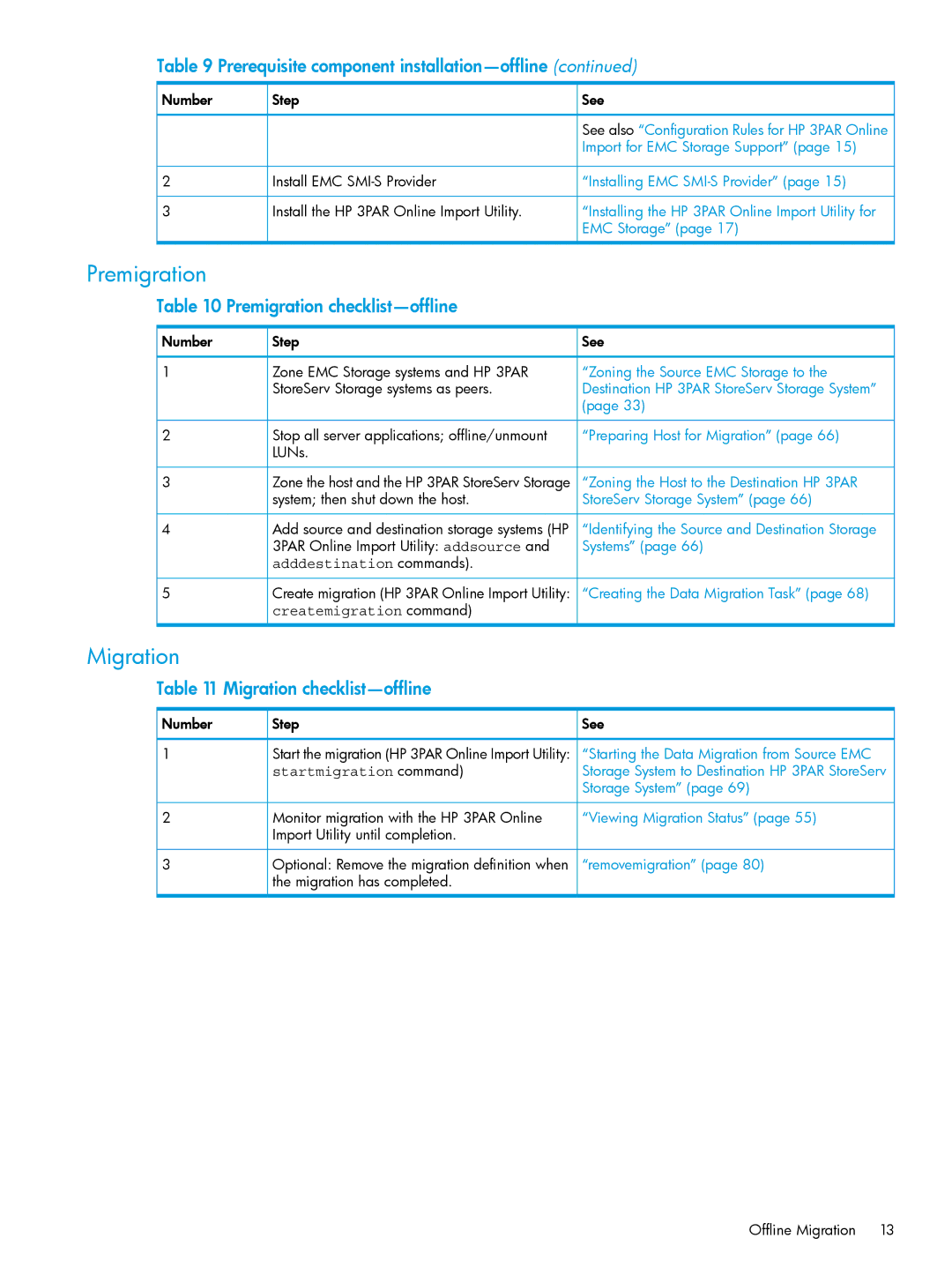Table 9 Prerequisite component installation—offline (continued)
Number | Step | See |
|
| See also “Configuration Rules for HP 3PAR Online |
|
| Import for EMC Storage Support” (page 15) |
2 | Install EMC | “Installing EMC |
3 | Install the HP 3PAR Online Import Utility. | “Installing the HP 3PAR Online Import Utility for |
|
| EMC Storage” (page 17) |
Premigration
Table 10 Premigration checklist—offline
![]() Number
Number ![]() Step
Step
1Zone EMC Storage systems and HP 3PAR StoreServ Storage systems as peers.
![]() See
See
“Zoning the Source EMC Storage to the Destination HP 3PAR StoreServ Storage System” (page 33)
2 | Stop all server applications; offline/unmount | “Preparing Host for Migration” (page 66) |
| LUNs. |
|
3 | Zone the host and the HP 3PAR StoreServ Storage | “Zoning the Host to the Destination HP 3PAR |
| system; then shut down the host. | StoreServ Storage System” (page 66) |
4 | Add source and destination storage systems (HP | “Identifying the Source and Destination Storage |
| 3PAR Online Import Utility: addsource and | Systems” (page 66) |
| adddestination commands). |
|
5Create migration (HP 3PAR Online Import Utility: “Creating the Data Migration Task” (page 68) createmigration command)
Migration
Table 11 Migration checklist—offline
![]() Number
Number ![]() Step
Step
1Start the migration (HP 3PAR Online Import Utility: startmigration command)
![]() See
See
“Starting the Data Migration from Source EMC Storage System to Destination HP 3PAR StoreServ Storage System” (page 69)
2 | Monitor migration with the HP 3PAR Online | “Viewing Migration Status” (page 55) |
| Import Utility until completion. |
|
3 | Optional: Remove the migration definition when | “removemigration” (page 80) |
| the migration has completed. |
|
Offline Migration 13