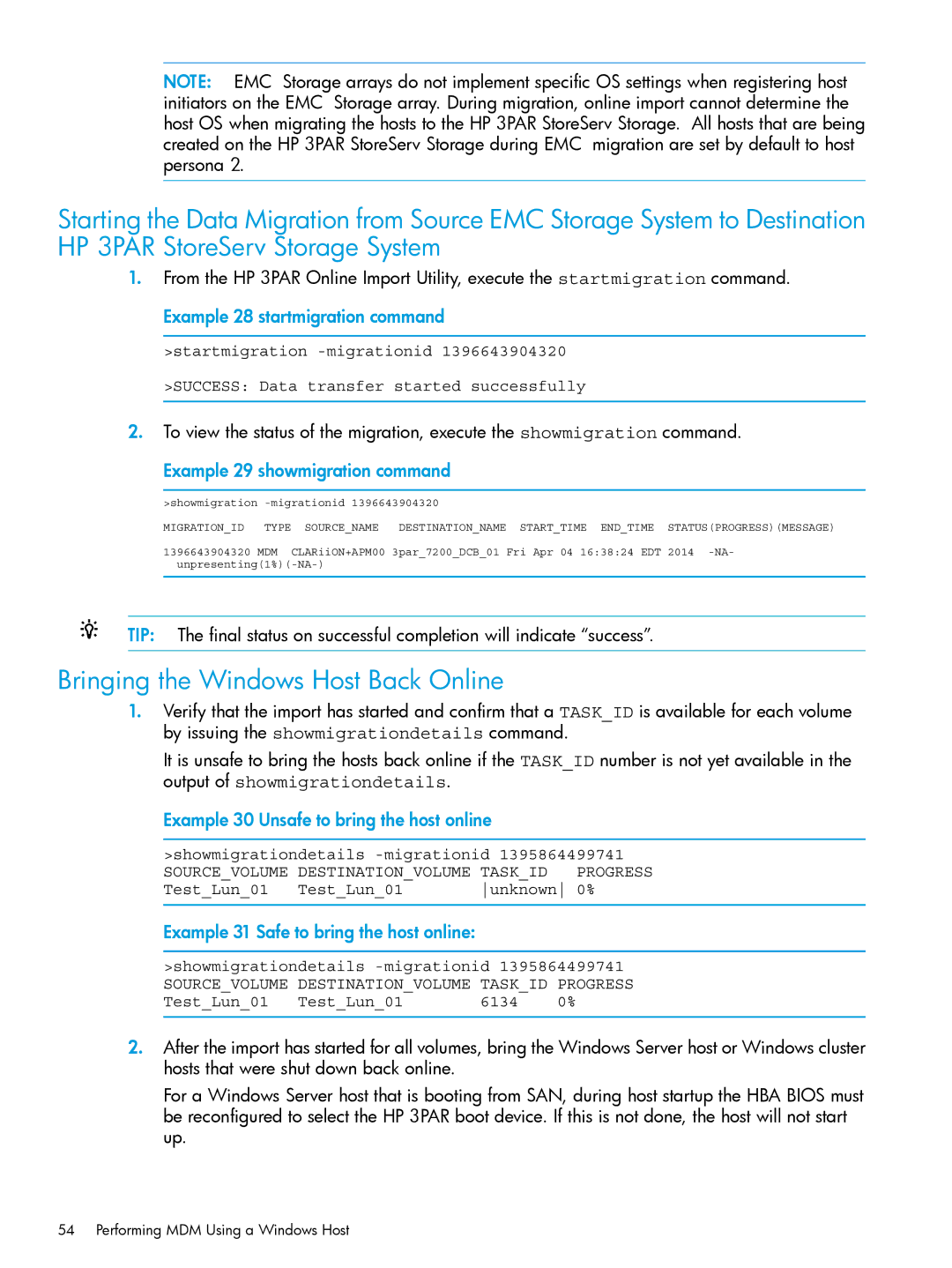NOTE: EMC Storage arrays do not implement specific OS settings when registering host initiators on the EMC Storage array. During migration, online import cannot determine the host OS when migrating the hosts to the HP 3PAR StoreServ Storage. All hosts that are being created on the HP 3PAR StoreServ Storage during EMC migration are set by default to host persona 2.
Starting the Data Migration from Source EMC Storage System to Destination HP 3PAR StoreServ Storage System
1.From the HP 3PAR Online Import Utility, execute the startmigration command. Example 28 startmigration command
>startmigration
2.To view the status of the migration, execute the showmigration command.
Example 29 showmigration command
>showmigration
MIGRATION_ID TYPE SOURCE_NAME DESTINATION_NAME START_TIME END_TIME STATUS(PROGRESS)(MESSAGE)
1396643904320 MDM CLARiiON+APM00 3par_7200_DCB_01 Fri Apr 04 16:38:24 EDT 2014
TIP: The final status on successful completion will indicate “success”.
Bringing the Windows Host Back Online
1.Verify that the import has started and confirm that a TASK_ID is available for each volume by issuing the showmigrationdetails command.
It is unsafe to bring the hosts back online if the TASK_ID number is not yet available in the output of showmigrationdetails.
Example 30 Unsafe to bring the host online
>showmigrationdetails
SOURCE_VOLUME | DESTINATION_VOLUME TASK_ID | PROGRESS | |
Test_Lun_01 | Test_Lun_01 | unknown | 0% |
Example 31 Safe to bring the host online:
>showmigrationdetails
SOURCE_VOLUME | DESTINATION_VOLUME TASK_ID PROGRESS | ||
Test_Lun_01 | Test_Lun_01 | 6134 | 0% |
2.After the import has started for all volumes, bring the Windows Server host or Windows cluster hosts that were shut down back online.
For a Windows Server host that is booting from SAN, during host startup the HBA BIOS must be reconfigured to select the HP 3PAR boot device. If this is not done, the host will not start up.
54 Performing MDM Using a Windows Host