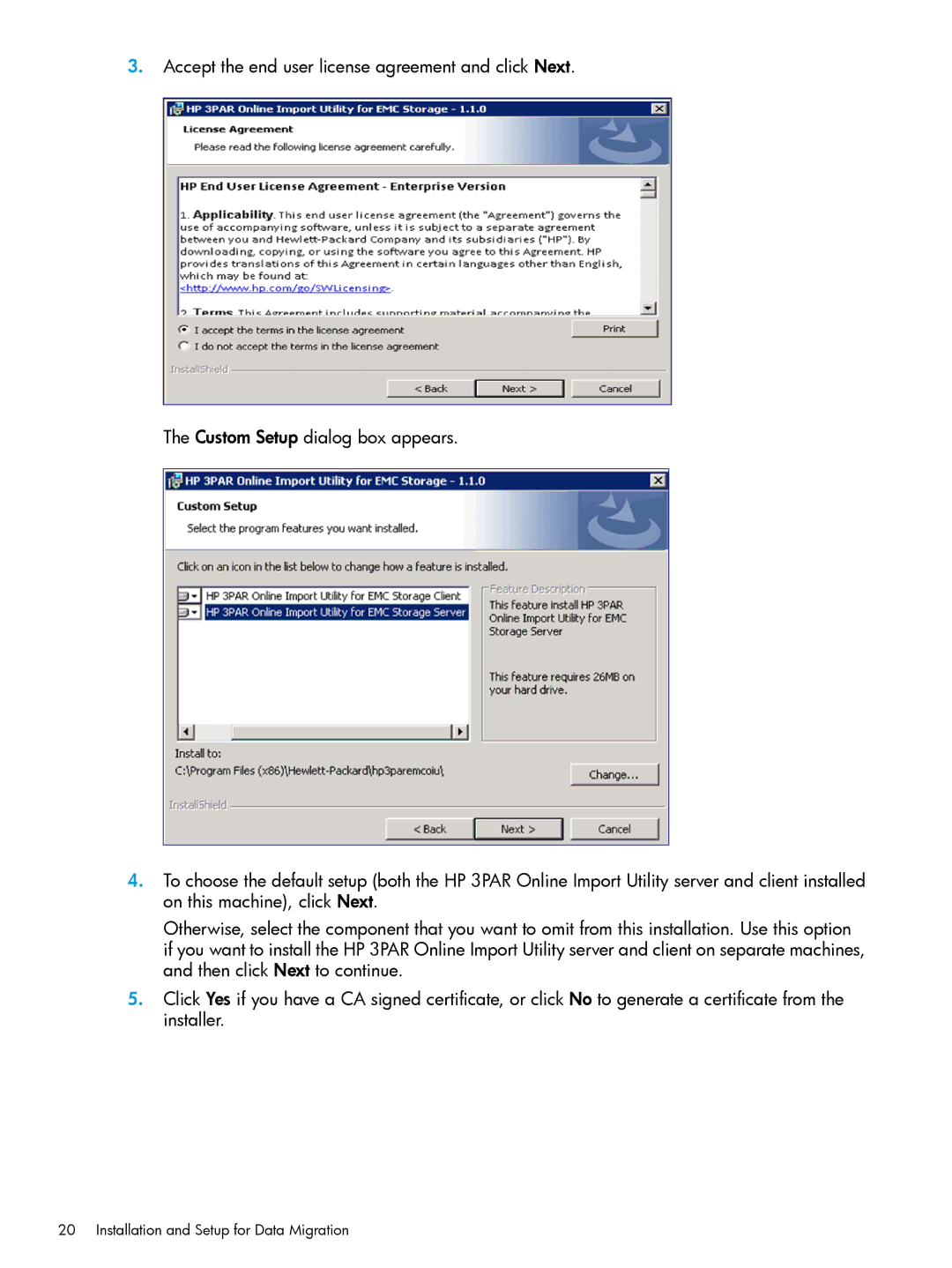3.Accept the end user license agreement and click Next.
The Custom Setup dialog box appears.
4.To choose the default setup (both the HP 3PAR Online Import Utility server and client installed on this machine), click Next.
Otherwise, select the component that you want to omit from this installation. Use this option if you want to install the HP 3PAR Online Import Utility server and client on separate machines, and then click Next to continue.
5.Click Yes if you have a CA signed certificate, or click No to generate a certificate from the installer.