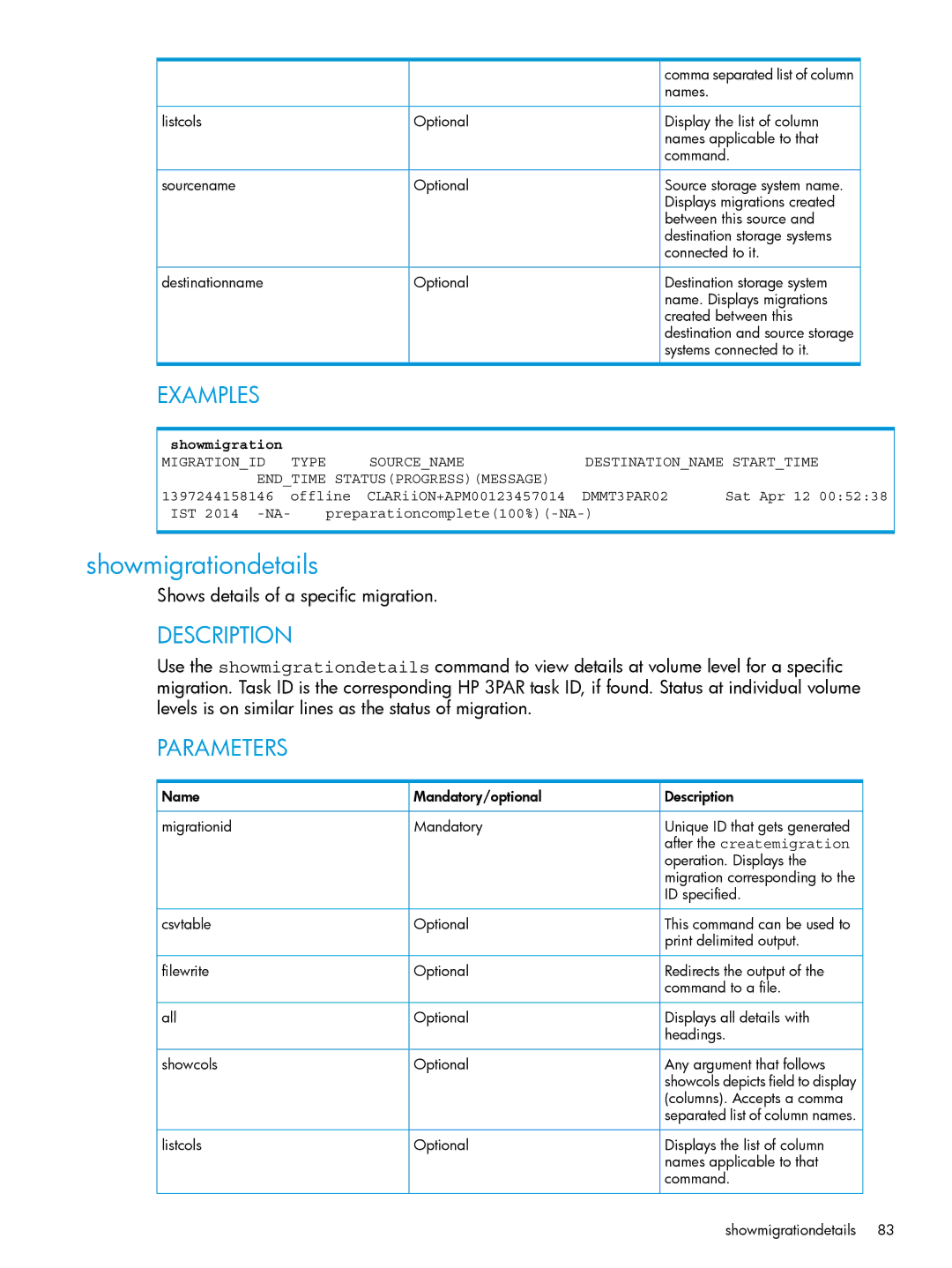|
| comma separated list of column |
|
| names. |
listcols | Optional | Display the list of column |
|
| names applicable to that |
|
| command. |
sourcename | Optional | Source storage system name. |
|
| Displays migrations created |
|
| between this source and |
|
| destination storage systems |
|
| connected to it. |
destinationname | Optional | Destination storage system |
|
| name. Displays migrations |
|
| created between this |
|
| destination and source storage |
|
| systems connected to it. |
EXAMPLES
showmigration |
|
|
|
|
MIGRATION_ID | TYPE | SOURCE_NAME | DESTINATION_NAME START_TIME | |
END_TIME STATUS(PROGRESS)(MESSAGE) |
|
| ||
1397244158146 | offline CLARiiON+APM00123457014 | DMMT3PAR02 | Sat Apr 12 00:52:38 | |
IST 2014 |
| |||
showmigrationdetails
Shows details of a specific migration.
DESCRIPTION
Use the showmigrationdetails command to view details at volume level for a specific migration. Task ID is the corresponding HP 3PAR task ID, if found. Status at individual volume levels is on similar lines as the status of migration.
PARAMETERS
Name | Mandatory/optional | Description |
migrationid | Mandatory | Unique ID that gets generated |
|
| after the createmigration |
|
| operation. Displays the |
|
| migration corresponding to the |
|
| ID specified. |
csvtable | Optional | This command can be used to |
|
| print delimited output. |
filewrite | Optional | Redirects the output of the |
|
| command to a file. |
all | Optional | Displays all details with |
|
| headings. |
showcols | Optional | Any argument that follows |
|
| showcols depicts field to display |
|
| (columns). Accepts a comma |
|
| separated list of column names. |
listcols | Optional | Displays the list of column |
|
| names applicable to that |
|
| command. |
showmigrationdetails 83