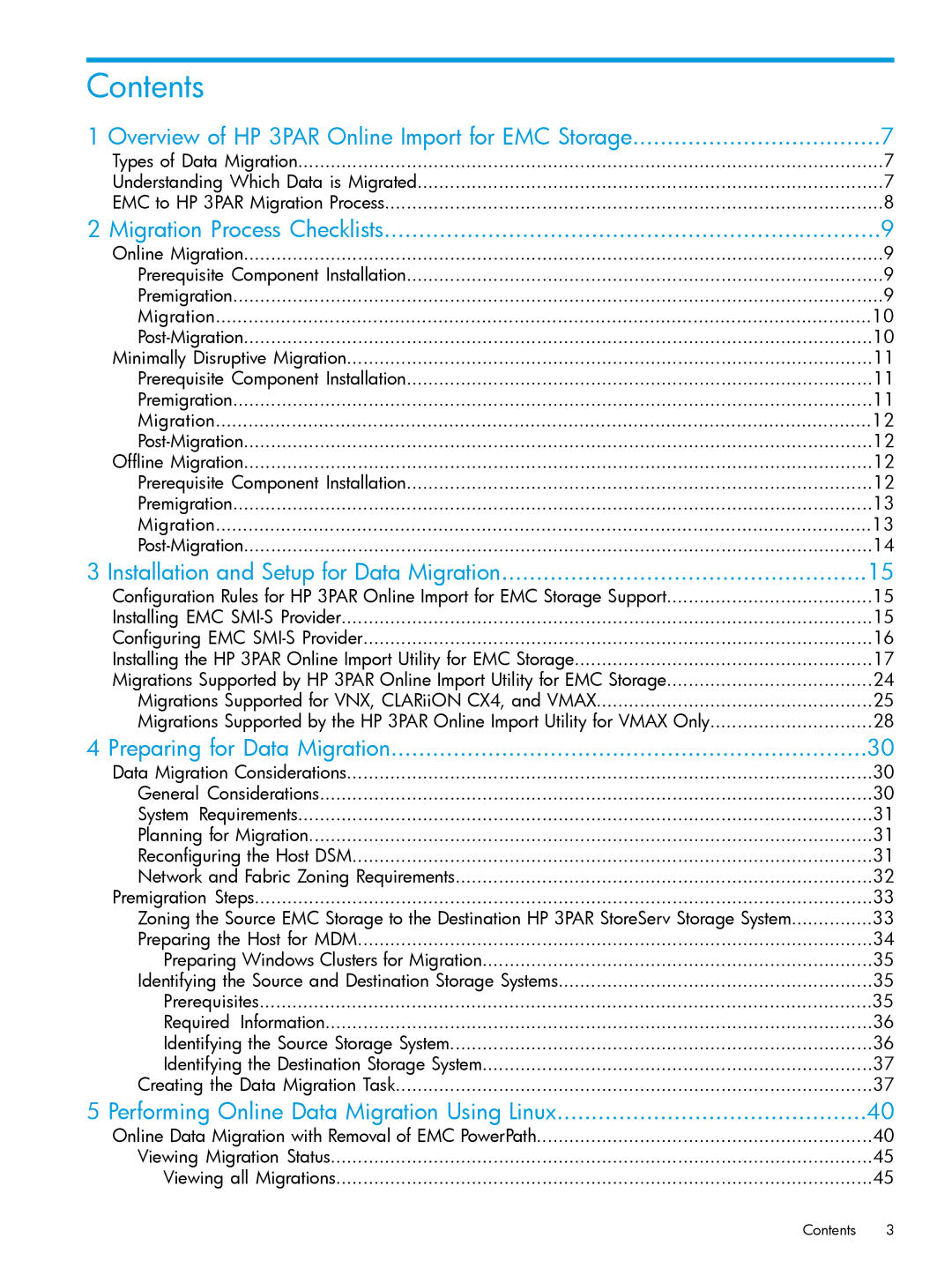Contents |
|
1 Overview of HP 3PAR Online Import for EMC Storage | 7 |
Types of Data Migration | 7 |
Understanding Which Data is Migrated | 7 |
EMC to HP 3PAR Migration Process | 8 |
2 Migration Process Checklists | 9 |
Online Migration | 9 |
Prerequisite Component Installation | 9 |
Premigration | 9 |
Migration | 10 |
10 | |
Minimally Disruptive Migration | 11 |
Prerequisite Component Installation | 11 |
Premigration | 11 |
Migration | 12 |
12 | |
Offline Migration | 12 |
Prerequisite Component Installation | 12 |
Premigration | 13 |
Migration | 13 |
14 | |
3 Installation and Setup for Data Migration | 15 |
Configuration Rules for HP 3PAR Online Import for EMC Storage Support | 15 |
Installing EMC | 15 |
Configuring EMC | 16 |
Installing the HP 3PAR Online Import Utility for EMC Storage | 17 |
Migrations Supported by HP 3PAR Online Import Utility for EMC Storage | 24 |
Migrations Supported for VNX, CLARiiON CX4, and VMAX | 25 |
Migrations Supported by the HP 3PAR Online Import Utility for VMAX Only | 28 |
4 Preparing for Data Migration | 30 |
Data Migration Considerations | 30 |
General Considerations | 30 |
System Requirements | 31 |
Planning for Migration | 31 |
Reconfiguring the Host DSM | 31 |
Network and Fabric Zoning Requirements | 32 |
Premigration Steps | 33 |
Zoning the Source EMC Storage to the Destination HP 3PAR StoreServ Storage System | 33 |
Preparing the Host for MDM | 34 |
Preparing Windows Clusters for Migration | 35 |
Identifying the Source and Destination Storage Systems | 35 |
Prerequisites | 35 |
Required Information | 36 |
Identifying the Source Storage System | 36 |
Identifying the Destination Storage System | 37 |
Creating the Data Migration Task | 37 |
5 Performing Online Data Migration Using Linux | 40 |
Online Data Migration with Removal of EMC PowerPath | 40 |
Viewing Migration Status | 45 |
Viewing all Migrations | 45 |
Contents 3