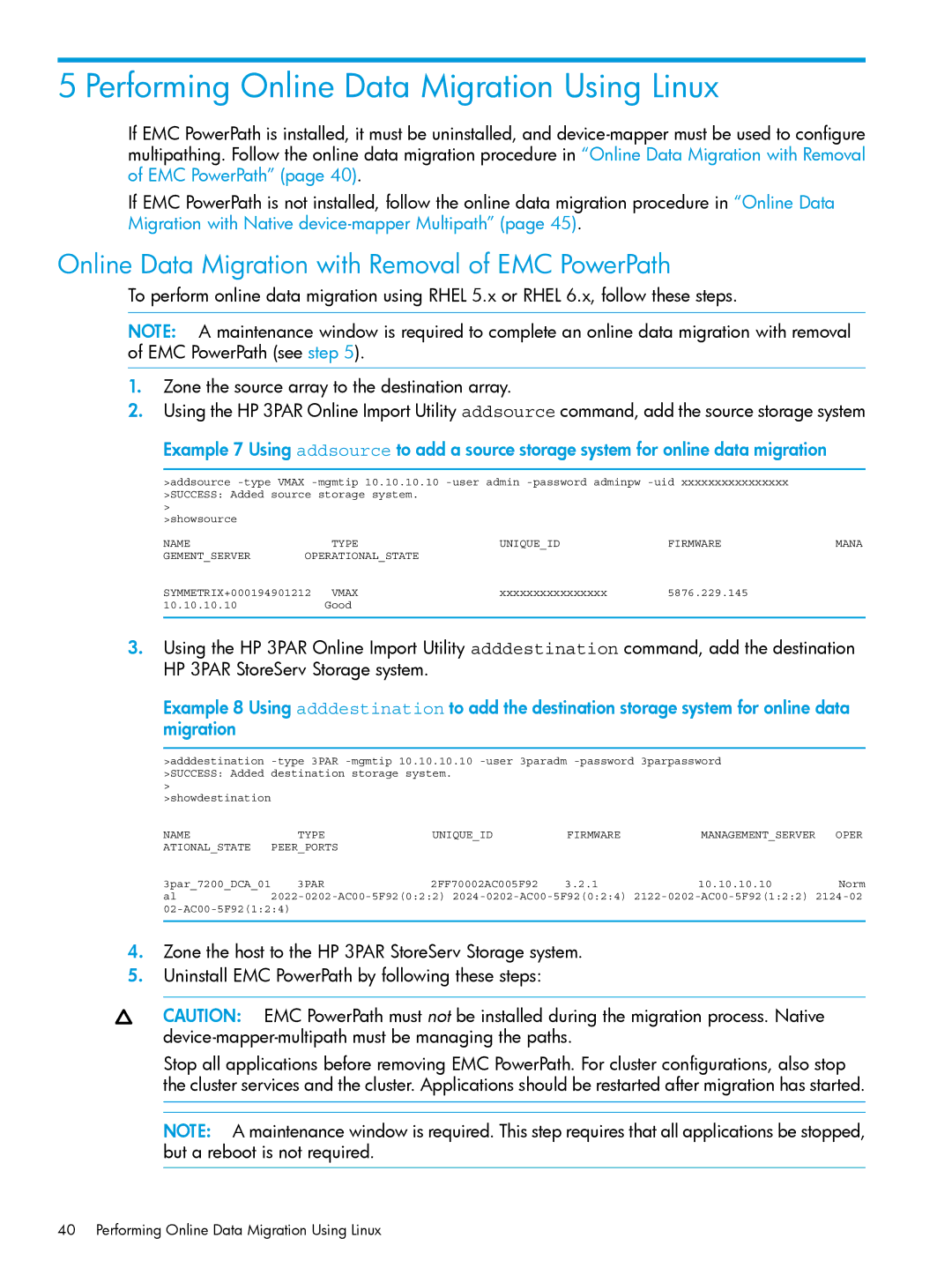5 Performing Online Data Migration Using Linux
If EMC PowerPath is installed, it must be uninstalled, and
If EMC PowerPath is not installed, follow the online data migration procedure in “Online Data Migration with Native
Online Data Migration with Removal of EMC PowerPath
To perform online data migration using RHEL 5.x or RHEL 6.x, follow these steps.
NOTE: A maintenance window is required to complete an online data migration with removal of EMC PowerPath (see step 5).
1.Zone the source array to the destination array.
2.Using the HP 3PAR Online Import Utility addsource command, add the source storage system
Example 7 Using addsource to add a source storage system for online data migration
>addsource
>
>showsource
NAME |
| TYPE | UNIQUE_ID | FIRMWARE | MANA |
GEMENT_SERVER | OPERATIONAL_STATE |
|
|
| |
SYMMETRIX+000194901212 | VMAX | xxxxxxxxxxxxxxxx | 5876.229.145 |
| |
10.10.10.10Good
3.Using the HP 3PAR Online Import Utility adddestination command, add the destination HP 3PAR StoreServ Storage system.
Example 8 Using adddestination to add the destination storage system for online data migration
>adddestination
>
>showdestination
NAME | TYPE | UNIQUE_ID | FIRMWARE | MANAGEMENT_SERVER | OPER |
ATIONAL_STATE PEER_PORTS |
|
|
|
| |
3par_7200_DCA_01 | 3PAR | 2FF70002AC005F92 | 3.2.1 | 10.10.10.10 | Norm |
al | |||||
4.Zone the host to the HP 3PAR StoreServ Storage system.
5.Uninstall EMC PowerPath by following these steps:
CAUTION: EMC PowerPath must not be installed during the migration process. Native
Stop all applications before removing EMC PowerPath. For cluster configurations, also stop the cluster services and the cluster. Applications should be restarted after migration has started.
NOTE: A maintenance window is required. This step requires that all applications be stopped, but a reboot is not required.
40 Performing Online Data Migration Using Linux