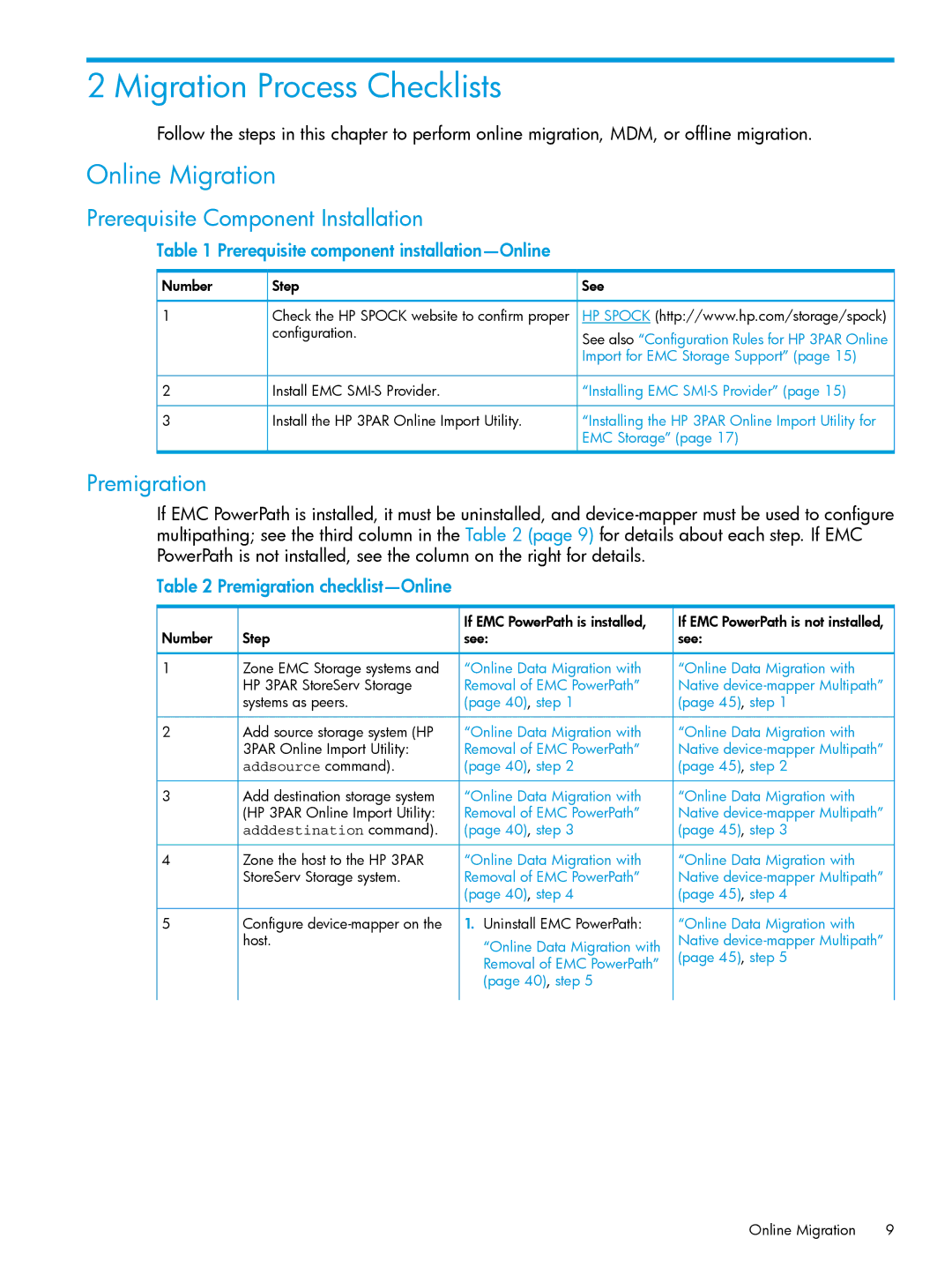2 Migration Process Checklists
Follow the steps in this chapter to perform online migration, MDM, or offline migration.
Online Migration
Prerequisite Component Installation
Table 1 Prerequisite component installation—Online
![]() Number
Number ![]() Step
Step
1Check the HP SPOCK website to confirm proper configuration.
![]() See
See
HP SPOCK (http://www.hp.com/storage/spock)
See also “Configuration Rules for HP 3PAR Online Import for EMC Storage Support” (page 15)
2 | Install EMC | “Installing EMC |
3 | Install the HP 3PAR Online Import Utility. | “Installing the HP 3PAR Online Import Utility for |
|
| EMC Storage” (page 17) |
Premigration
If EMC PowerPath is installed, it must be uninstalled, and
Table 2 Premigration checklist—Online
Number Step
1Zone EMC Storage systems and HP 3PAR StoreServ Storage systems as peers.
2Add source storage system (HP 3PAR Online Import Utility: addsource command).
3Add destination storage system (HP 3PAR Online Import Utility: adddestination command).
4Zone the host to the HP 3PAR StoreServ Storage system.
5Configure
If EMC PowerPath is installed, see:
“Online Data Migration with Removal of EMC PowerPath” (page 40), step 1
“Online Data Migration with Removal of EMC PowerPath” (page 40), step 2
“Online Data Migration with Removal of EMC PowerPath” (page 40), step 3
“Online Data Migration with Removal of EMC PowerPath” (page 40), step 4
1.Uninstall EMC PowerPath:
“Online Data Migration with Removal of EMC PowerPath” (page 40), step 5
If EMC PowerPath is not installed, see:
“Online Data Migration with Native
“Online Data Migration with Native
“Online Data Migration with Native
“Online Data Migration with Native
“Online Data Migration with Native
Online Migration | 9 |