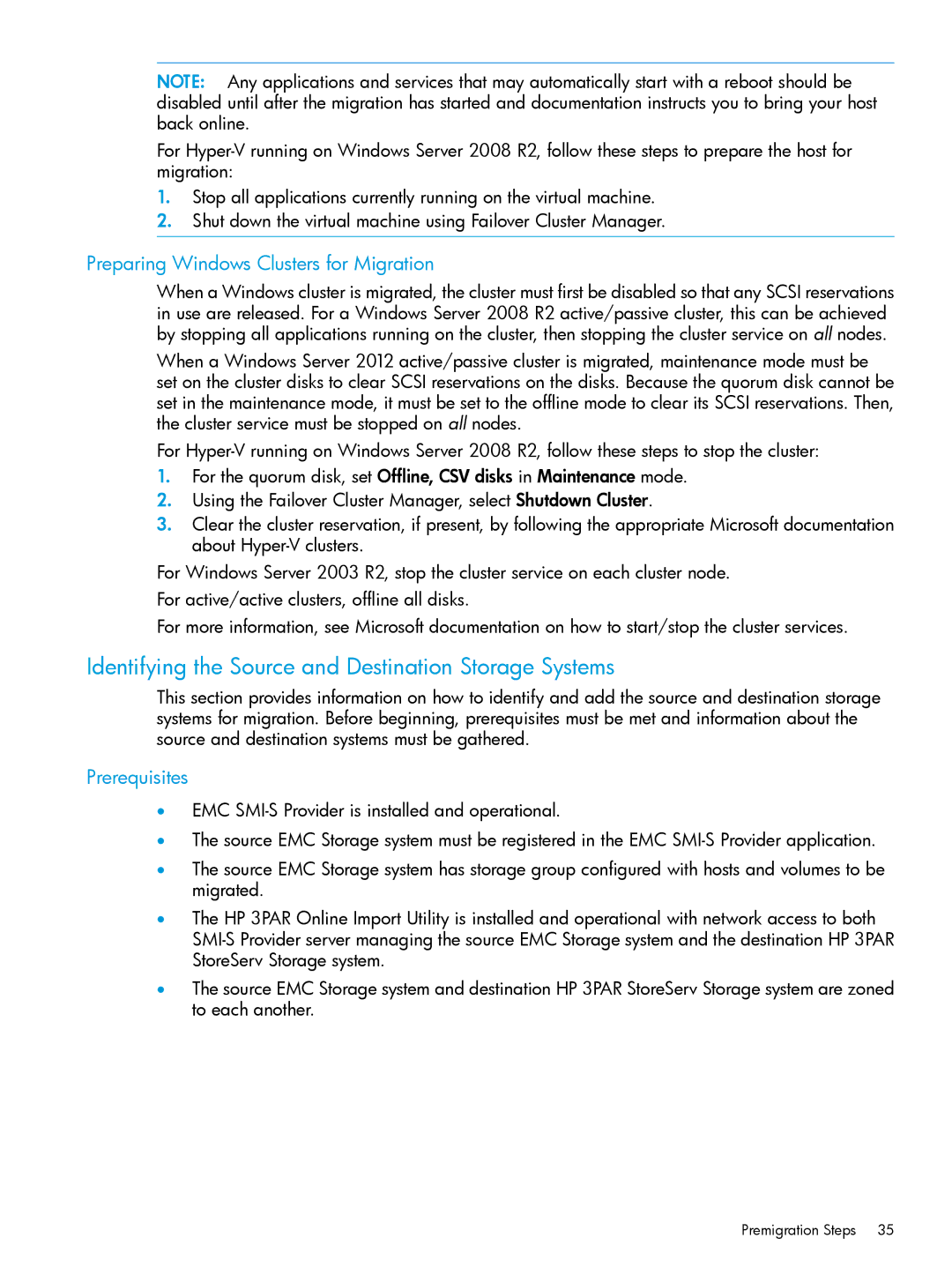NOTE: Any applications and services that may automatically start with a reboot should be disabled until after the migration has started and documentation instructs you to bring your host back online.
For
1.Stop all applications currently running on the virtual machine.
2.Shut down the virtual machine using Failover Cluster Manager.
Preparing Windows Clusters for Migration
When a Windows cluster is migrated, the cluster must first be disabled so that any SCSI reservations in use are released. For a Windows Server 2008 R2 active/passive cluster, this can be achieved by stopping all applications running on the cluster, then stopping the cluster service on all nodes.
When a Windows Server 2012 active/passive cluster is migrated, maintenance mode must be set on the cluster disks to clear SCSI reservations on the disks. Because the quorum disk cannot be set in the maintenance mode, it must be set to the offline mode to clear its SCSI reservations. Then, the cluster service must be stopped on all nodes.
For
1.For the quorum disk, set Offline, CSV disks in Maintenance mode.
2.Using the Failover Cluster Manager, select Shutdown Cluster.
3.Clear the cluster reservation, if present, by following the appropriate Microsoft documentation about
For Windows Server 2003 R2, stop the cluster service on each cluster node.
For active/active clusters, offline all disks.
For more information, see Microsoft documentation on how to start/stop the cluster services.
Identifying the Source and Destination Storage Systems
This section provides information on how to identify and add the source and destination storage systems for migration. Before beginning, prerequisites must be met and information about the source and destination systems must be gathered.
Prerequisites
•EMC
•The source EMC Storage system must be registered in the EMC
•The source EMC Storage system has storage group configured with hosts and volumes to be migrated.
•The HP 3PAR Online Import Utility is installed and operational with network access to both
•The source EMC Storage system and destination HP 3PAR StoreServ Storage system are zoned to each another.
Premigration Steps 35