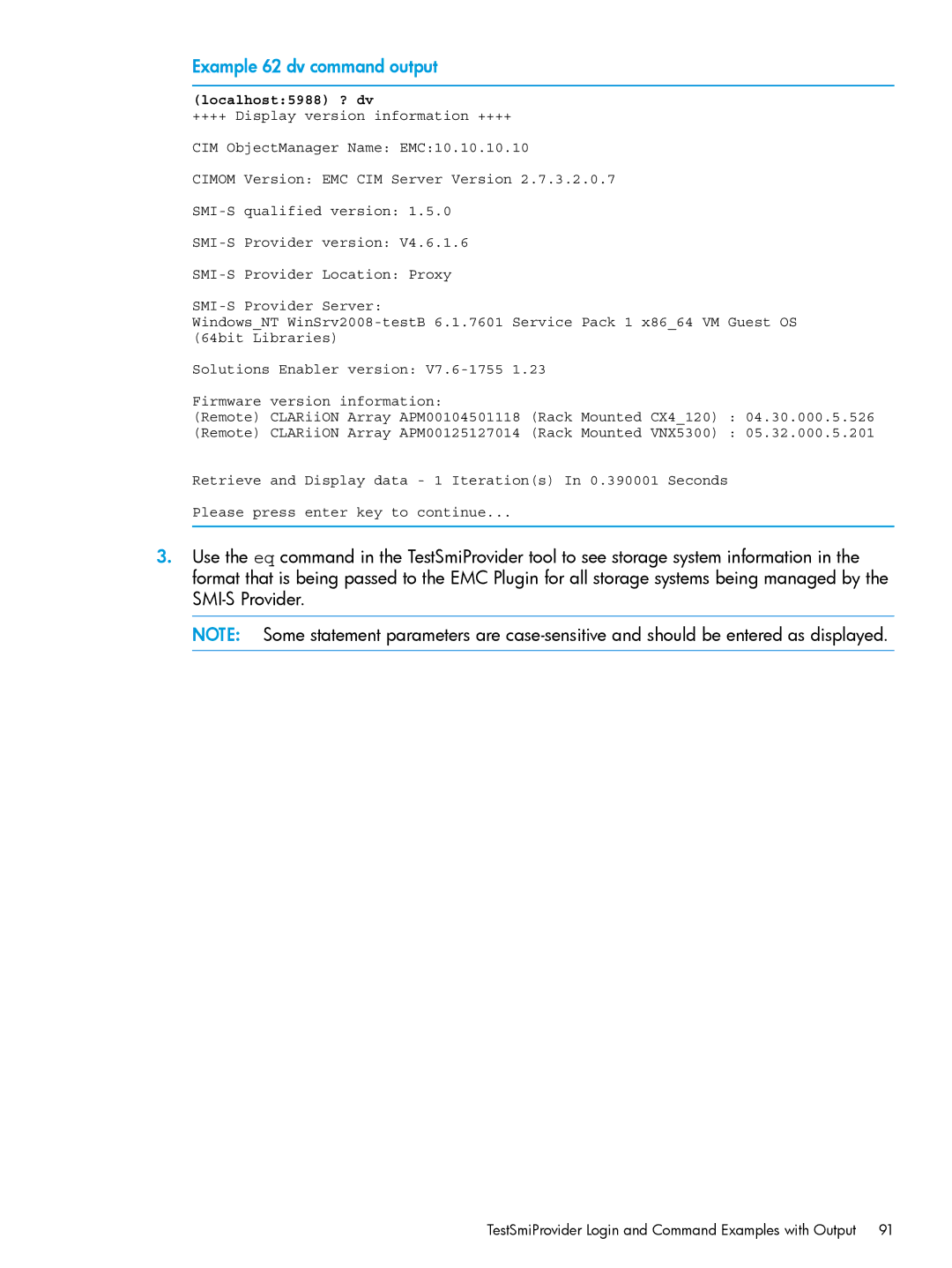Example 62 dv command output
(localhost:5988) ? dv
++++ Display version information ++++
CIM ObjectManager Name: EMC:10.10.10.10
CIMOM Version: EMC CIM Server Version 2.7.3.2.0.7
Windows_NT
(64bit Libraries)
Solutions Enabler version:
Firmware version information:
(Remote) CLARiiON Array APM00104501118 (Rack Mounted CX4_120) : 04.30.000.5.526
(Remote) CLARiiON Array APM00125127014 (Rack Mounted VNX5300) : 05.32.000.5.201
Retrieve and Display data - 1 Iteration(s) In 0.390001 Seconds
Please press enter key to continue...
3.Use the eq command in the TestSmiProvider tool to see storage system information in the format that is being passed to the EMC Plugin for all storage systems being managed by the
NOTE: Some statement parameters are
TestSmiProvider Login and Command Examples with Output 91