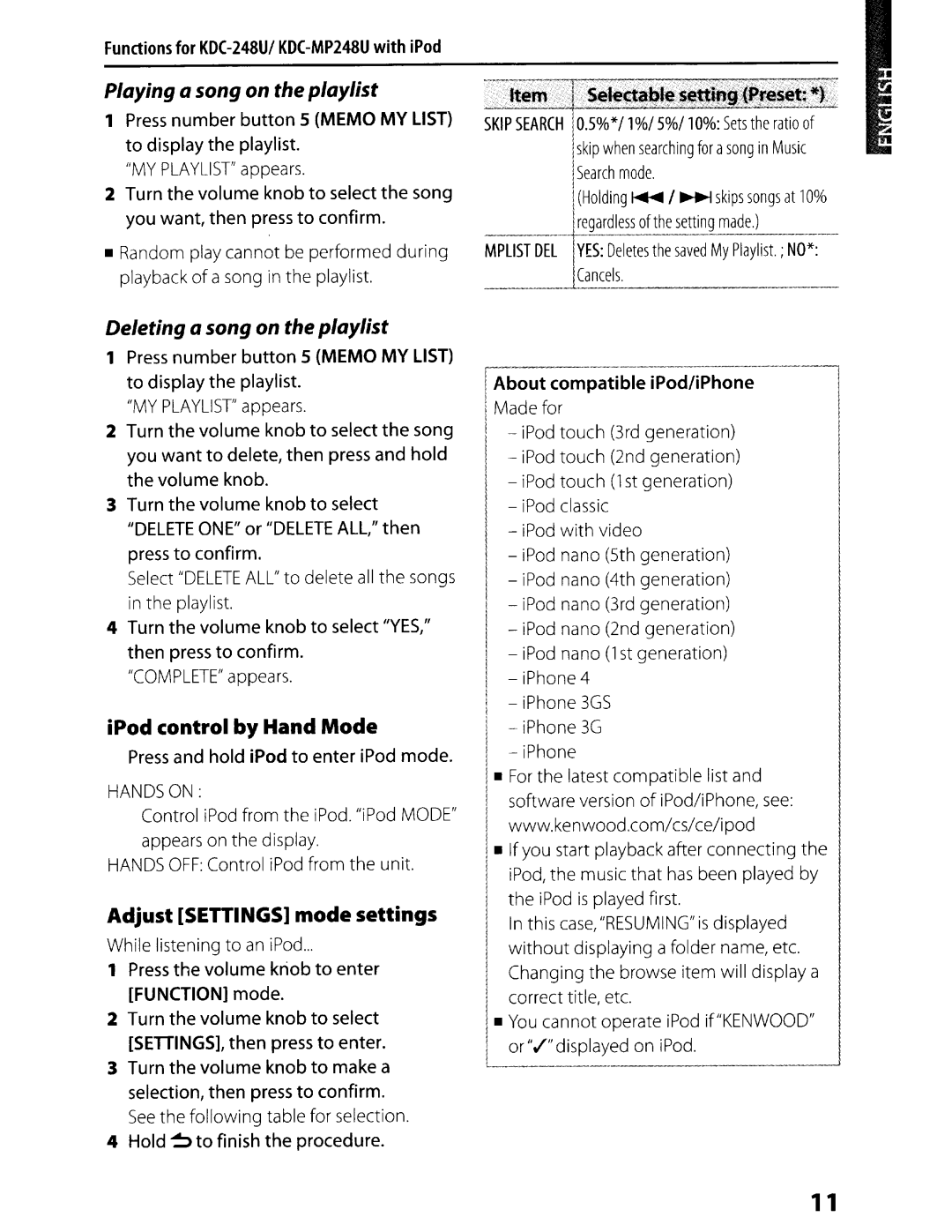Functions for KDC-248UI KDC-MP248U with iPod
Playing a song on the playlist
1Press number button 5 (MEMO MY LIST) to display the playlist.
"MY PLAYLISr appears.
2Turn the volume knob to select the song you want, then press to confirm.
•Random play cannot be performed during playback of a song in the playlist.
·······;ltem:~~:~S~le~~{'~~~~l~~.~~~j·;~};~.
SKIP SEARCH 0.5%*/1%/5%/10%: Sets the ratio of
I
Iskip when searching for asong in Music Search mode.
(Holding ~ I ~ skips songs at 10% regardless of the setting made.)
MPLIST DEl YES: Deletes the saved My Playlist. ; NO*: ,Cancels.
Deleting a song on the playlist
1Press number button 5 (MEMO MY LIST) to display the playlist.
"MY PLAYLISr appears.
2Turn the volume knob to select the song you want to delete, then press and hold the volume knob.
3Turn the volume knob to select "DELETE ONE" or "DELETE ALL/'then press to confirm.
Select "DELETE ALL" to delete all the songs in the playlist.
4Turn the volume knob to select "YES," then press to confirm.
"COMPLETE" appears.
iPod control by Hand Mode
Press and hold iPod to enter iPod mode.
HANDSON:
Control iPod from the iPod. "iPod MODE"
appears on the display.
HANDS OFF: Control iPod from the unit.
Adjust [SETTINGS] mode settings
While listening to an iPod...
1Press the volume knob to enter [FUNCTION] mode.
2Turn the volume knob to select [SETTINGS], then press to enter.
3Turn the volume knob to make a selection, then press to confirm.
See the following table for selection.
4 Hold ~ to finish the procedure.
~About co~-p~tible iPod/iPhone
Made for
I - iPod touch (3rd generation) I - iPod touch (2nd generation) I
i - iPod with video
- iPod nano (5th generation) - iPod nano (4th generation) - iPod nano (3rd generation) - iPod nano (2nd generation) - iPod nano (1 st generation) - iPhone 4
- iPhone 3GS - iPhone 3G
•For the latest compatible list and software version of iPod/iPhone, see: www.kenwood.com/cs/ce/ipod
•If you start playback after connecting the
I iPod, the music that has been played by the iPod is played first.
In this case, "RESUMING" is displayed without displaying a folder name, etc. Changing the browse item will display a correct title, etc.
•You cannot operate iPod if"KENWOOD" or "./" displayed on iPod.
11