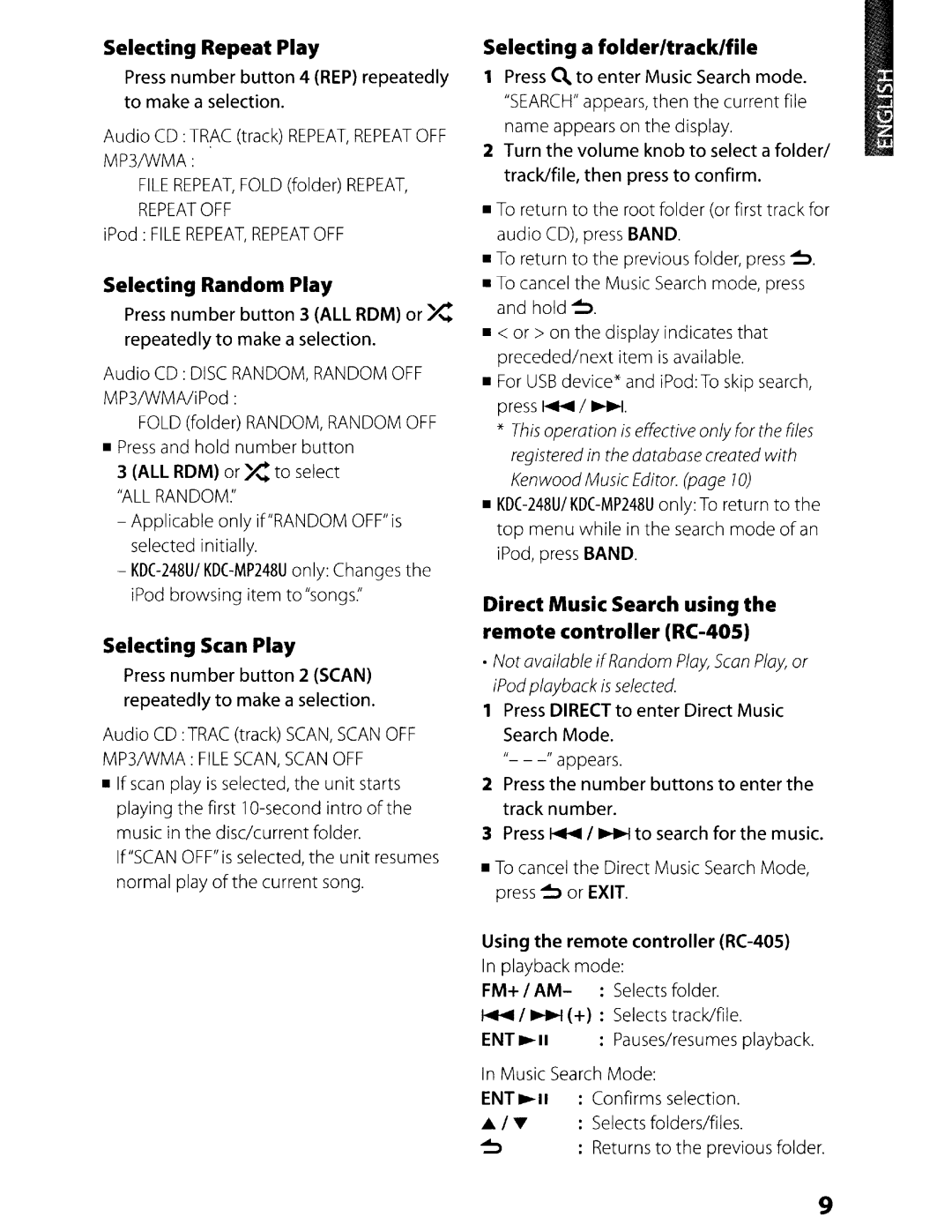Selecting Repeat Play
Press number button 4 (REP) repeatedly to make a selection.
Audio CD: TRAC (track) REPEAT, REPEAT OFF
MP3IWMA:
FILE REPEAT, FOLD (folder) REPEAT,
REPEAT OFF
iPod : FILE REPEAT, REPEAT OFF
Selecting Random Play
Press number button 3 (ALL ROM) or X repeatedly to make a selection.
Audio CD : DISC RANDOM, RANDOM OFF
MP3IWMNiPod :
FOLD (folder) RANDOM, RANDOM OFF
•Press and hold number button 3 (ALL ROM) or X to select
"ALL RANDOM:'
-Applicable only if"RANDOM OFF" is selected initially.
-
Selecting Scan Play
Press number button 2 (SCAN) repeatedly to make a selection.
Audio CD :TRAC (track) SCAN, SCAN OFF MP3IWMA: FILE SCAN, SCAN OFF
•If scan play is selected, the unit starts playing the first
If"SCAN OFF" is selected, the unit resumes normal play of the current song.
Selecting a folder/tracklfile
1Press ~ to enter Music Search mode. "SEARCH" appears, then the current file name appears on the display.
2Turn the volume knob to select a folder/ track/file, then press to confirm.
•To return to the root folder (or first track for audio CD), press BAND.
•To return to the previous folder, press~.
•To cancel the Music Search mode, press and hold~.
•< or > on the display indicates that preceded/next item is available.
•For USB device* and iPod: To skip search,
press~/~.
*This operation is effective only for the files registered in the database created with Kenwood Music Editor. (page 10)
•
Direct Music Search using the remote controller (RC-405)
•Not available if Random Play, Scan Play, or iPod playback is selected.
1Press DIRECT to enter Direct Music Search Mode.
"- _
2Press the number buttons to enter the track number.
3Press ~ / ~ to search for the music.
•To cancel the Direct Music Search Mode, press ~ or EXIT.
Using the remote controller (RC-40S)
In playback mode:
FM+ /
~/ ~ (+) : Selects track/file.
In Music Search Mode:
~ /.... : Selects folders/files.
~: Returns to the previous folder.
9