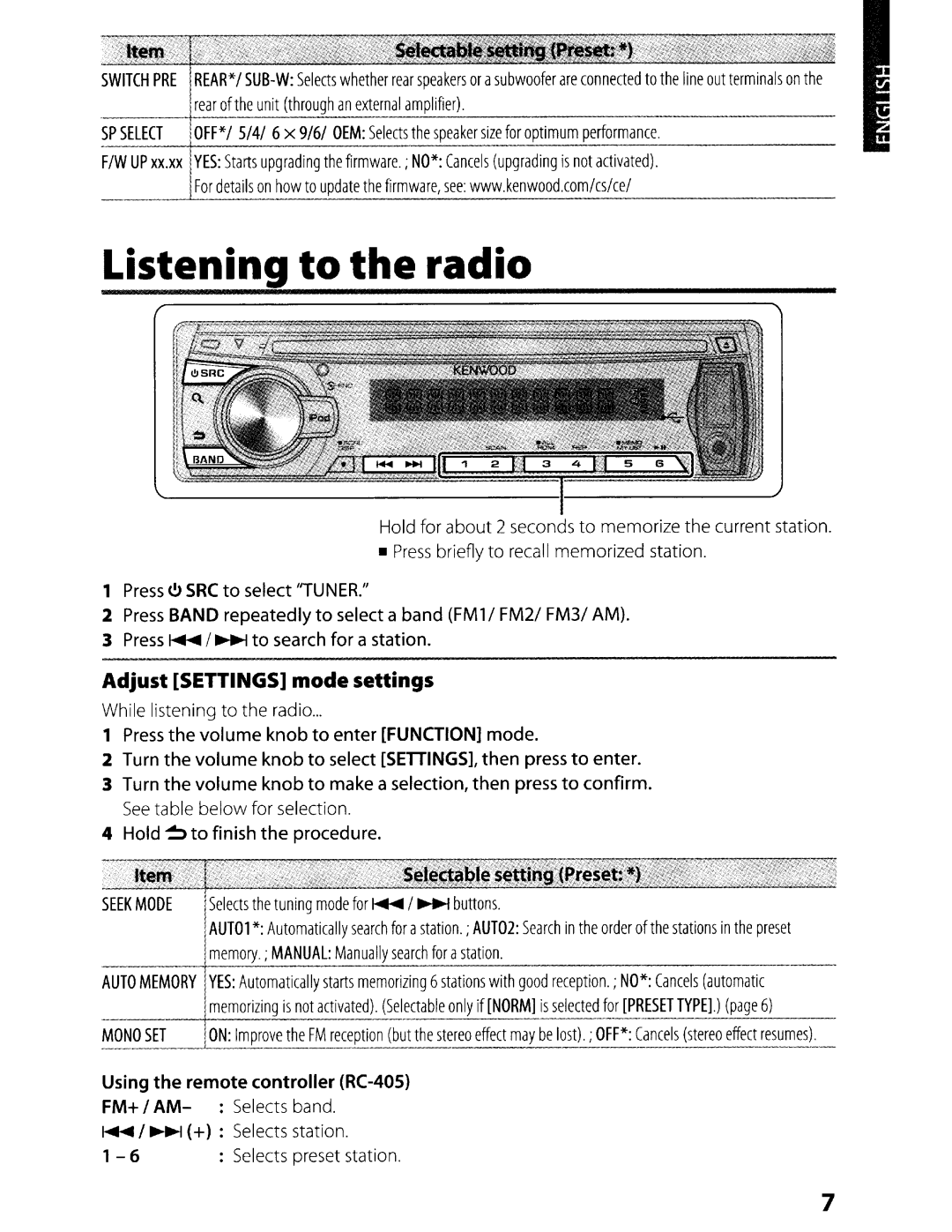SWITCH PRE
SP SELECT IOFF*1 5/41 6 x 9/6/ OEM: Selects the speaker size for optimum performance.
F/W UP xX.xx IYES: Starts upgrading the firmware. ; NO*: Cancels (upgrading is not activated). For details on how to update the firmware, see: www.kenwood.com/cs/ce/
Listening to the radio
Hold for about 2 seconds to memorize the current station.
• Press briefly to recall memorized station.
1Press <!> SRC to select "TUNER."
2Press BAND repeatedly to select a band (FM 1/ FM2/ FM3/ AM).
3Press ~ 1~ to search for a station.
Adjust [SETTINGS] mode settings
While listening to the radio...
1Press the volume knob to enter [FUNCTION] mode.
2Turn the volume knob to select [SETTINGS], then press to enter.
3Turn the volume knob to make a selection, then press to confirm. See table below for selection.
4Hold ~ to finish the procedure.
'::Jlf~;$f'~.
Selects the tuning mode for ~ I ~ buttons.
AUTOl *: Automatically search for astation. ;AUT02: Search in the order of the stations in the preset
memory. ;MANUAL: Manually search for astation.
AUTO MEMORY YES: Automatically starts memorizing 6stations with good reception. ; NO*: Cancels (automatic __~ not activated). (Selectable only if [NORM] is selected for [PRESET TYPE].) (page 6) MONO SET !ON: Improve the FM reception (but the stereo effect may be lost).; OFF*: Cancels (stereo effect resumes).
Using the remote controller
FM+ /
~1~ (+) : Selects station.
1 - 6 : Selects preset station.
7