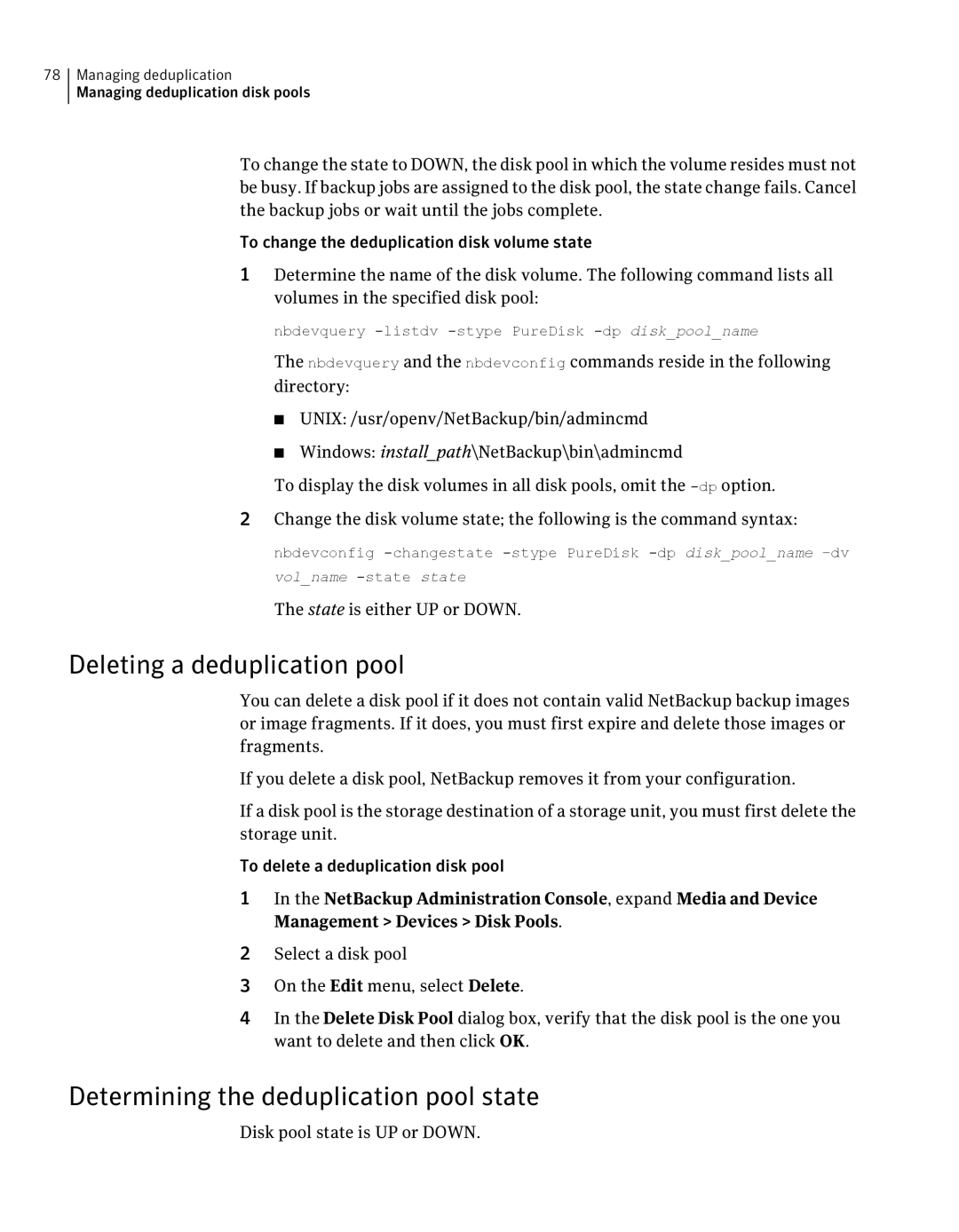78Managing deduplication
Managing deduplication disk pools
To change the state to DOWN, the disk pool in which the volume resides must not be busy. If backup jobs are assigned to the disk pool, the state change fails. Cancel the backup jobs or wait until the jobs complete.
To change the deduplication disk volume state
1Determine the name of the disk volume. The following command lists all volumes in the specified disk pool:
nbdevquery
The nbdevquery and the nbdevconfig commands reside in the following directory:
■UNIX: /usr/openv/NetBackup/bin/admincmd
■Windows: install_path\NetBackup\bin\admincmd
To display the disk volumes in all disk pools, omit the
2Change the disk volume state; the following is the command syntax:
nbdevconfig
The state is either UP or DOWN.
Deleting a deduplication pool
You can delete a disk pool if it does not contain valid NetBackup backup images or image fragments. If it does, you must first expire and delete those images or fragments.
If you delete a disk pool, NetBackup removes it from your configuration.
If a disk pool is the storage destination of a storage unit, you must first delete the storage unit.
To delete a deduplication disk pool
1In the NetBackup Administration Console, expand Media and Device Management > Devices > Disk Pools.
2Select a disk pool
3On the Edit menu, select Delete.
4In the Delete Disk Pool dialog box, verify that the disk pool is the one you want to delete and then click OK.