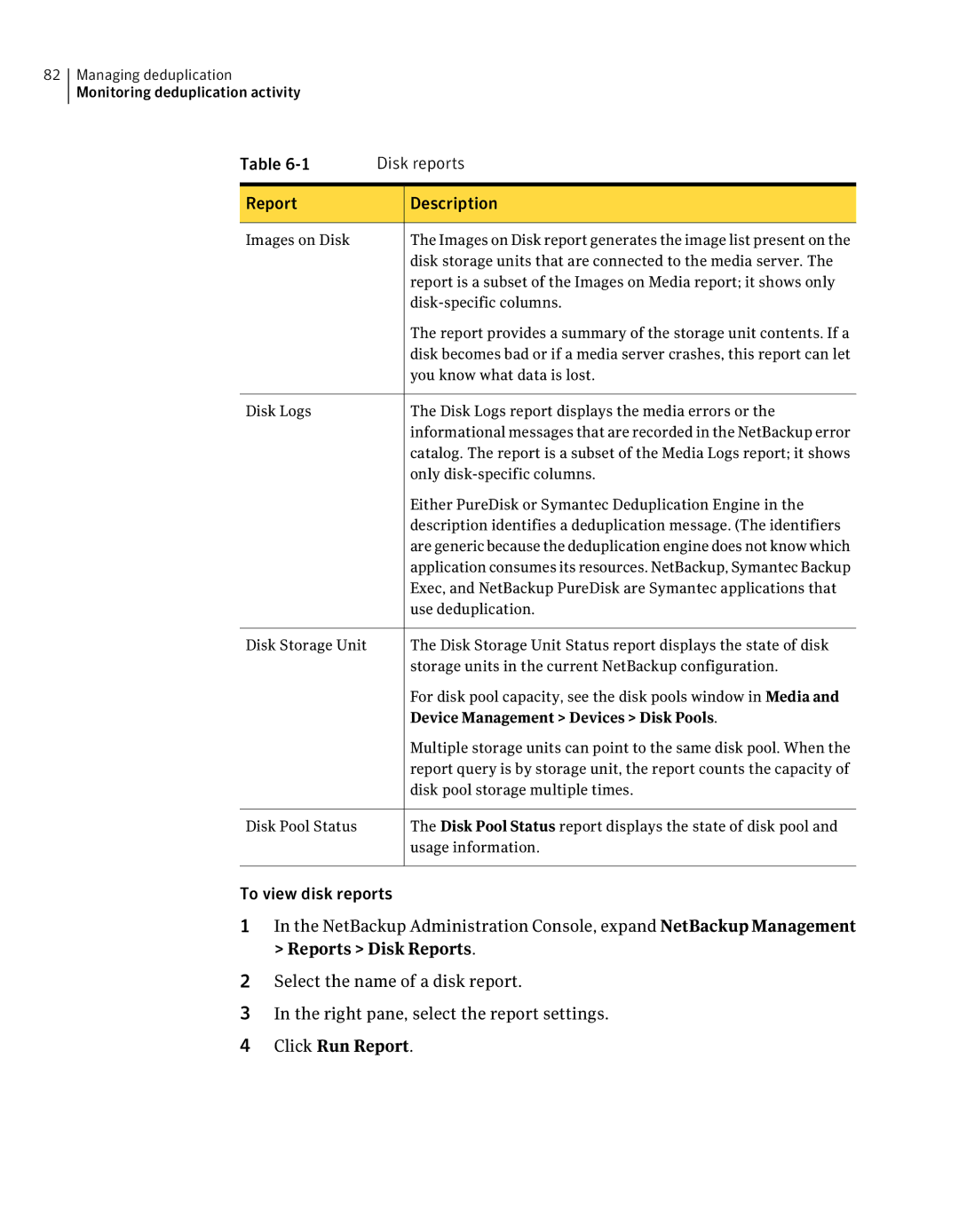82 Managing deduplication
Monitoring deduplication activity
Table | Disk reports |
Report | Description |
Images on Disk | The Images on Disk report generates the image list present on the |
| disk storage units that are connected to the media server. The |
| report is a subset of the Images on Media report; it shows only |
| |
| The report provides a summary of the storage unit contents. If a |
| disk becomes bad or if a media server crashes, this report can let |
| you know what data is lost. |
Disk Logs | The Disk Logs report displays the media errors or the |
| informational messages that are recorded in the NetBackup error |
| catalog. The report is a subset of the Media Logs report; it shows |
| only |
| Either PureDisk or Symantec Deduplication Engine in the |
| description identifies a deduplication message. (The identifiers |
| are generic because the deduplication engine does not know which |
| application consumes its resources. NetBackup, Symantec Backup |
| Exec, and NetBackup PureDisk are Symantec applications that |
| use deduplication. |
Disk Storage Unit | The Disk Storage Unit Status report displays the state of disk |
| storage units in the current NetBackup configuration. |
| For disk pool capacity, see the disk pools window in Media and |
| Device Management > Devices > Disk Pools. |
| Multiple storage units can point to the same disk pool. When the |
| report query is by storage unit, the report counts the capacity of |
| disk pool storage multiple times. |
Disk Pool Status | The Disk Pool Status report displays the state of disk pool and |
| usage information. |
To view disk reports
1In the NetBackup Administration Console, expand NetBackupManagement > Reports > Disk Reports.
2Select the name of a disk report.
3In the right pane, select the report settings.
4Click Run Report.