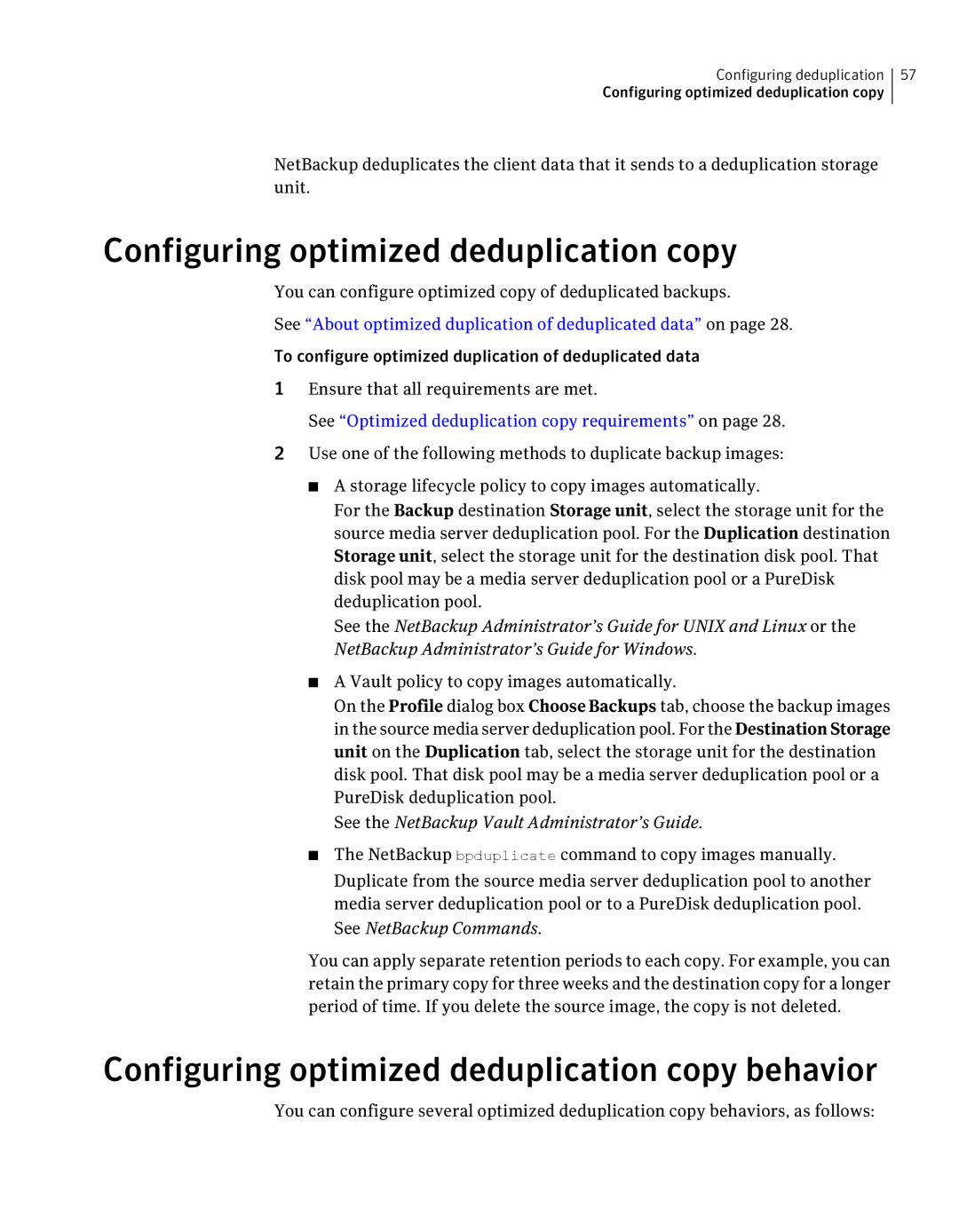Configuring deduplication 57
Configuring optimized deduplication copy
NetBackup deduplicates the client data that it sends to a deduplication storage unit.
Configuring optimized deduplication copy
You can configure optimized copy of deduplicated backups.
See “About optimized duplication of deduplicated data” on page 28.
To configure optimized duplication of deduplicated data
1Ensure that all requirements are met.
See “Optimized deduplication copy requirements” on page 28.
2Use one of the following methods to duplicate backup images:
■A storage lifecycle policy to copy images automatically.
For the Backup destination Storage unit, select the storage unit for the source media server deduplication pool. For the Duplication destination Storage unit, select the storage unit for the destination disk pool. That disk pool may be a media server deduplication pool or a PureDisk deduplication pool.
See the NetBackup Administrator’s Guide for UNIX and Linux or the NetBackup Administrator’s Guide for Windows.
■A Vault policy to copy images automatically.
On the Profile dialog box ChooseBackups tab, choose the backup images in the source media server deduplication pool. For the Destination Storage unit on the Duplication tab, select the storage unit for the destination disk pool. That disk pool may be a media server deduplication pool or a PureDisk deduplication pool.
See the NetBackup Vault Administrator’s Guide.
■The NetBackup bpduplicate command to copy images manually. Duplicate from the source media server deduplication pool to another media server deduplication pool or to a PureDisk deduplication pool. See NetBackup Commands.
You can apply separate retention periods to each copy. For example, you can retain the primary copy for three weeks and the destination copy for a longer period of time. If you delete the source image, the copy is not deleted.
Configuring optimized deduplication copy behavior
You can configure several optimized deduplication copy behaviors, as follows: