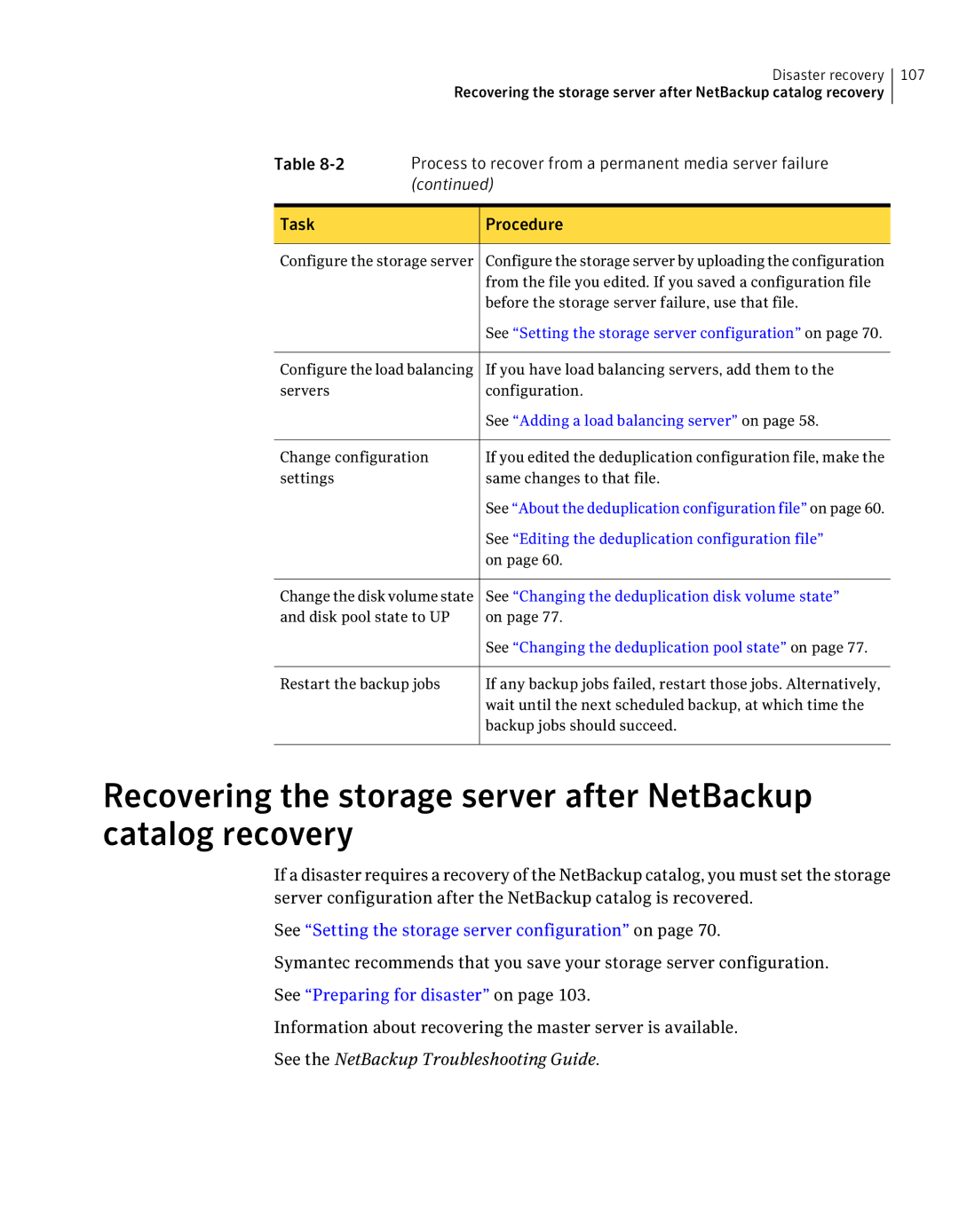Disaster recovery | 107 |
Recovering the storage server after NetBackup catalog recovery |
|
Table | Process to recover from a permanent media server failure | |
| (continued) | |
Task |
| Procedure |
Configure the storage server | Configure the storage server by uploading the configuration | |
|
| from the file you edited. If you saved a configuration file |
|
| before the storage server failure, use that file. |
|
| See “Setting the storage server configuration” on page 70. |
Configure the load balancing | If you have load balancing servers, add them to the | |
servers |
| configuration. |
|
| See “Adding a load balancing server” on page 58. |
Change configuration | If you edited the deduplication configuration file, make the | |
settings |
| same changes to that file. |
|
| See “About the deduplication configuration file” on page 60. |
|
| See “Editing the deduplication configuration file” |
|
| on page 60. |
Change the disk volume state | See “Changing the deduplication disk volume state” | |
and disk pool state to UP | on page 77. | |
|
| See “Changing the deduplication pool state” on page 77. |
Restart the backup jobs | If any backup jobs failed, restart those jobs. Alternatively, | |
|
| wait until the next scheduled backup, at which time the |
|
| backup jobs should succeed. |
Recovering the storage server after NetBackup catalog recovery
If a disaster requires a recovery of the NetBackup catalog, you must set the storage server configuration after the NetBackup catalog is recovered.
See “Setting the storage server configuration” on page 70.
Symantec recommends that you save your storage server configuration.
See “Preparing for disaster” on page 103.