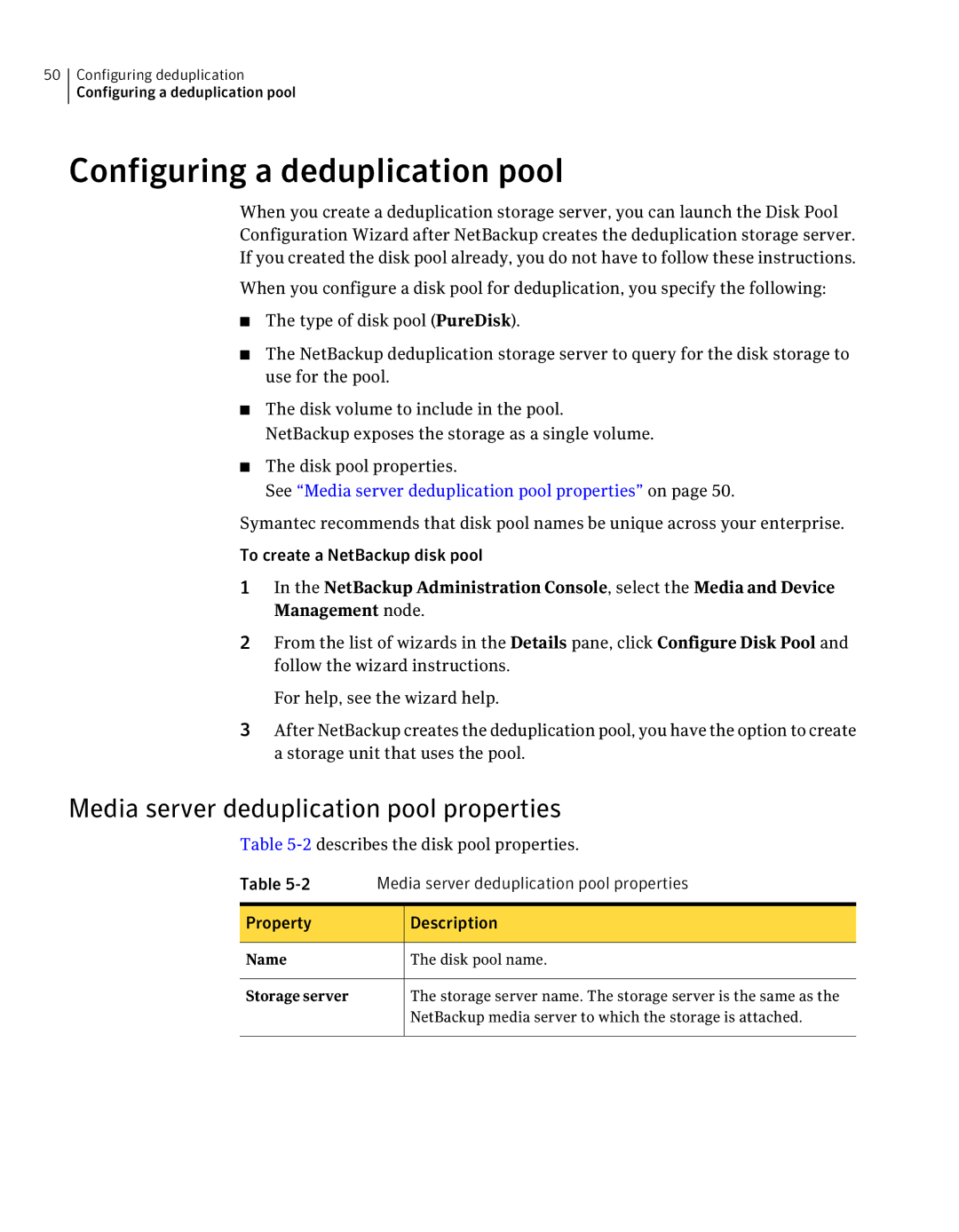50Configuring deduplication Configuring a deduplication pool
Configuring a deduplication pool
When you create a deduplication storage server, you can launch the Disk Pool Configuration Wizard after NetBackup creates the deduplication storage server. If you created the disk pool already, you do not have to follow these instructions.
When you configure a disk pool for deduplication, you specify the following:
■The type of disk pool (PureDisk).
■The NetBackup deduplication storage server to query for the disk storage to use for the pool.
■The disk volume to include in the pool. NetBackup exposes the storage as a single volume.
■The disk pool properties.
See “Media server deduplication pool properties” on page 50.
Symantec recommends that disk pool names be unique across your enterprise.
To create a NetBackup disk pool
1In the NetBackup Administration Console, select the Media and Device Management node.
2From the list of wizards in the Details pane, click Configure Disk Pool and follow the wizard instructions.
For help, see the wizard help.
3After NetBackup creates the deduplication pool, you have the option to create a storage unit that uses the pool.
Media server deduplication pool properties
Table
Table | Media server deduplication pool properties |
Property | Description |
Name | The disk pool name. |
Storage server | The storage server name. The storage server is the same as the |
| NetBackup media server to which the storage is attached. |