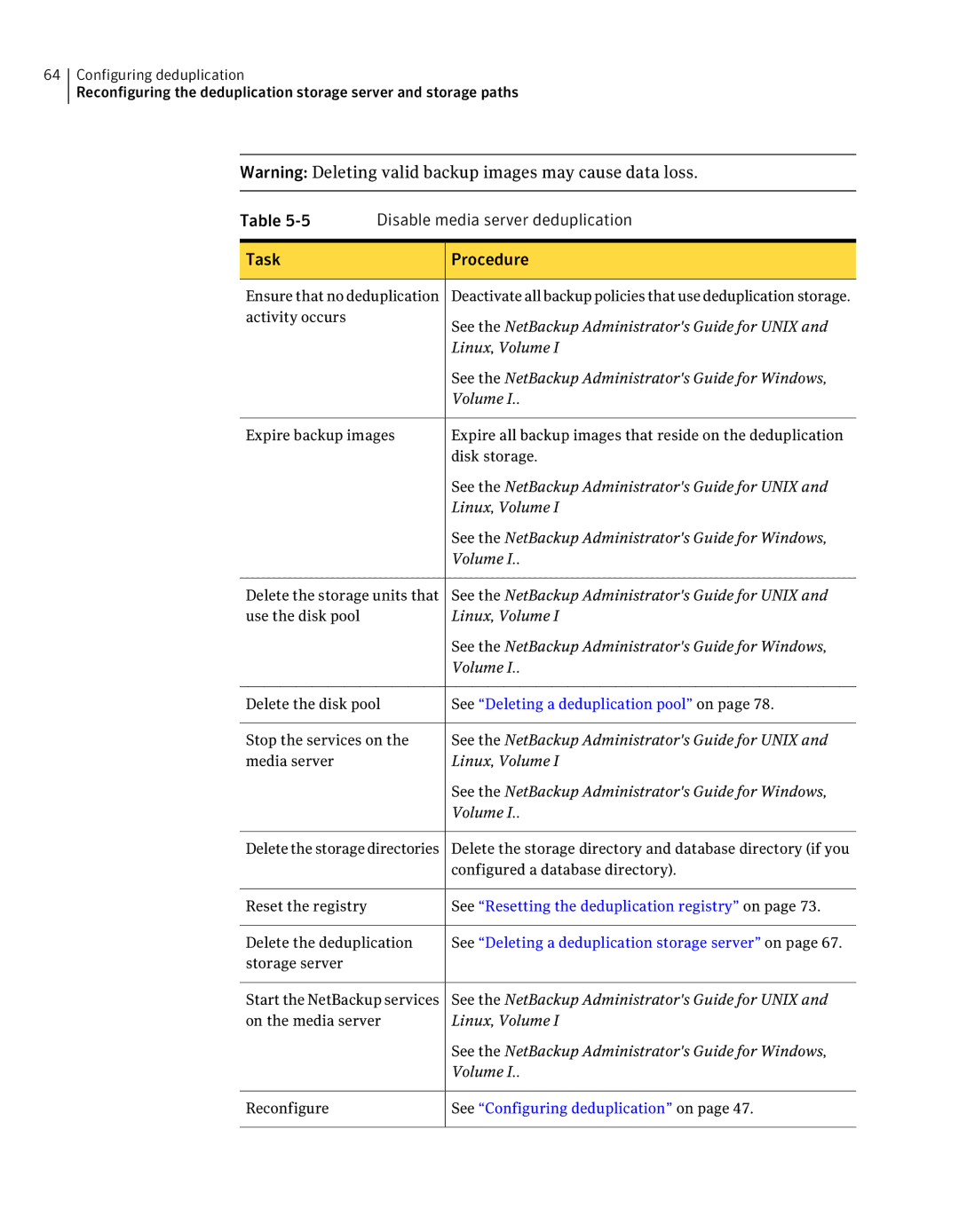64Configuring deduplication
Reconfiguring the deduplication storage server and storage paths
Warning: Deleting valid backup images may cause data loss.
Table | Disable media server deduplication |
Task | Procedure |
Ensure that no deduplication activity occurs
Expire backup images
Delete the storage units that use the disk pool
Delete the disk pool
Deactivate all backup policies that use deduplication storage.
See the NetBackup Administrator's Guide for UNIX and Linux, Volume I
See the NetBackup Administrator's Guide for Windows, Volume I..
Expire all backup images that reside on the deduplication disk storage.
See the NetBackup Administrator's Guide for UNIX and Linux, Volume I
See the NetBackup Administrator's Guide for Windows, Volume I..
See the NetBackup Administrator's Guide for UNIX and Linux, Volume I
See the NetBackup Administrator's Guide for Windows, Volume I..
![]() See “Deleting a deduplication pool” on page 78.
See “Deleting a deduplication pool” on page 78.
Stop the services on the media server
See the NetBackup Administrator's Guide for UNIX and Linux, Volume I
See the NetBackup Administrator's Guide for Windows, Volume I..
Delete the storage directories | Delete the storage directory and database directory (if you |
| configured a database directory). |
Reset the registry | See “Resetting the deduplication registry” on page 73. |
Delete the deduplication | See “Deleting a deduplication storage server” on page 67. |
storage server |
|
Start the NetBackup services | See the NetBackup Administrator's Guide for UNIX and |
on the media server | Linux, Volume I |
| See the NetBackup Administrator's Guide for Windows, |
| Volume I.. |
Reconfigure | See “Configuring deduplication” on page 47. |