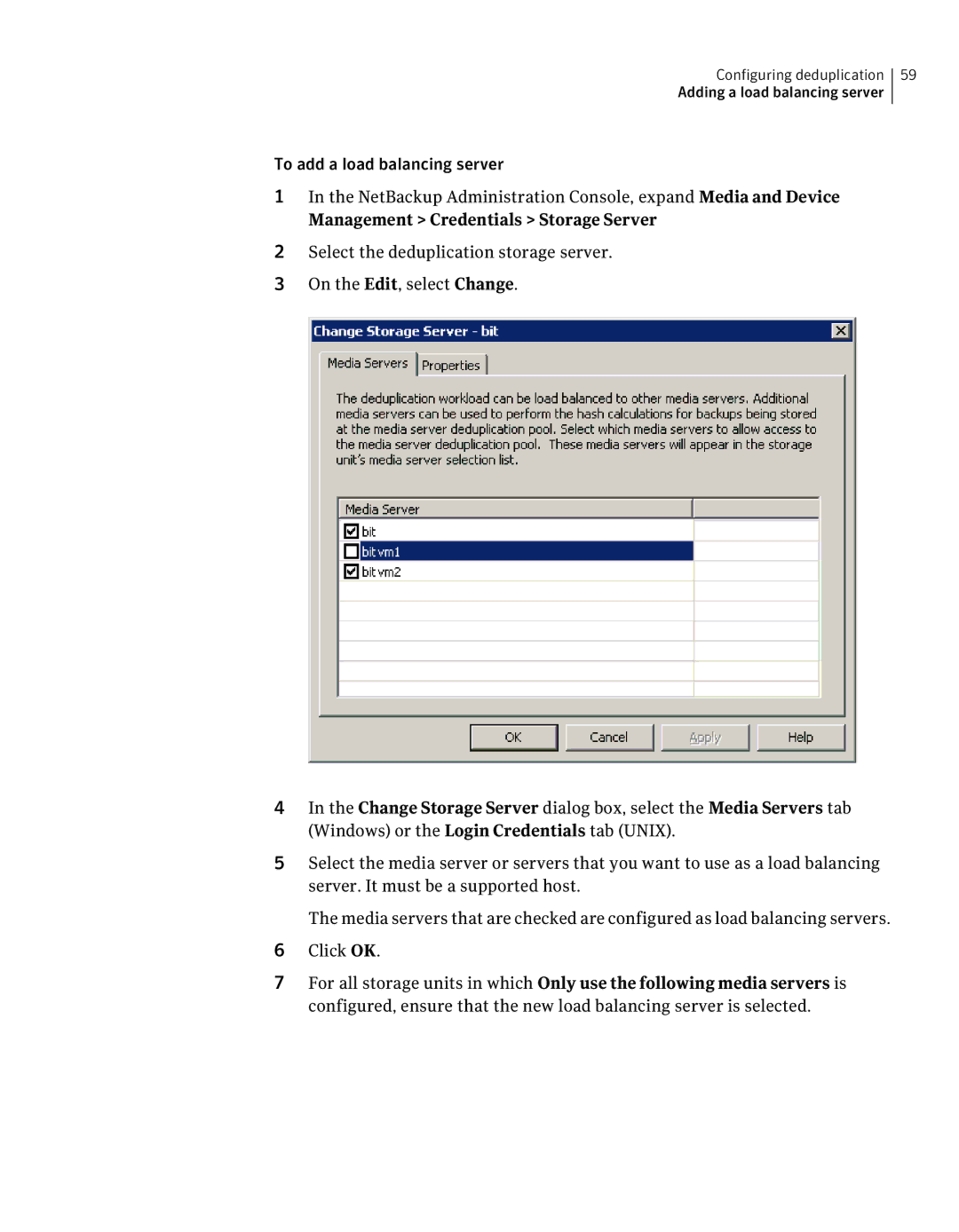Configuring deduplication 59
Adding a load balancing server
To add a load balancing server
1In the NetBackup Administration Console, expand Media and Device
Management > Credentials > Storage Server
2Select the deduplication storage server.
3On the Edit, select Change.
4In the Change Storage Server dialog box, select the Media Servers tab (Windows) or the Login Credentials tab (UNIX).
5Select the media server or servers that you want to use as a load balancing server. It must be a supported host.
The media servers that are checked are configured as load balancing servers.
6Click OK.
7For all storage units in which Only use the following media servers is configured, ensure that the new load balancing server is selected.