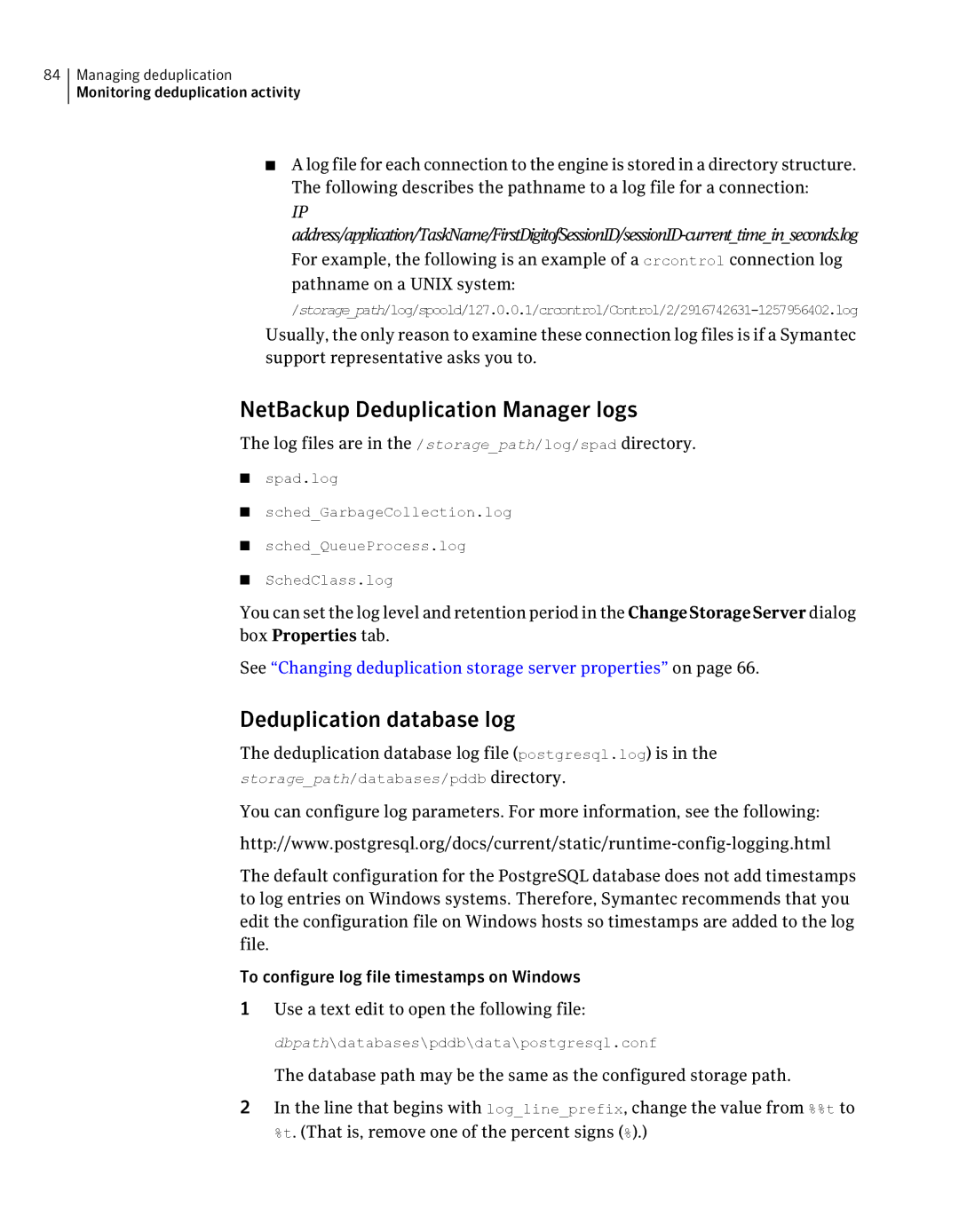84Managing deduplication Monitoring deduplication activity
■A log file for each connection to the engine is stored in a directory structure. The following describes the pathname to a log file for a connection:
IP
Usually, the only reason to examine these connection log files is if a Symantec support representative asks you to.
NetBackup Deduplication Manager logs
The log files are in the /storage_path/log/spad directory.
■spad.log
■sched_GarbageCollection.log
■sched_QueueProcess.log
■SchedClass.log
You can set the log level and retention period in the ChangeStorageServer dialog box Properties tab.
See “Changing deduplication storage server properties” on page 66.
Deduplication database log
The deduplication database log file (postgresql.log) is in the storage_path/databases/pddb directory.
You can configure log parameters. For more information, see the following:
The default configuration for the PostgreSQL database does not add timestamps to log entries on Windows systems. Therefore, Symantec recommends that you edit the configuration file on Windows hosts so timestamps are added to the log file.
To configure log file timestamps on Windows
1Use a text edit to open the following file:
dbpath\databases\pddb\data\postgresql.conf
The database path may be the same as the configured storage path.
2In the line that begins with log_line_prefix, change the value from %%t to %t. (That is, remove one of the percent signs (%).)