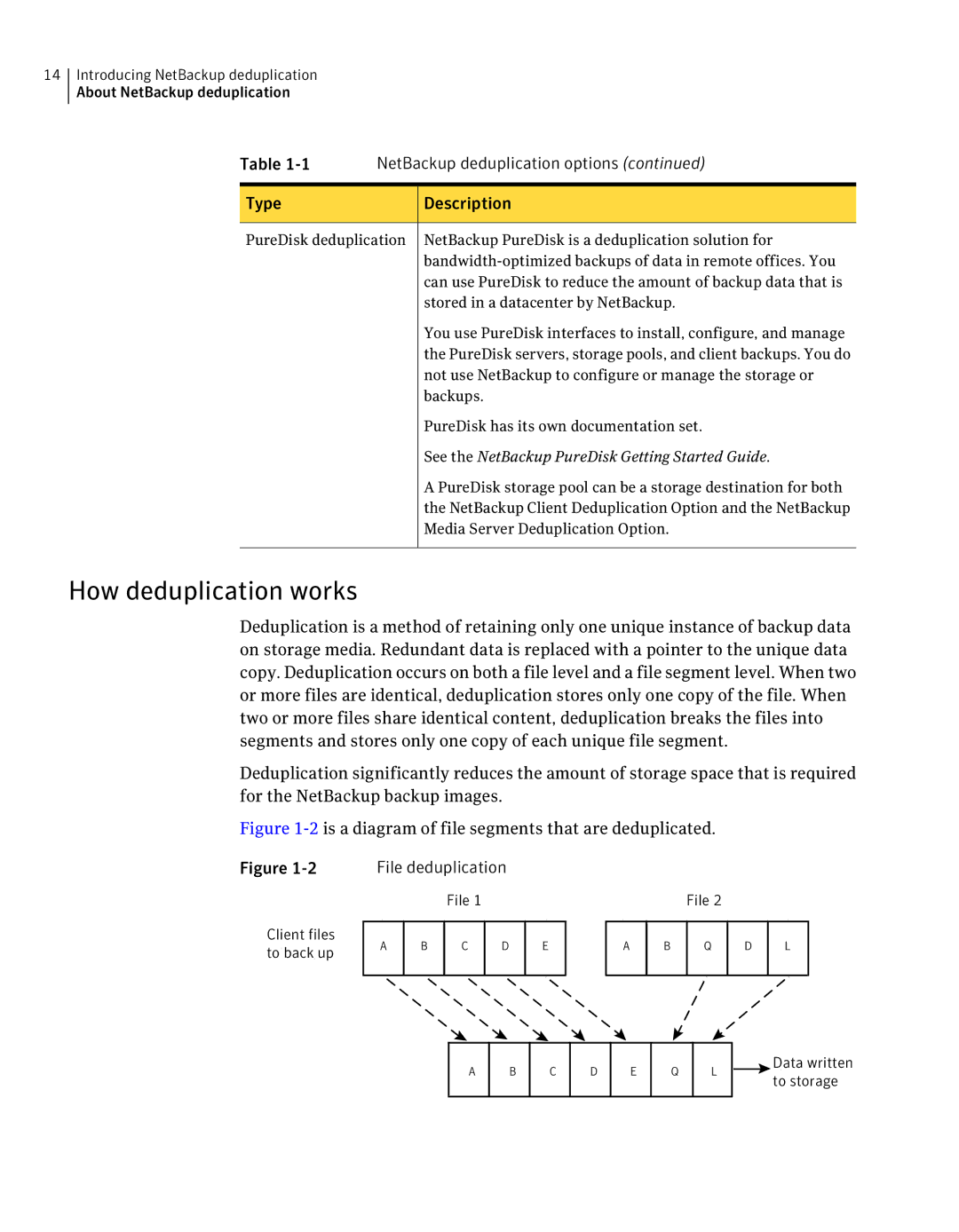14Introducing NetBackup deduplication About NetBackup deduplication
Table | NetBackup deduplication options (continued) | |
Type |
| Description |
PureDisk deduplication NetBackup PureDisk is a deduplication solution for
You use PureDisk interfaces to install, configure, and manage the PureDisk servers, storage pools, and client backups. You do not use NetBackup to configure or manage the storage or backups.
PureDisk has its own documentation set.
See the NetBackup PureDisk Getting Started Guide.
A PureDisk storage pool can be a storage destination for both the NetBackup Client Deduplication Option and the NetBackup Media Server Deduplication Option.
How deduplication works
Deduplication is a method of retaining only one unique instance of backup data on storage media. Redundant data is replaced with a pointer to the unique data copy. Deduplication occurs on both a file level and a file segment level. When two or more files are identical, deduplication stores only one copy of the file. When two or more files share identical content, deduplication breaks the files into segments and stores only one copy of each unique file segment.
Deduplication significantly reduces the amount of storage space that is required for the NetBackup backup images.
Figure 1-2 is a diagram of file segments that are deduplicated.
Figure | File deduplication |
|
|
|
|
|
| ||||
|
|
| File 1 |
|
|
|
| File 2 |
|
| |
Client files | A | B | C | D | E | A | B | Q | D | L | |
to back up | |||||||||||
|
|
|
|
|
|
|
|
|
| ||
A B C D E Q L
Data written to storage