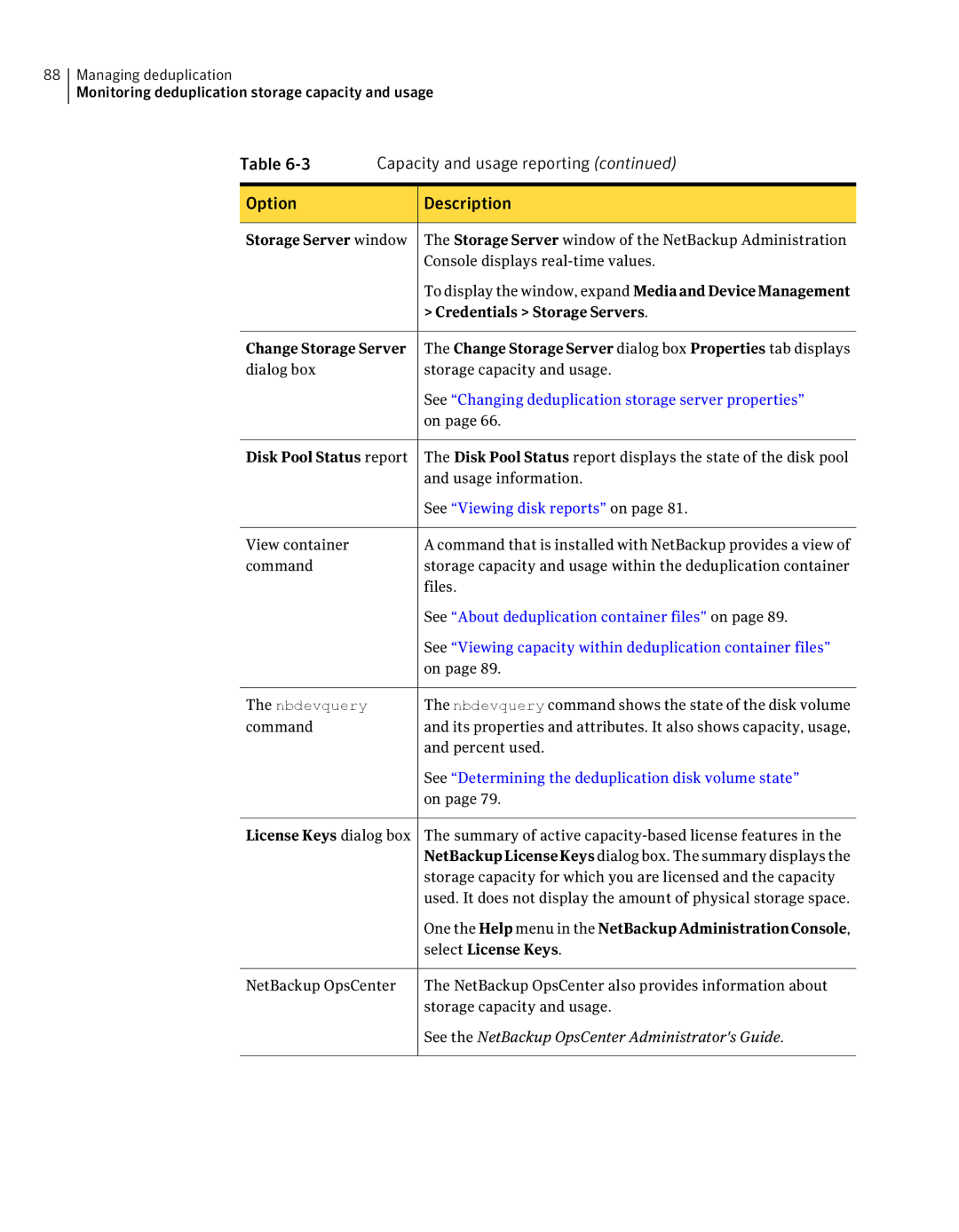88Managing deduplication
Monitoring deduplication storage capacity and usage
Table | Capacity and usage reporting (continued) | |
Option |
| Description |
Storage Server window | The Storage Server window of the NetBackup Administration | |
|
| Console displays |
|
| To display the window, expand MediaandDeviceManagement |
|
| > Credentials > Storage Servers. |
Change Storage Server | The Change Storage Server dialog box Properties tab displays | |
dialog box |
| storage capacity and usage. |
|
| See “Changing deduplication storage server properties” |
|
| on page 66. |
Disk Pool Status report | The Disk Pool Status report displays the state of the disk pool | |
|
| and usage information. |
|
| See “Viewing disk reports” on page 81. |
View container |
| A command that is installed with NetBackup provides a view of |
command |
| storage capacity and usage within the deduplication container |
|
| files. |
| See “About deduplication container files” on page 89. |
| See “Viewing capacity within deduplication container files” |
| on page 89. |
The nbdevquery | The nbdevquery command shows the state of the disk volume |
command | and its properties and attributes. It also shows capacity, usage, |
| and percent used. |
| See “Determining the deduplication disk volume state” |
| on page 79. |
License Keys dialog box | The summary of active |
| NetBackupLicenseKeys dialog box. The summary displays the |
| storage capacity for which you are licensed and the capacity |
| used. It does not display the amount of physical storage space. |
| One the Help menu in the NetBackupAdministrationConsole, |
| select License Keys. |
NetBackup OpsCenter | The NetBackup OpsCenter also provides information about |
| storage capacity and usage. |
| See the NetBackup OpsCenter Administrator's Guide. |