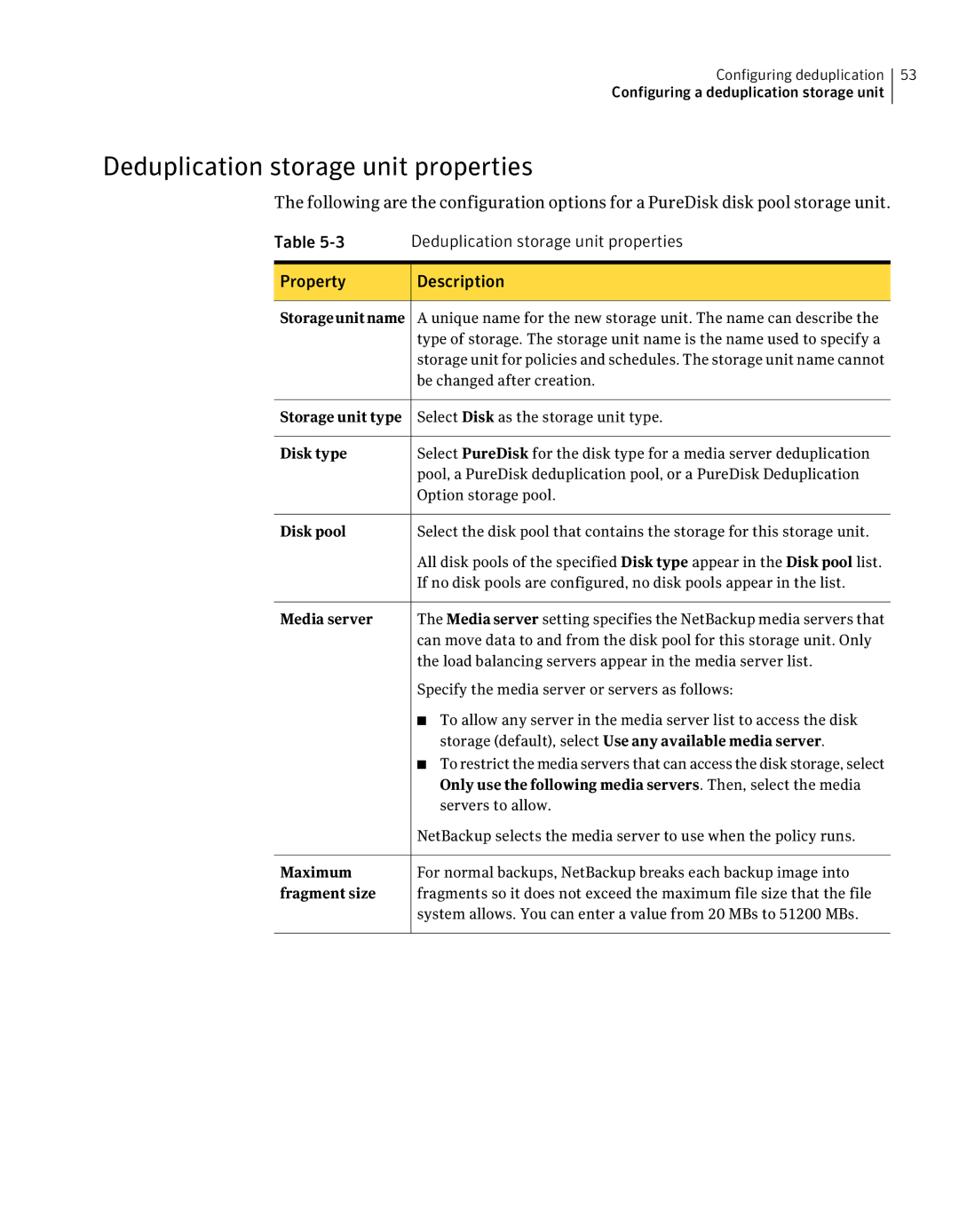Configuring deduplication 53
Configuring a deduplication storage unit
Deduplication storage unit properties
The following are the configuration options for a PureDisk disk pool storage unit.
Table | Deduplication storage unit properties |
Property | Description |
Storageunitname A unique name for the new storage unit. The name can describe the type of storage. The storage unit name is the name used to specify a storage unit for policies and schedules. The storage unit name cannot be changed after creation.
Storage unit type ![]() Select Disk as the storage unit type.
Select Disk as the storage unit type.
Disk type | Select PureDisk for the disk type for a media server deduplication |
| pool, a PureDisk deduplication pool, or a PureDisk Deduplication |
| Option storage pool. |
Disk pool | Select the disk pool that contains the storage for this storage unit. |
| All disk pools of the specified Disk type appear in the Disk pool list. |
| If no disk pools are configured, no disk pools appear in the list. |
Media server | The Mediaserver setting specifies the NetBackup media servers that |
| can move data to and from the disk pool for this storage unit. Only |
| the load balancing servers appear in the media server list. |
| Specify the media server or servers as follows: |
| ■ To allow any server in the media server list to access the disk |
| storage (default), select Use any available media server. |
| ■ To restrict the media servers that can access the disk storage, select |
| Only use the following media servers. Then, select the media |
| servers to allow. |
| NetBackup selects the media server to use when the policy runs. |
Maximum | For normal backups, NetBackup breaks each backup image into |
fragment size | fragments so it does not exceed the maximum file size that the file |
| system allows. You can enter a value from 20 MBs to 51200 MBs. |