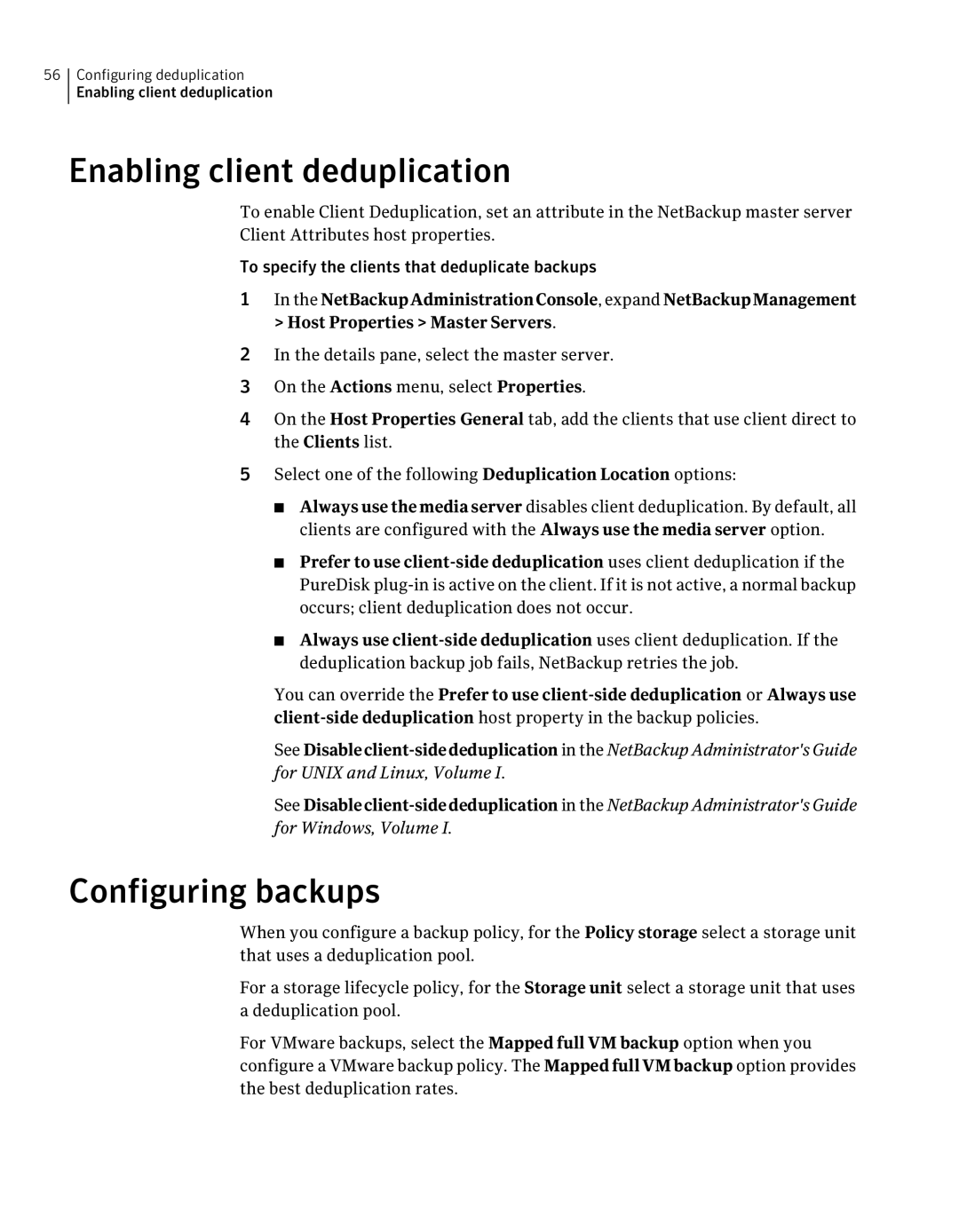56Configuring deduplication Enabling client deduplication
Enabling client deduplication
To enable Client Deduplication, set an attribute in the NetBackup master server Client Attributes host properties.
To specify the clients that deduplicate backups
1In the NetBackupAdministrationConsole, expand NetBackupManagement > Host Properties > Master Servers.
2In the details pane, select the master server.
3On the Actions menu, select Properties.
4On the Host Properties General tab, add the clients that use client direct to the Clients list.
5Select one of the following Deduplication Location options:
■Alwaysusethemediaserver disables client deduplication. By default, all clients are configured with the Always use the media server option.
■Prefer to use
■Always use
You can override the Prefer to use
See
See
Configuring backups
When you configure a backup policy, for the Policy storage select a storage unit that uses a deduplication pool.
For a storage lifecycle policy, for the Storage unit select a storage unit that uses a deduplication pool.
For VMware backups, select the Mapped full VM backup option when you configure a VMware backup policy. The MappedfullVMbackup option provides the best deduplication rates.