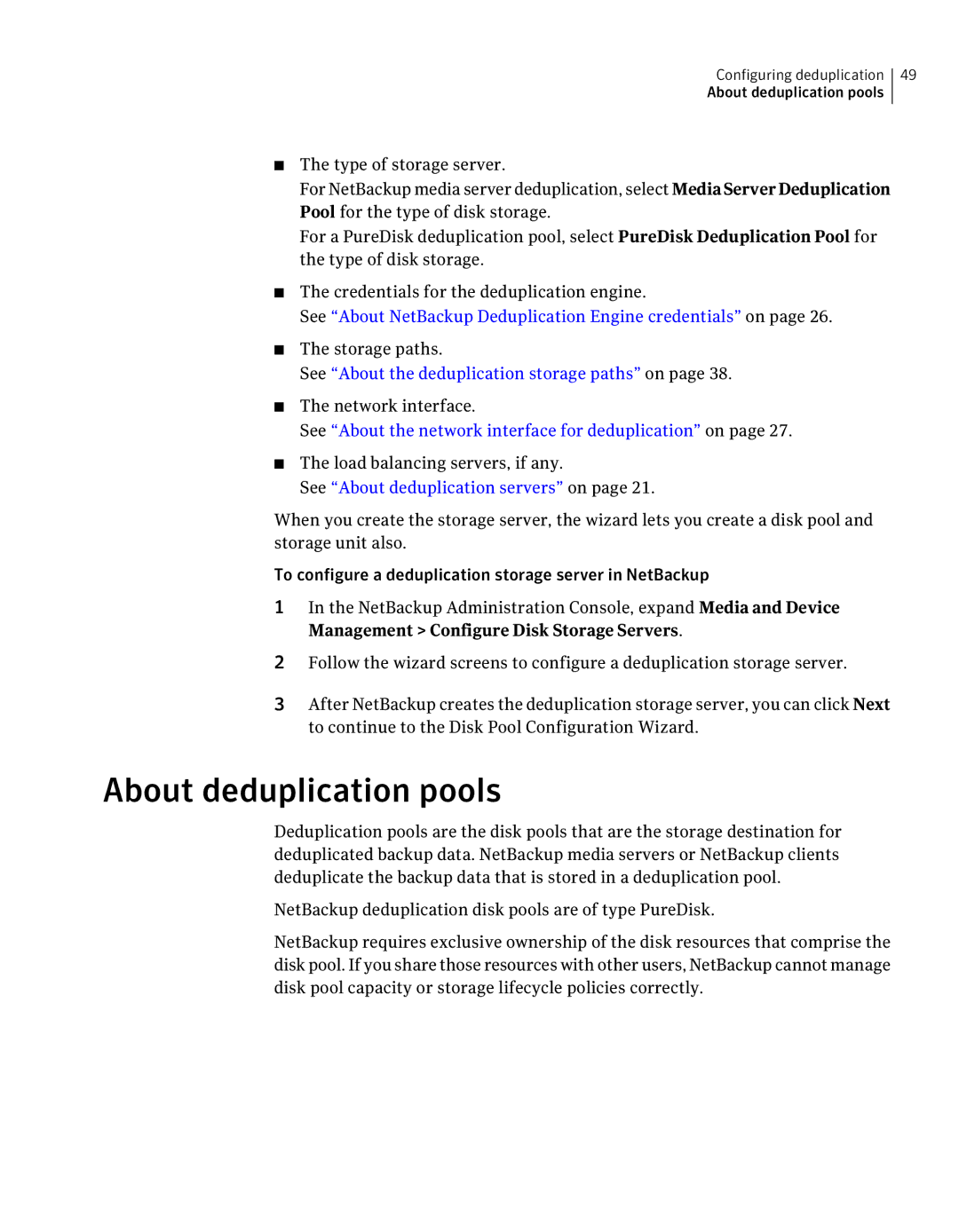Configuring deduplication 49
About deduplication pools
■The type of storage server.
For NetBackup media server deduplication, select MediaServerDeduplication Pool for the type of disk storage.
For a PureDisk deduplication pool, select PureDisk Deduplication Pool for the type of disk storage.
■The credentials for the deduplication engine.
See “About NetBackup Deduplication Engine credentials” on page 26.
■The storage paths.
See “About the deduplication storage paths” on page 38.
■The network interface.
See “About the network interface for deduplication” on page 27.
■The load balancing servers, if any.
See “About deduplication servers” on page 21.
When you create the storage server, the wizard lets you create a disk pool and storage unit also.
To configure a deduplication storage server in NetBackup
1In the NetBackup Administration Console, expand Media and Device Management > Configure Disk Storage Servers.
2Follow the wizard screens to configure a deduplication storage server.
3After NetBackup creates the deduplication storage server, you can click Next to continue to the Disk Pool Configuration Wizard.
About deduplication pools
Deduplication pools are the disk pools that are the storage destination for deduplicated backup data. NetBackup media servers or NetBackup clients deduplicate the backup data that is stored in a deduplication pool.
NetBackup deduplication disk pools are of type PureDisk.
NetBackup requires exclusive ownership of the disk resources that comprise the disk pool. If you share those resources with other users, NetBackup cannot manage disk pool capacity or storage lifecycle policies correctly.