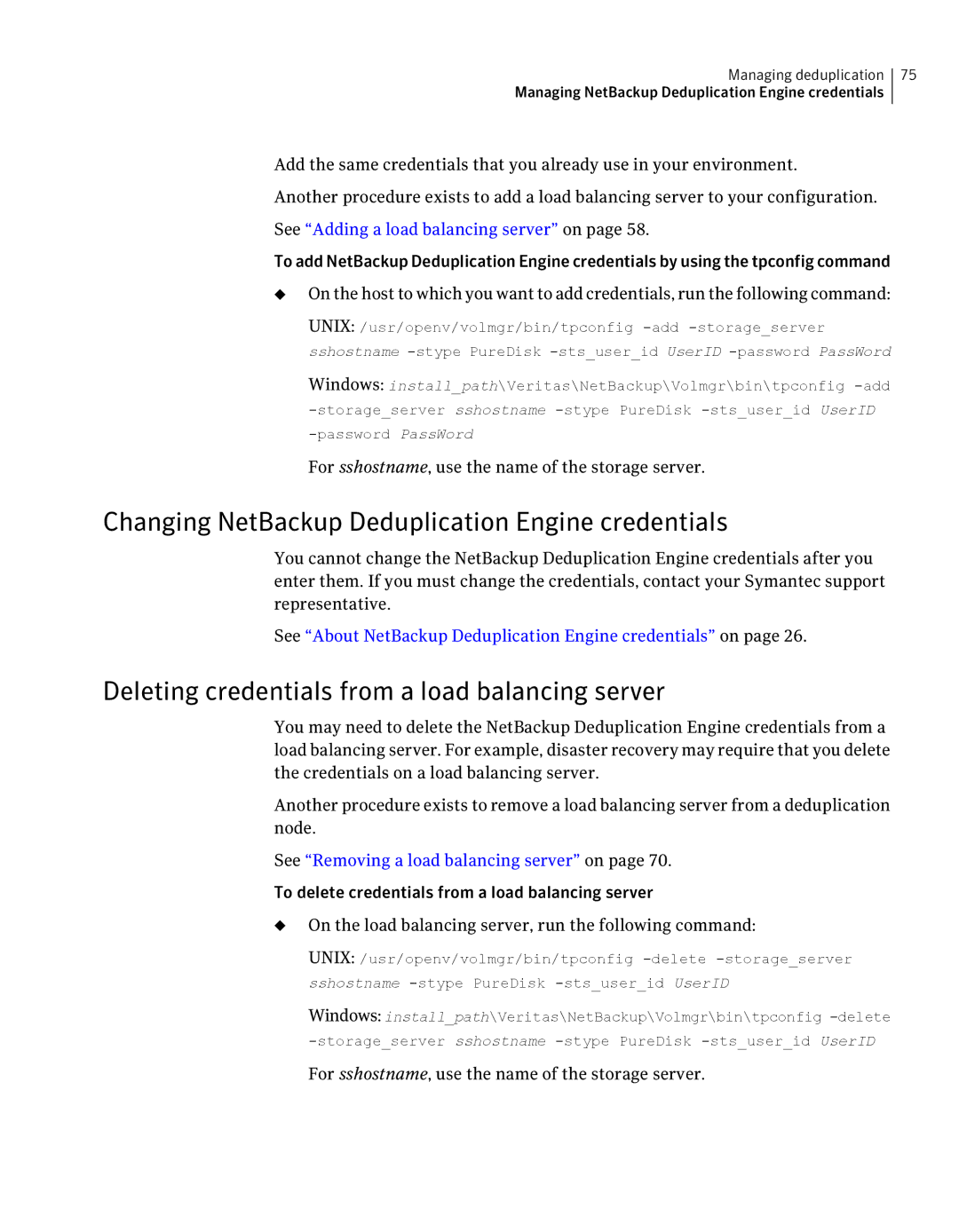Managing deduplication 75
Managing NetBackup Deduplication Engine credentials
Add the same credentials that you already use in your environment.
Another procedure exists to add a load balancing server to your configuration.
See “Adding a load balancing server” on page 58.
To add NetBackup Deduplication Engine credentials by using the tpconfig command
◆On the host to which you want to add credentials, run the following command: UNIX: /usr/openv/volmgr/bin/tpconfig
Windows: install_path\Veritas\NetBackup\Volmgr\bin\tpconfig
For sshostname, use the name of the storage server.
Changing NetBackup Deduplication Engine credentials
You cannot change the NetBackup Deduplication Engine credentials after you enter them. If you must change the credentials, contact your Symantec support representative.
See “About NetBackup Deduplication Engine credentials” on page 26.
Deleting credentials from a load balancing server
You may need to delete the NetBackup Deduplication Engine credentials from a load balancing server. For example, disaster recovery may require that you delete the credentials on a load balancing server.
Another procedure exists to remove a load balancing server from a deduplication node.
See “Removing a load balancing server” on page 70.
To delete credentials from a load balancing server
◆On the load balancing server, run the following command:
UNIX: /usr/openv/volmgr/bin/tpconfig
Windows: install_path\Veritas\NetBackup\Volmgr\bin\tpconfig
For sshostname, use the name of the storage server.