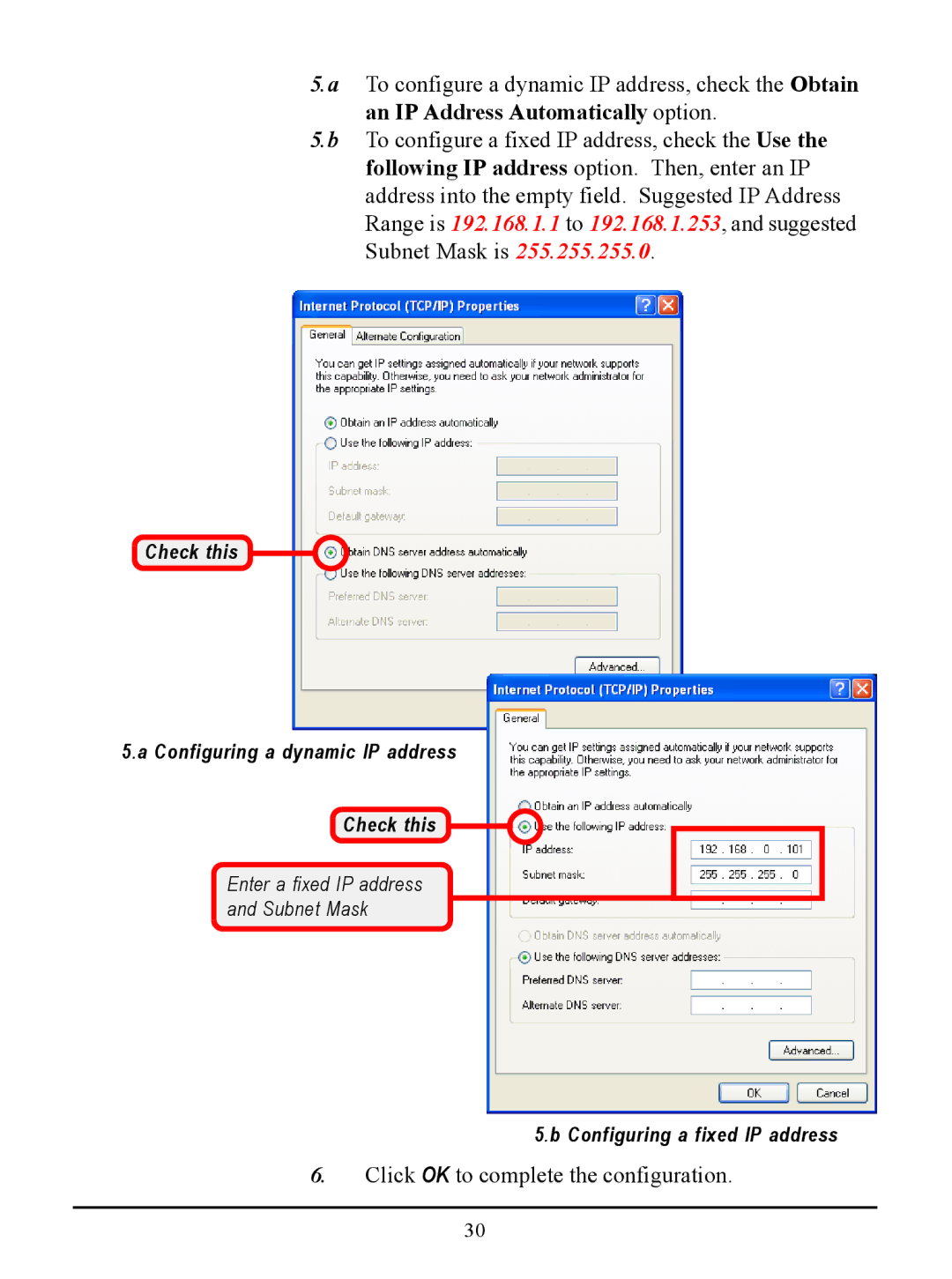5.a To configure a dynamic IP address, check the Obtain an IP Address Automatically option.
5.b To configure a fixed IP address, check the Use the following IP address option. Then, enter an IP address into the empty field. Suggested IP Address Range is 192.168.1.1 to 192.168.1.253, and suggested Subnet Mask is 255.255.255.0.
Check this
5.a Configuring a dynamic IP address
Check this
Enter a fixed IP address and Subnet Mask
5.b Configuring a fixed IP address
6.Click OK to complete the configuration.
30