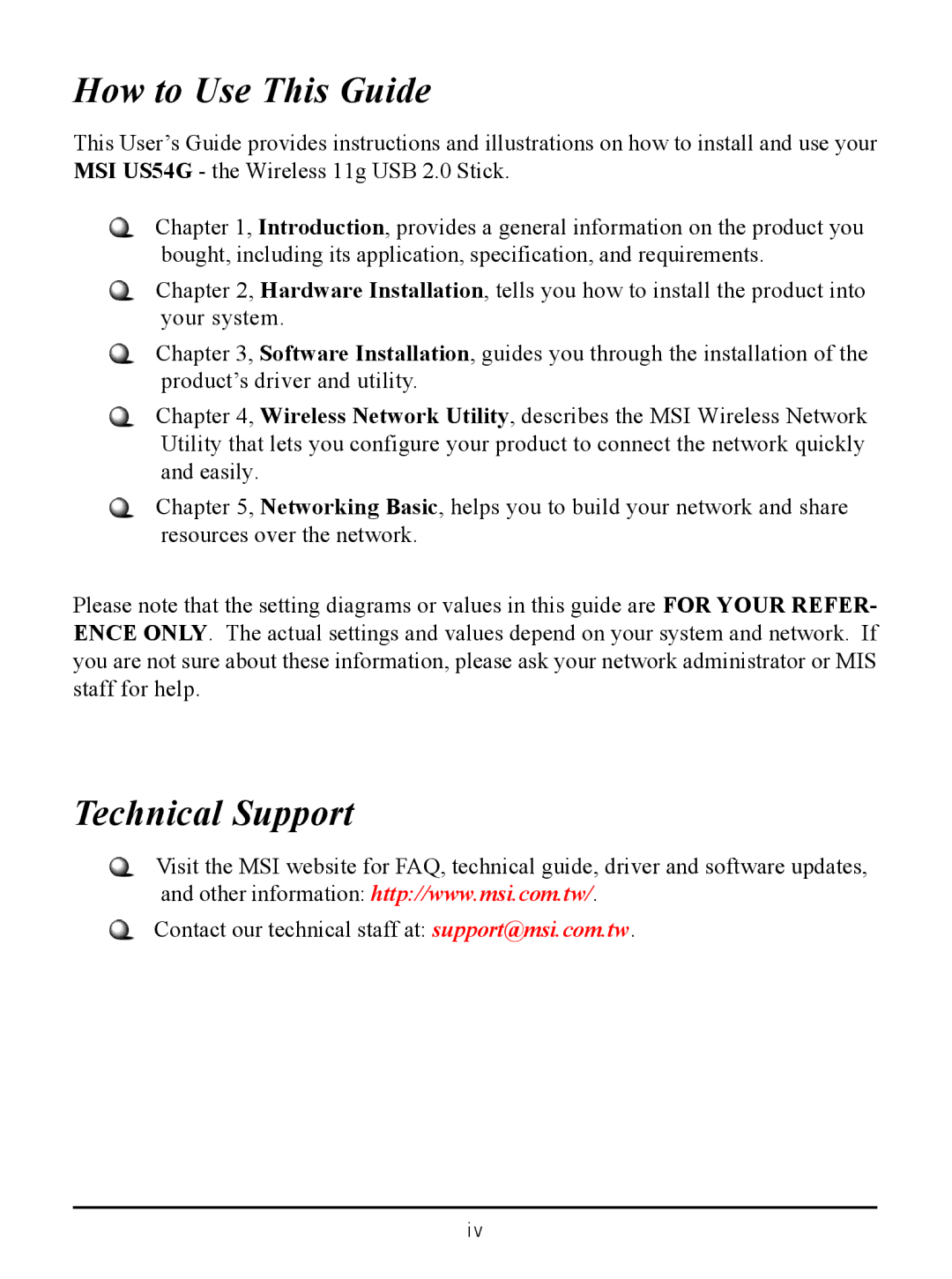How to Use This Guide
This User’s Guide provides instructions and illustrations on how to install and use your MSI US54G - the Wireless 11g USB 2.0 Stick.
Chapter 1, Introduction, provides a general information on the product you bought, including its application, specification, and requirements.
Chapter 2, Hardware Installation, tells you how to install the product into your system.
Chapter 3, Software Installation, guides you through the installation of the product’s driver and utility.
Chapter 4, Wireless Network Utility, describes the MSI Wireless Network Utility that lets you configure your product to connect the network quickly and easily.
Chapter 5, Networking Basic, helps you to build your network and share resources over the network.
Please note that the setting diagrams or values in this guide are FOR YOUR REFER- ENCE ONLY. The actual settings and values depend on your system and network. If you are not sure about these information, please ask your network administrator or MIS staff for help.
Technical Support
Visit the MSI website for FAQ, technical guide, driver and software updates, and other information: http://www.msi.com.tw/.
Contact our technical staff at: support@msi.com.tw.
i v