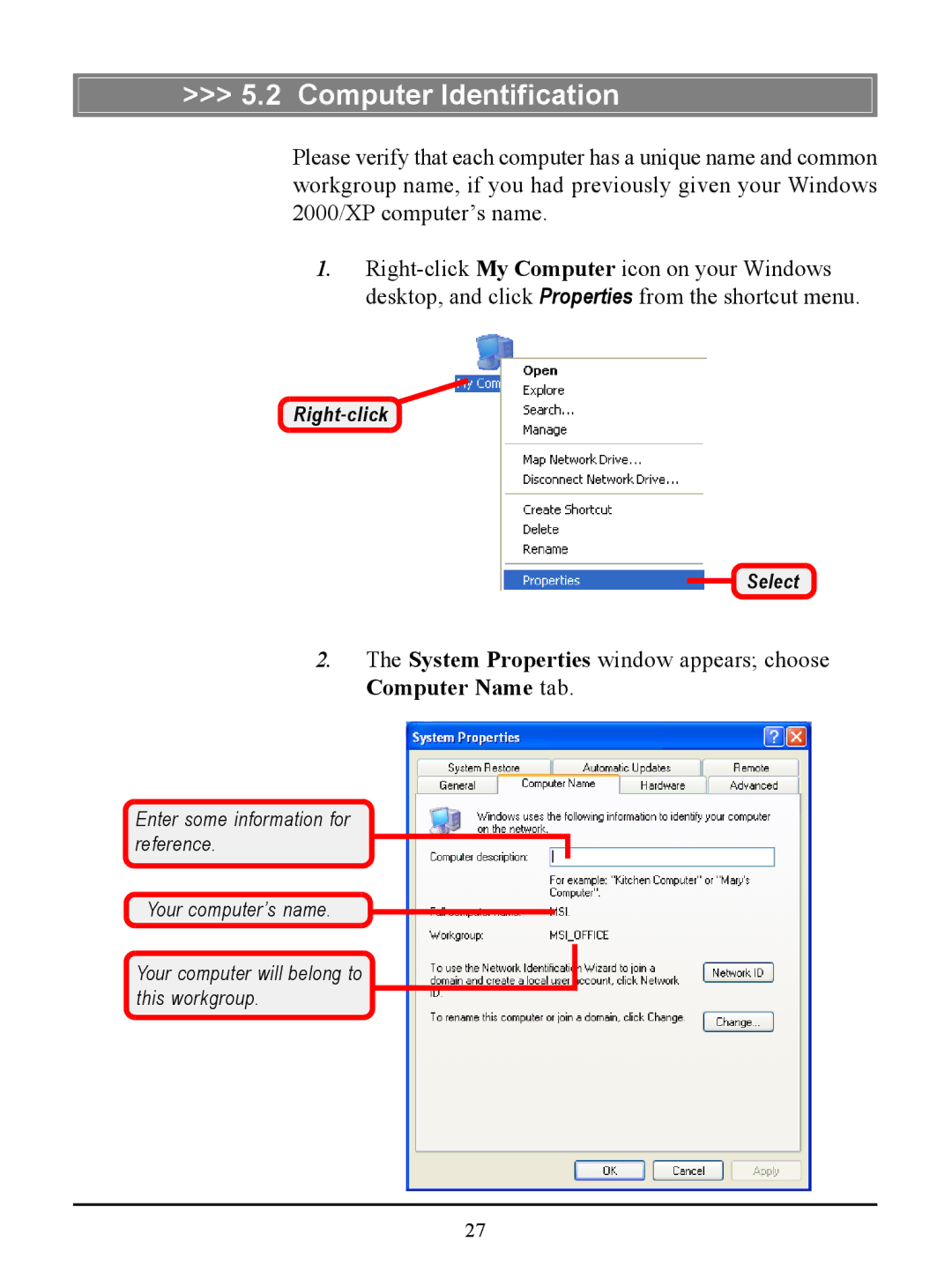>>> 5.2 Computer Identification
Please verify that each computer has a unique name and common workgroup name, if you had previously given your Windows 2000/XP computer’s name.
1.
Select
2.The System Properties window appears; choose Computer Name tab.
Enter some information for reference.
Your computer’s name.
Your computer will belong to this workgroup.
27