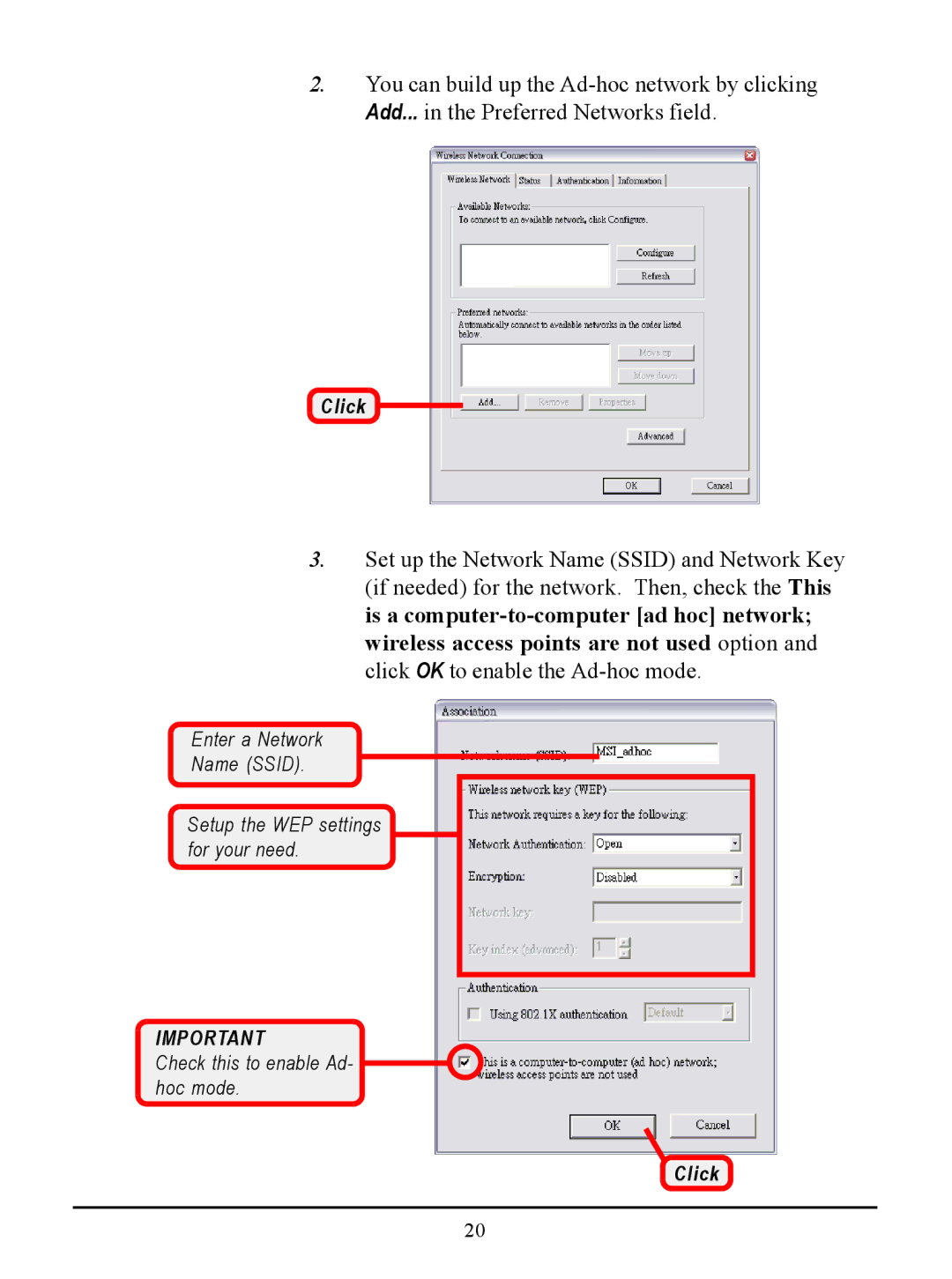2.You can build up the
Click
3.Set up the Network Name (SSID) and Network Key (if needed) for the network. Then, check the This is a
Enter a Network
Name (SSID).
Setup the WEP settings for your need.
IMPORTANT
Check this to enable Ad- hoc mode.
Click
20